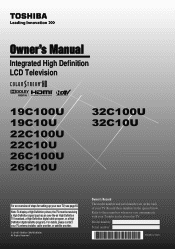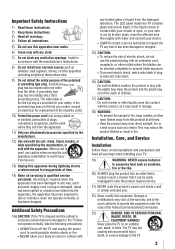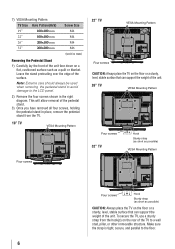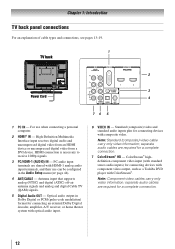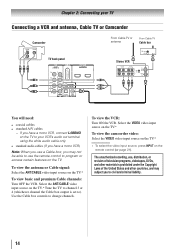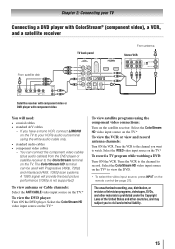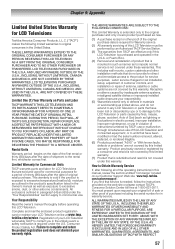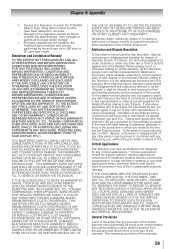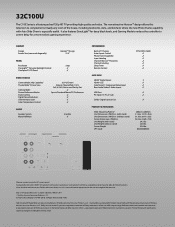Toshiba 32C100U Support Question
Find answers below for this question about Toshiba 32C100U.Need a Toshiba 32C100U manual? We have 2 online manuals for this item!
Question posted by hoganmaj1 on March 26th, 2015
Where Can I Find A Replacement Base Stand For My Toshiba 32c100u Television?
Where can I find a base stand for my Toshiba 32C100U? The TV was dismounted off a wall and needs to be placed back on a stand. I no longer have the stand base that came with the TV.
Current Answers
Related Toshiba 32C100U Manual Pages
Similar Questions
How To Repair Toshiba Television Model 32c100u1 Black Screen
(Posted by drojdagge 10 years ago)
Where Can I Purchase. Replacement Base/stand That Goes With This Toshiba Tv
Where can I purchase a replacement stand/base for the Toshiba tv model #19LV612U?
Where can I purchase a replacement stand/base for the Toshiba tv model #19LV612U?
(Posted by Suzannegalella 10 years ago)
Is Toshiba 32c100u Blue Ray Capable
Is Toshiba 32C100U blue ray capable
Is Toshiba 32C100U blue ray capable
(Posted by jmurf220 11 years ago)
Where Can I Get A Replacement Base/stand For My Toshiba Regza 42xv540u
(Posted by heathersnowdon 11 years ago)
Channel Scan
how do i get my toshiba 32c100u to complete a channel scan. it just freezes in the middle of it.
how do i get my toshiba 32c100u to complete a channel scan. it just freezes in the middle of it.
(Posted by aweaver 12 years ago)