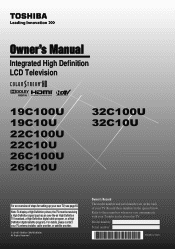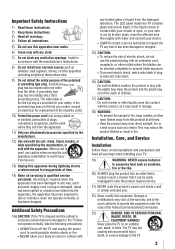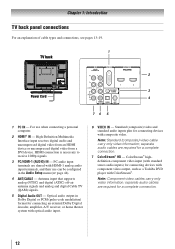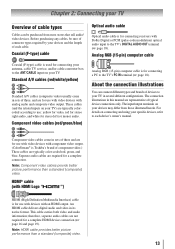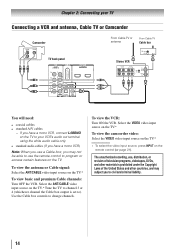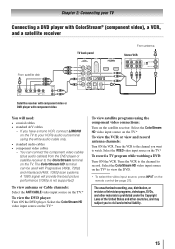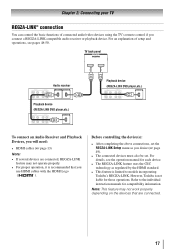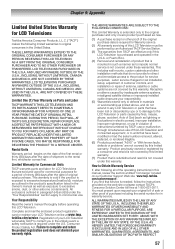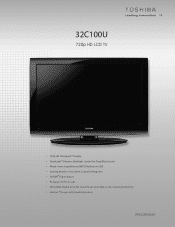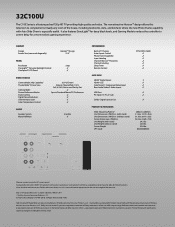Toshiba 32C100U Support Question
Find answers below for this question about Toshiba 32C100U.Need a Toshiba 32C100U manual? We have 2 online manuals for this item!
Question posted by jmurf220 on February 16th, 2013
Is Toshiba 32c100u Blue Ray Capable
Current Answers
Answer #1: Posted by tintinb on February 20th, 2013 8:37 AM
Read more about Blu-Ray DVDs here:
Refer to the user's manual for additional information.
If you have more questions, please don't hesitate to ask here at HelpOwl. Experts here are always willing to answer your questions to the best of our knowledge and expertise.
Regards,
Tintin
Related Toshiba 32C100U Manual Pages
Similar Questions
Where can I find a base stand for my Toshiba 32C100U? The TV was dismounted off a wall and needs to ...
how do i get my toshiba 32c100u to complete a channel scan. it just freezes in the middle of it.
when i turn tv on it flickers then goes blank thank you