Toshiba 32C120U Support Question
Find answers below for this question about Toshiba 32C120U.Need a Toshiba 32C120U manual? We have 2 online manuals for this item!
Question posted by ljja on August 30th, 2014
What Video Format To Watch Movies Via Usb On The Toshiba 32c120u
The person who posted this question about this Toshiba product did not include a detailed explanation. Please use the "Request More Information" button to the right if more details would help you to answer this question.
Current Answers
There are currently no answers that have been posted for this question.
Be the first to post an answer! Remember that you can earn up to 1,100 points for every answer you submit. The better the quality of your answer, the better chance it has to be accepted.
Be the first to post an answer! Remember that you can earn up to 1,100 points for every answer you submit. The better the quality of your answer, the better chance it has to be accepted.
Related Toshiba 32C120U Manual Pages
Brochure - Page 1


... screen experience.
32C120U
LCD HDTV
Outstanding picture. Versatile Connectivity Offering a full jack pack of the house. Say goodbye to standard-def with Toshiba quality and reliability...entertainment value with Toshiba quality and reliability, and designed to monitor brightness and automatically adjusts backlight intensity. Easily connect to high-definition video and amazingly immersive...
Brochure - Page 2


... display/peripheral device. and/or Toshiba Corporation. While every effort has been made at the time of publication to ensure the accuracy of the television. Packaging • Dimensions: 34.4"x 23"x 7.4" • Weight: 28.7 lbs. 32C120U
S P E C I F I C AT I O N S1
Screen Size: 32" • Diagonal Screen Size: 31.5"
Panel • Panel Type: CCFL • Resolution: 720P...
User Guide - Page 1


...TV. For details, contact your TV antenna installer, cable provider, or satellite provider
GMA300011011 12/11 support.toshiba.com
Model number
Serial number
Note: To display a High Definition picture, the TV must be receiving ... in the spaces below. Integrated High Definition
LCD Television
User's Guide:
32C120U 40E220U
If you communicate with your Toshiba dealer about this guide.
User Guide - Page 7


...enjoy your audio experience as much as your video experience. • Manufactured under license from...panel contained in this equipment does cause harmful interference to radio or television reception, which the receiver is :
Toshiba...by Toshiba America Information Systems, Inc. 7
FCC Declaration of Conformity Compliance Statement (Part 15):
Toshiba 32C120U, 40E220U Television models...
User Guide - Page 12


... ABX 79 Stable Sound 79 Selecting the optical audio output format .........79 Using the Dolby® Digital Dynamic Range Control ... parental controls (for USA region 82 Blocking TV programs and movies by rating (V-Chip 82 Downloading an additional rating system .........83...87 Locking channels 87
Using the GameTimer 88 Using the panel lock feature 89 Using the PC settings feature 90 Setting ...
User Guide - Page 14


14
Contents
Appendix A: Specifications 118
Television system 118 Channel coverage 118 Power source 119
Power maximum current 119 Power consumption 119 Audio power 119 Speaker type 119 Video/audio terminals 119 Video/audio input 119 ColorStream® (component video)
HD input 120 HDMI® input 120 Digital audio output 120 PC input 120 Dimensions 120...
User Guide - Page 16


...174; input" on page 26.
❖ ColorStream® HD-High-resolution component video input and shared composite video input, see "Connecting a DVD player with ColorStream® (component video), a VCR, and a satellite receiver" on page 25.
❖ Digital ...the need for the TV:
❖ Read "Important notes about your new Toshiba TV:
❖ Integrated digital tuning (8VSB ATSC and QAM)-
User Guide - Page 19


... (ATSC) off-air antenna signals and analog and digital Cable TV (QAM) signals. Introduction
19
TV back panel connections
11 USB port-Used to access JPEG or MP3 files, or to receive 1080p signals. 3 PC/HDMI 1 (Audio)... HDMI IN-High-Definition Multimedia Interface input
receives digital audio and uncompressed digital video from an HDMI® device or uncompressed digital video from a DVI device.
User Guide - Page 20


NOTE
Component/Standard (composite) video cables carry only video information; 20
Introduction
TV back panel connections
5 Digital Audio Out-Optical audio output in Dolby® Digital or PCM (pulse-code modulation) format for a complete connection.
separate audio cables are required for connecting an external Dolby Digital decoder, amplifier, or home theater system with optical audio...
User Guide - Page 22


...use: yellow for video, red for ...video output. (ColorStream® is Toshiba's brand of component video.) These cables are typically color-coded red, green, and blue. Component video cables (red/green/blue)
(Sample Illustration) Component video cables
Component video...video) usually come in sets of three and are required for stereo left (or mono) audio. Separate audio cables are connects video...
User Guide - Page 26


...output). Select the ColorStream HD video input source on the TV.*
To record a TV program while watching a DVD: Turn On the VCR. Select the VIDEO video input source on the TV.*...video, see "Selecting the video input source" on page 26.
NOTE
The unauthorized recording, use, distribution, or revision of television programs, videotapes, DVDs, and other materials is designed to the AUDIO/VIDEO...
User Guide - Page 27


...an
HDMI® cable with the TV. Separate analog audio cables are not required. TV back panel
Playback device (Sample Illustration) Connecting an HDMI® device The HDMI® input can accept ...).
❖ HDMI® cables transfer both video and audio. NOTE
To connect a computer to the HDMI® input, see "HDMI® signal formats" on page 122.
Connecting Your TV
27
Connecting...
User Guide - Page 34
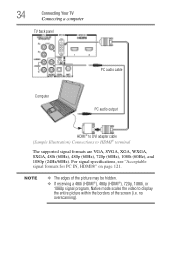
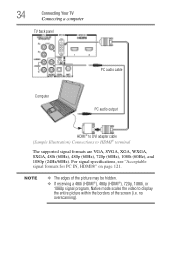
... 1080i, or 1080p signal program, Native mode scales the video to HDMI® terminal
The supported signal formats are VGA, SVGA, XGA, WXGA, SXGA, 480i (60Hz...panel
PC audio cable
Computer
PC audio output
HDMI® to DVI adapter cable (Sample Illustration) Connections to display the entire picture within the borders of the screen (i.e. For signal specifications, see "Acceptable signal formats...
User Guide - Page 64


... size
setting. 3 Highlight Done, and then press the ENTER button.
You can view many program formats in any purpose other than your TV. To select the picture size using the menus: 1 Select... by Dot.
NOTE
The picture size illustrations are currently watching.
To select the picture size:
1 Press the PIC SIZE button on the format of the picture sizes) depends on the remote.
2 ...
User Guide - Page 67
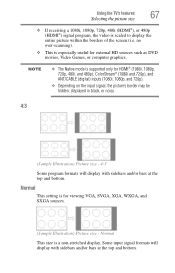
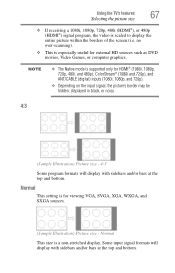
... display the entire picture within the borders of the screen (i.e.
Some input signal formats will display with sidebars and/or bars at the top and bottom. NOTE
❖ The Native mode is for external HD sources such as DVD movies, Video Games, or computer graphics.
Using the TV's features
67
Selecting the picture...
User Guide - Page 70
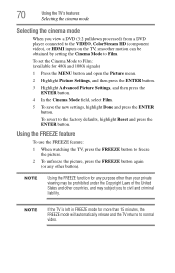
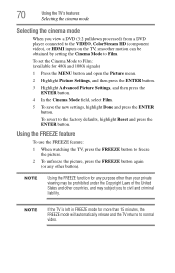
Using the FREEZE feature
To use the FREEZE feature:
1 When watching the TV, press the FREEZE button to Film: (available for 480i and 1080i signals)
1...other countries, and may subject you view a DVD (3:2 pulldown processed) from a DVD player connected to the VIDEO, ColorStream HD (component video), or HDMI inputs on the TV, smoother motion can be obtained by setting the Cinema Mode to the factory...
User Guide - Page 84


...displayed in an additional rating system is not determined, transmitted or controlled by Toshiba. therefore, availability, content and format may take several minutes for USA region)
4 Press the ( arrow) button...❖ The additional rating system is not designed, transmitted or controlled by the TV or Toshiba, nor is the availability of download.
8 For each desired selection, press the ( /...
User Guide - Page 117


... Support Center: Within the United States, at 1-800-631-3811 Outside the United States, at : Toshiba's Support Web site: support.toshiba.com.
Confirm that the contents of the USB storage device are in formats that are connected, the REGZA-LINK® feature may not work properly with the connected REGZA-LINK® device. Troubleshooting...
User Guide - Page 120


...sub Analog RGB
Dimensions
32C120U 40E220U
Width Height Depth Width Height Depth
Mass (weight)
2'7-1/4 inches (792.8mm) 1'9-3/4 inches (553.6mm) 9-5/8 inches (245mm) 3'2-3/4 inches (984.9mm) 2'-2" inches (661.5mm) 11-5/8 inches (295mm)
32C120U 40E220U
19.8 lbs (9.0kg) 30.9 lbs (14.0kg) 120
Specifications
Dimensions
ColorStream® (component video) HD input
Video
Audio
HDMI® input...
User Guide - Page 129


use 16
P
panel lock feature using 89
parental controls blocking programs/movies by rating (V-Chip) 82 using 82
PC Audio setting 91
PC settings...) 120 operating conditions 121 PC IN signal formats 121 PC input 120 power consumption 119 power maximum current 119 power source 119 speaker type 119 supplied accessories 121 TV system 118 video/audio terminals 119
SurfLock™ switching between two...
Similar Questions
Can I Use An External Harddrive To Watch Movies On A Toshiba Model 32c120u
(Posted by podebor 10 years ago)
Usb
Hi to all, I love to watch my toshiba, I would like to watch movies I have on my USB. HELP
Hi to all, I love to watch my toshiba, I would like to watch movies I have on my USB. HELP
(Posted by helen12c006 11 years ago)
Blank Screen Toshiba 22av600u Flat Panel Hdtv
when i turn tv on it flickers then goes blank thank you
when i turn tv on it flickers then goes blank thank you
(Posted by dale74 12 years ago)

