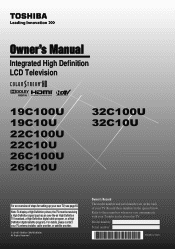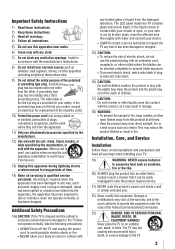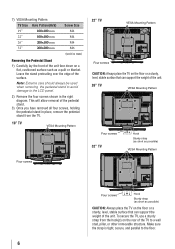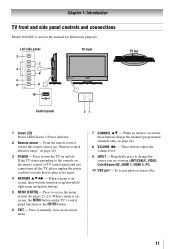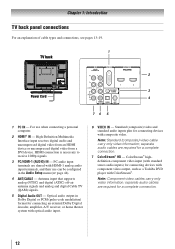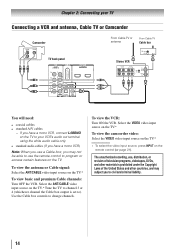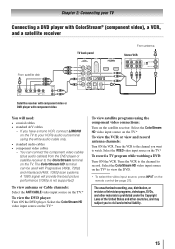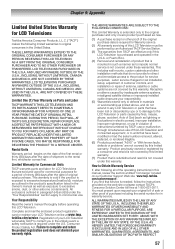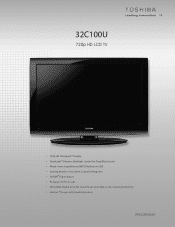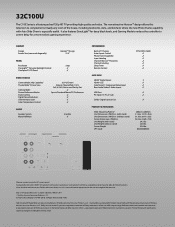Toshiba 32C100U Support Question
Find answers below for this question about Toshiba 32C100U.Need a Toshiba 32C100U manual? We have 2 online manuals for this item!
Current Answers
Answer #1: Posted by freginold on October 26th, 2019 12:06 PM
The owner's manual and spec sheet on the Toshiba support page are both from 2010, so the 32C100U was first made at least as far back as 2010, if not earlier.
Related Toshiba 32C100U Manual Pages
Similar Questions
Where Can I Find A Replacement Base Stand For My Toshiba 32c100u Television?
Where can I find a base stand for my Toshiba 32C100U? The TV was dismounted off a wall and needs to ...
Where can I find a base stand for my Toshiba 32C100U? The TV was dismounted off a wall and needs to ...
(Posted by hoganmaj1 9 years ago)
Is Toshiba 32c100u Blue Ray Capable
Is Toshiba 32C100U blue ray capable
Is Toshiba 32C100U blue ray capable
(Posted by jmurf220 11 years ago)
Problem Using Tv As Pc Monitor
I connected the tv to my pc (vga cable) and followed manua to make sure refresh rate was set at 60 h...
I connected the tv to my pc (vga cable) and followed manua to make sure refresh rate was set at 60 h...
(Posted by mgarbinski 12 years ago)
Blank Screen Toshiba 22av600u Flat Panel Hdtv
when i turn tv on it flickers then goes blank thank you
when i turn tv on it flickers then goes blank thank you
(Posted by dale74 12 years ago)