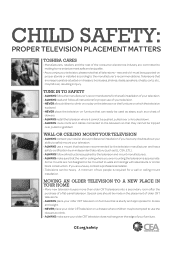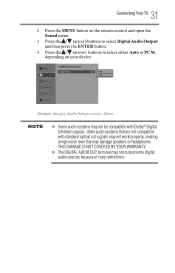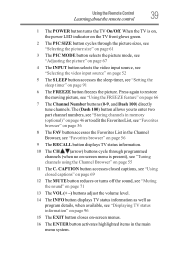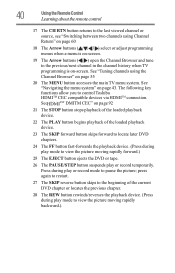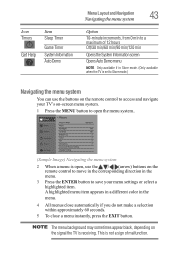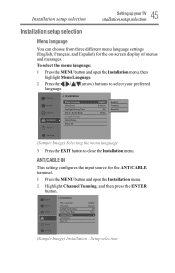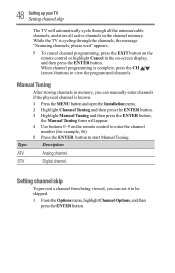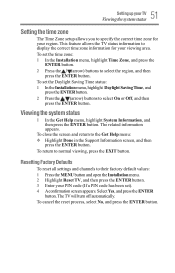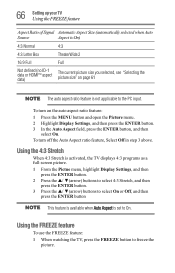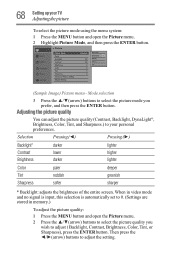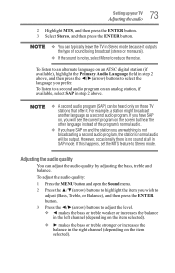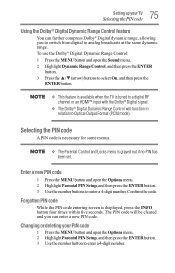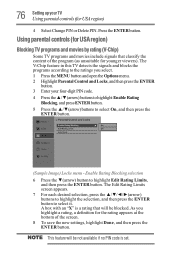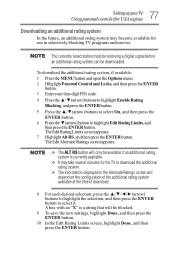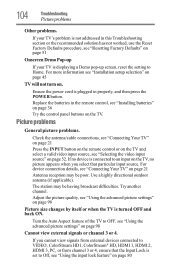Toshiba 29L1350U Support Question
Find answers below for this question about Toshiba 29L1350U.Need a Toshiba 29L1350U manual? We have 2 online manuals for this item!
Question posted by Mchaiod on October 4th, 2016
Screen Says Retail Lock. We Tried Pressing 1,2,3,4 And Then Menu But Nothing Hap
Current Answers
Answer #1: Posted by techyagent on October 4th, 2016 10:43 PM
Step2 Look at the screen. If you see a blank screen with a red key on the bottom of the screen, press 'Function' and 'Mute' at the same time. This should unlock the channel. This is an option for people who want the TV to stay locked but, want to be able to bypass the lock to watch a certain show or channel. All other channels will remain locked and the TV will fully lock when it is turned off.
Step3 Unlock all of the channels on the TV by entering the factory reset code. There are three main reset codes that TV manufacturers set. These are 0711, 6688 and 3308. Try each one until you find the one that works. This will reset the TV to original factory settings. When you do this, you will loose any information that you have stored in the TV, such as favorite channels, automatic timers and the clock. You will have to go through the full initial set up.
Step4 Call the technical support service number in your owner's manual if none of those codes work. A technician can help you troubleshoot the television because the problem may not be the locking control. When you call, make sure that you have the model number and serial number of the TV.
Step5 Take your television to a TV repair shop. In some cases, a professional who access to wiring diagrams for your television set may have to rewire certain components in order for the television to unlock. This is usually the case when the TV locks by itself while it is on.
Thanks
Techygirl
Related Toshiba 29L1350U Manual Pages
Similar Questions
keys on the TV won't work after factory reset. The initial setup screen is up ,and can't do anything...
when you turn tv back on you have to go through the complete set up agai
when i turn tv on it flickers then goes blank thank you