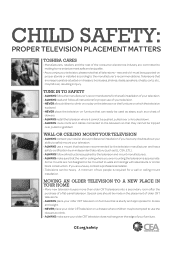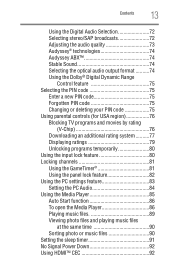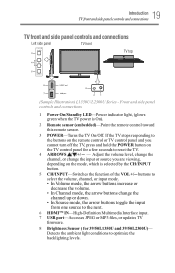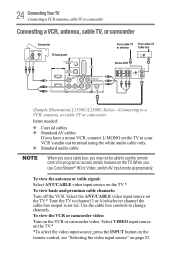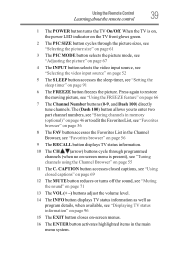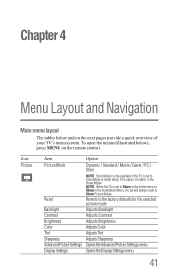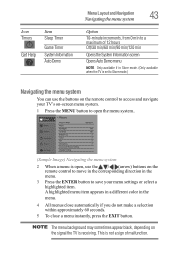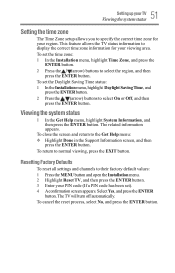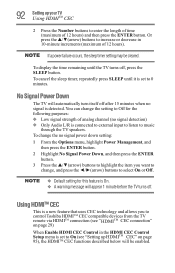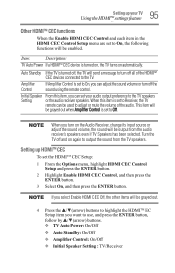Toshiba 29L1350U Support Question
Find answers below for this question about Toshiba 29L1350U.Need a Toshiba 29L1350U manual? We have 2 online manuals for this item!
Question posted by Doleneb on November 8th, 2016
Tv Will Not Hold Channels When You Turn Off The Tv. When You Turn Back On You Ha
when you turn tv back on you have to go through the complete set up agai
Current Answers
Answer #1: Posted by Odin on November 8th, 2016 10:06 AM
Try resetting to factory defaults. See the instructions on this manual page: https://www.manualslib.com/manual/539559/Toshiba-39l2300u.html?page=57&term=resetting+factory+defaults&selected=1#.
Hope this is useful. Please don't forget to click the Accept This Answer button if you do accept it. My aim is to provide reliable helpful answers, not just a lot of them. See https://www.helpowl.com/profile/Odin.
Related Toshiba 29L1350U Manual Pages
Similar Questions
Screen Says Retail Lock. We Tried Pressing 1,2,3,4 And Then Menu But Nothing Hap
retail lock, pressed 1,2,3,4 then menu but nothing happens when pressing the menu button. What shoul...
retail lock, pressed 1,2,3,4 then menu but nothing happens when pressing the menu button. What shoul...
(Posted by Mchaiod 7 years ago)
No Picture On Tv
Hope you can help. My TV powers up but the picture does not come on I have checked the wires and eve...
Hope you can help. My TV powers up but the picture does not come on I have checked the wires and eve...
(Posted by dabudha 8 years ago)
How Do I Set Up A Toshiba 29l1350u To Work With Direct Tv
how do i set up a toshiba 29l1350u to work with direct tv?
how do i set up a toshiba 29l1350u to work with direct tv?
(Posted by glennbergman 10 years ago)
Blank Screen Toshiba 22av600u Flat Panel Hdtv
when i turn tv on it flickers then goes blank thank you
when i turn tv on it flickers then goes blank thank you
(Posted by dale74 12 years ago)