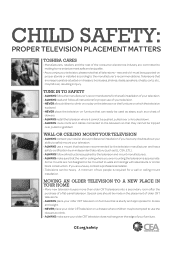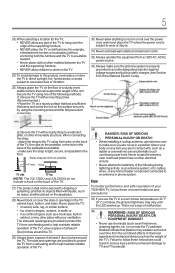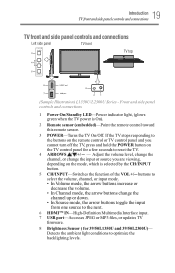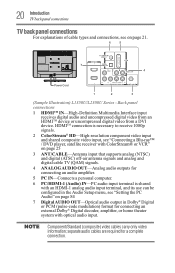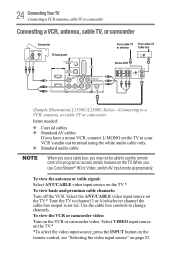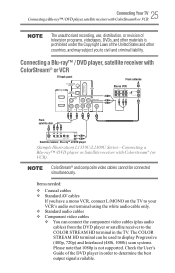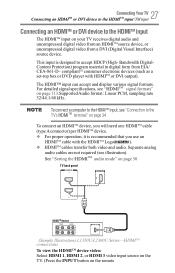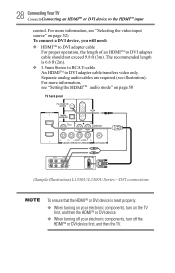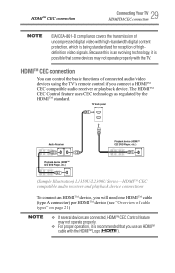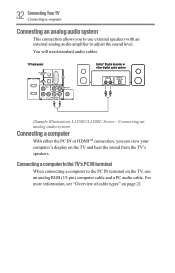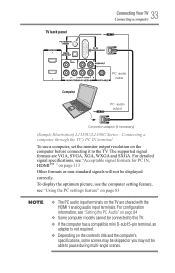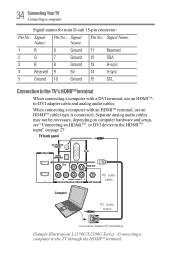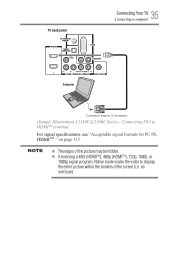Toshiba 29L1350U Support Question
Find answers below for this question about Toshiba 29L1350U.Need a Toshiba 29L1350U manual? We have 2 online manuals for this item!
Question posted by estefanibedolla7 on November 3rd, 2013
How Can Reset My Pin On My Toshiba Tv ?
The person who posted this question about this Toshiba product did not include a detailed explanation. Please use the "Request More Information" button to the right if more details would help you to answer this question.
Current Answers
Related Toshiba 29L1350U Manual Pages
Similar Questions
Tv Will Not Hold Channels When You Turn Off The Tv. When You Turn Back On You Ha
when you turn tv back on you have to go through the complete set up agai
when you turn tv back on you have to go through the complete set up agai
(Posted by Doleneb 7 years ago)
Screen Says Retail Lock. We Tried Pressing 1,2,3,4 And Then Menu But Nothing Hap
retail lock, pressed 1,2,3,4 then menu but nothing happens when pressing the menu button. What shoul...
retail lock, pressed 1,2,3,4 then menu but nothing happens when pressing the menu button. What shoul...
(Posted by Mchaiod 7 years ago)
How Do I Set Up A Toshiba 29l1350u To Work With Direct Tv
how do i set up a toshiba 29l1350u to work with direct tv?
how do i set up a toshiba 29l1350u to work with direct tv?
(Posted by glennbergman 10 years ago)
How Do You Reset De Tv?
I must RESET to change the set upthey didforthis demo TV I bought to the store... I need to change ...
I must RESET to change the set upthey didforthis demo TV I bought to the store... I need to change ...
(Posted by yvesfortin 11 years ago)