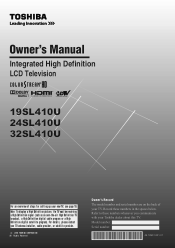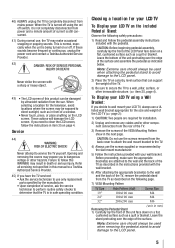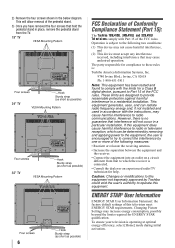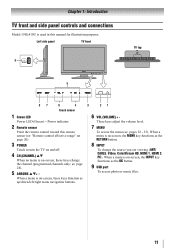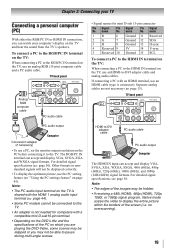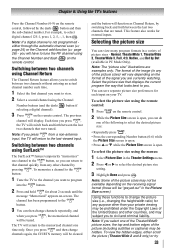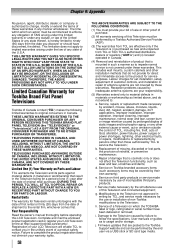Toshiba 19SL410UM Support Question
Find answers below for this question about Toshiba 19SL410UM.Need a Toshiba 19SL410UM manual? We have 1 online manual for this item!
Question posted by Anonymous-63214 on June 18th, 2012
Toshiba 19sl410u Picture Doesnt Fit In Screen
The person who posted this question about this Toshiba product did not include a detailed explanation. Please use the "Request More Information" button to the right if more details would help you to answer this question.
Current Answers
Answer #1: Posted by TVDan on June 18th, 2012 7:23 PM
the source of the picute (cable box, satellite, etc). The picture might have bars on the sides, top an bottom, both sides and top and bottom, or it might be too big. This is normal dependent upon the aspect ratio setting on the TV and the output of the source. Look for the [aspect] button on the remote and press it to cycle through the options to find the best one.
TV Dan
Related Toshiba 19SL410UM Manual Pages
Similar Questions
Picture Too Big For Screen Size
The picture is too big. How do I get the picture to fit in the size of screen?
The picture is too big. How do I get the picture to fit in the size of screen?
(Posted by myrlesset718 11 years ago)
Picture Not Filling Screen
I just set up my new TV. The picture is not filling the display and it is cutting off part so the di...
I just set up my new TV. The picture is not filling the display and it is cutting off part so the di...
(Posted by scot261 12 years ago)
Blank Screen Toshiba 22av600u Flat Panel Hdtv
when i turn tv on it flickers then goes blank thank you
when i turn tv on it flickers then goes blank thank you
(Posted by dale74 12 years ago)