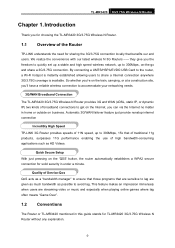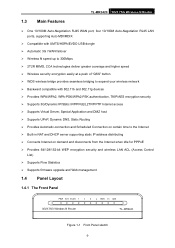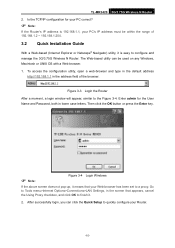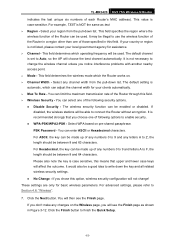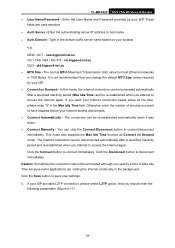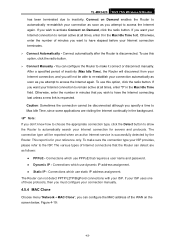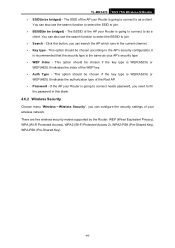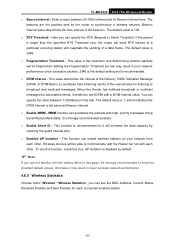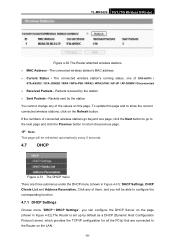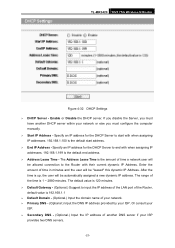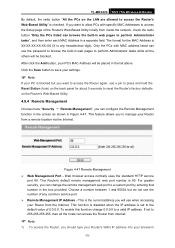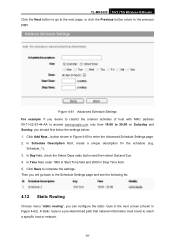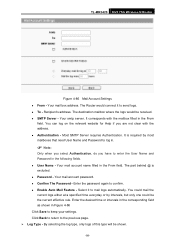TP-Link TL-MR3420 Support Question
Find answers below for this question about TP-Link TL-MR3420.Need a TP-Link TL-MR3420 manual? We have 1 online manual for this item!
Question posted by hongshengc on February 27th, 2012
Tl-mr3420. Long Time Acquiring Network Address
I set my router to security disable, is not problem connect to internet. Once i set to WPA2-PSK, is won't connect to internet.
I try to use other router,is don't have this type of problem.
Current Answers
Related TP-Link TL-MR3420 Manual Pages
Similar Questions
Tp-link(tl-mr3020) And Airtel Dongle 3g Wifi Connectivity Not Authenticating.
Pl Guide Me Soon
Pl Guide Me Soon
(Posted by shankarmh1 8 years ago)
Tp Link Tl-mr3420
Hi Guys,I just bought over this new modem TP-Link TL_MR3420. I tried to set it up so i can have inte...
Hi Guys,I just bought over this new modem TP-Link TL_MR3420. I tried to set it up so i can have inte...
(Posted by wan2threemylifeuncut 8 years ago)
Step By Step How To Configure Tp-link Tl-mr3420 With Adsl Router For Wan Only
(Posted by GeraRpvale 9 years ago)
Tl-mr3420
I cannot access the internet via newly installed TL-MR3420 router.
I cannot access the internet via newly installed TL-MR3420 router.
(Posted by octopusyideas 11 years ago)
How To Set User The Tl-mr3420 Wireless Bridge(wds)
how to set user the tl-mr3420 wireless bridge(wds) funtion with another tl-mr3420?
how to set user the tl-mr3420 wireless bridge(wds) funtion with another tl-mr3420?
(Posted by quoctuan247 12 years ago)