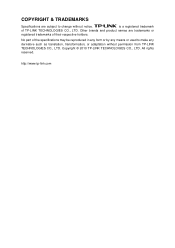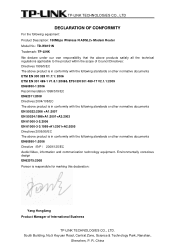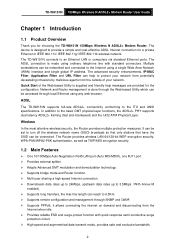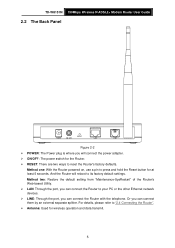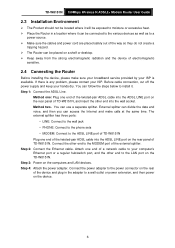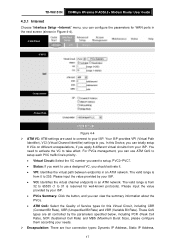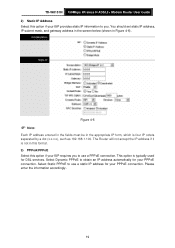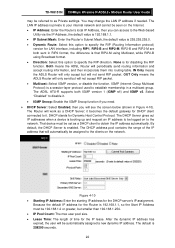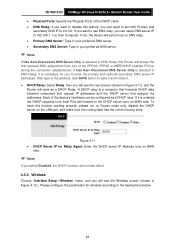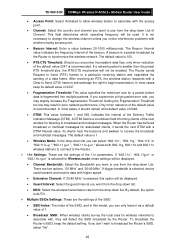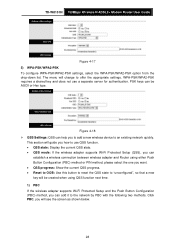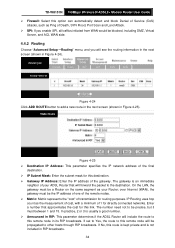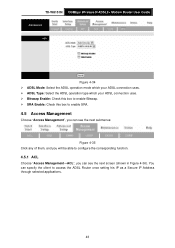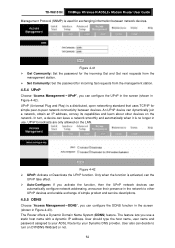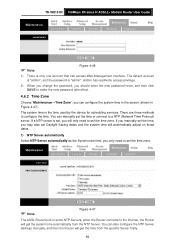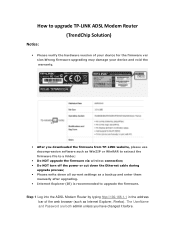TP-Link TD-W8151N Support Question
Find answers below for this question about TP-Link TD-W8151N.Need a TP-Link TD-W8151N manual? We have 2 online manuals for this item!
Question posted by newtrJoeB on July 30th, 2014
How To Set Up Speedy Connection Using Tp-link Td-w8151n
The person who posted this question about this TP-Link product did not include a detailed explanation. Please use the "Request More Information" button to the right if more details would help you to answer this question.
Current Answers
Related TP-Link TD-W8151N Manual Pages
Similar Questions
Tp-link Td-w8151n Wifi Signal Repeat
I bought TP-Link TD-W8151N and would like to set up it as wifi signal repeater. Could you please exp...
I bought TP-Link TD-W8151N and would like to set up it as wifi signal repeater. Could you please exp...
(Posted by theybatov 10 years ago)
How To Connect Speedy Ip Address Using Tp-link Td-w8151n
(Posted by miYomeev 10 years ago)
How To Reset Modem Tplink Td W8151n ?
how to reset modem tplink td w8151n ?
how to reset modem tplink td w8151n ?
(Posted by umar4510 11 years ago)
What Is The Password For Connecting Ipad To Network Using Td-w8961nd
I can choose a network: TP-LINK_F1B954, but I do not know the required password in order to get my I...
I can choose a network: TP-LINK_F1B954, but I do not know the required password in order to get my I...
(Posted by jormalaitinen 12 years ago)