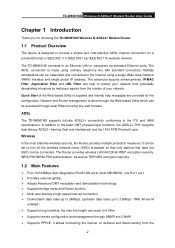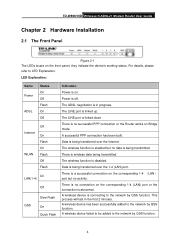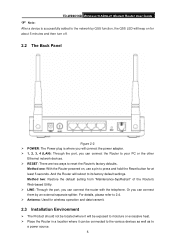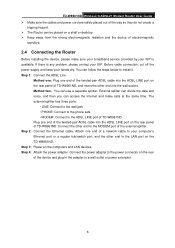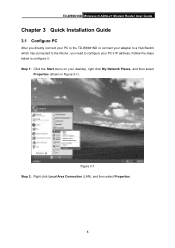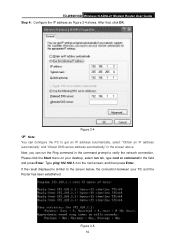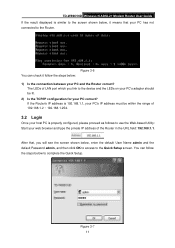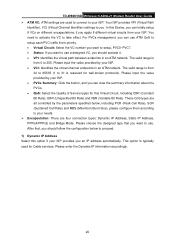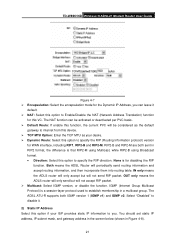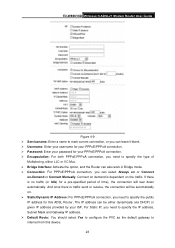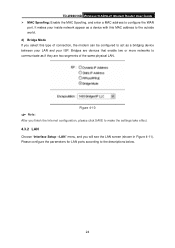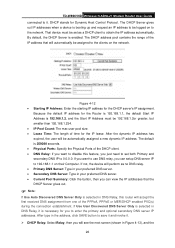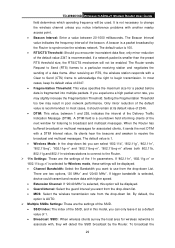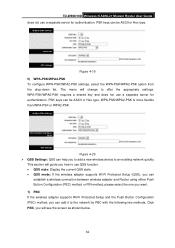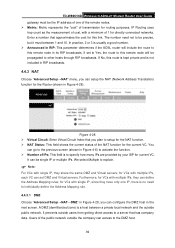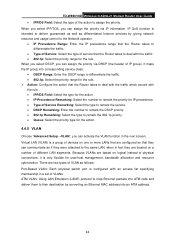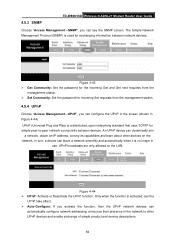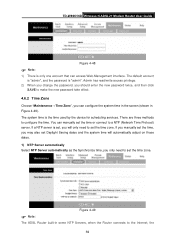TP-Link TD-W8961ND Support Question
Find answers below for this question about TP-Link TD-W8961ND.Need a TP-Link TD-W8961ND manual? We have 1 online manual for this item!
Question posted by jormalaitinen on December 17th, 2011
What Is The Password For Connecting Ipad To Network Using Td-w8961nd
I can choose a network: TP-LINK_F1B954, but I do not know the required password in order to get my IPAD connected. What password should I use?
Current Answers
Related TP-Link TD-W8961ND Manual Pages
Similar Questions
How To Show My Password For Wireless Tp-link Td-w8961nd
(Posted by miRAEF 9 years ago)
How To Use The Td-w8961nd Wireless Bridge (wds) Function With Another
td-w8961nd
td-w8961nd
(Posted by luanlsanji 9 years ago)
How To Port Forward On Tp-link Td-w8151n When You Dont Know The Username And Pas
how to port forawrd when you dont know your username and password
how to port forawrd when you dont know your username and password
(Posted by dragonicoverlord22 11 years ago)
Flashing Port Light On Td-w8961nd
I have just installed my new HP-LINK router, model TD-W8961ND but the port light flashes, what caus...
I have just installed my new HP-LINK router, model TD-W8961ND but the port light flashes, what caus...
(Posted by mjbarrow13 11 years ago)