TP-Link TD-W8961ND Support Question
Find answers below for this question about TP-Link TD-W8961ND.Need a TP-Link TD-W8961ND manual? We have 1 online manual for this item!
Question posted by luanlsanji on August 1st, 2014
How To Use The Td-w8961nd Wireless Bridge (wds) Function With Another
td-w8961nd
Current Answers
There are currently no answers that have been posted for this question.
Be the first to post an answer! Remember that you can earn up to 1,100 points for every answer you submit. The better the quality of your answer, the better chance it has to be accepted.
Be the first to post an answer! Remember that you can earn up to 1,100 points for every answer you submit. The better the quality of your answer, the better chance it has to be accepted.
Related TP-Link TD-W8961ND Manual Pages
User Guide - Page 8
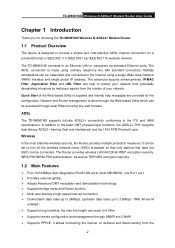
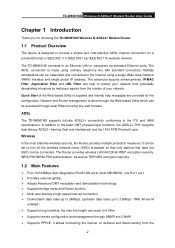
...wireless network.
The TD-W8961ND connects to the basic DMT physical layer functions, the ADSL2+ PHY supports dual latency ADSL2+ framing (fast and interleaved) and the I.432 ATM Physical Layer. Wireless
In the most attentive wireless security, the Router provides multiple protection measures.
Network and Router.... ¾ Supports bridge mode and Router function. ¾ Multi-user...
User Guide - Page 9
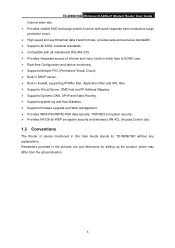
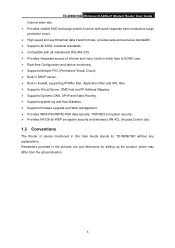
... 64/128-bit WEP encryption security and wireless LAN ACL (Access Control List).
1.3 Conventions
The Router or device mentioned in the pictures are just references for TD-W8961ND without any explanations. TD-W8961ND Wireless N ADSL2+ Modem Router User Guide Internet when idle. ¾ Provides reliable ESD and surge-protect function with quick response semi-conductive surge protection circuit...
User Guide - Page 10
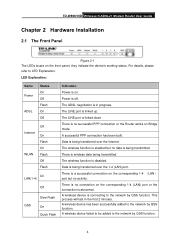
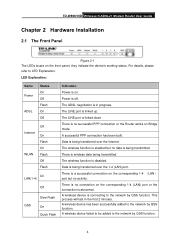
...Bridge mode. There is linked down. A wireless device failed to be added to the network by QSS function.
4 Data is in the first 2 minutes. A wireless device has been successfully added to the network by QSS function... the Router works on . For details, please refer to the network by QSS function.
The wireless function is linked up. TD-W8961ND Wireless N ADSL2+ Modem Router User ...
User Guide - Page 11
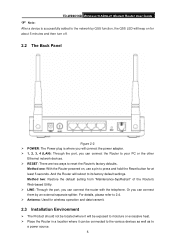
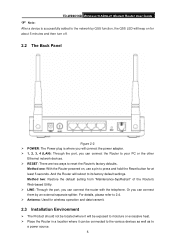
... excessive heat. ¾ Place the Router in a location where it can connect the router with the telephone.
Method one: With the Router powered on for wireless operation and data transmit.
2.3 Installation Environment
¾ The Product should not be located where it will reboot to its factory default settings. TD-W8961ND Wireless N ADSL2+ Modem Router User Guide
) Note:
After...
User Guide - Page 12
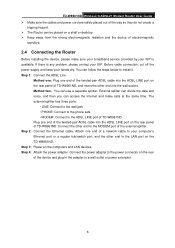
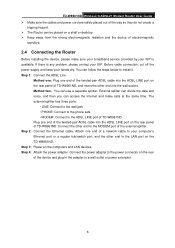
TD-W8961ND Wireless N ADSL2+ Modem Router User Guide ¾ Make sure the cables and power cord are safely placed out of the way so they do not create a
tripping hazard. ¾ The Router can ...be placed on a shelf or desktop. ¾ Keep away from the strong electromagnetic radiation and the device of the device and plug in the adapter to a wall outlet or power extension.
6 You can use...
User Guide - Page 17
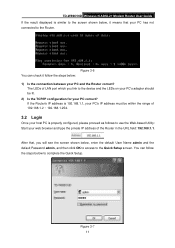
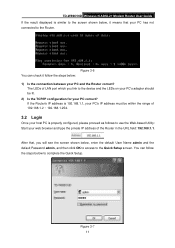
TD-W8961ND Wireless N ADSL2+ Modem Router User Guide If the result displayed is properly configured, please proceed as follows to use the Web-based Utility: Start your PC has not connected to the Router.
The LEDs of LAN port which you will see the screen shown below, enter the default User Name admin and the default Password...
User Guide - Page 19
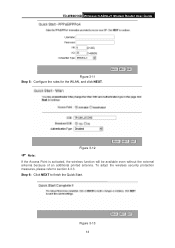
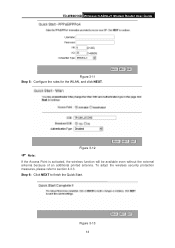
TD-W8961ND Wireless N ADSL2+ Modem Router User Guide
Figure 3-11 Step 5: Configure the rules for the WLAN, and click NEXT. Figure 3-12
) Note:
If the Access Point is activated, the wireless function will be available even without the external antenna because of an additional printed antenna.
Figure 3-13 13 To adopt the wireless security protection measures, please refer...
User Guide - Page 20
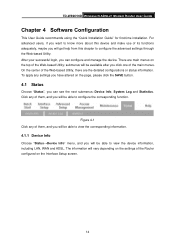
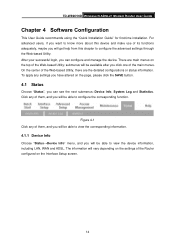
... to know more about this device and make use of its functions adequately, maybe you click one of the Router configured on the settings of the main menus. There are the detailed configurations or status information. To apply any of the Web-based Utility; TD-W8961ND Wireless N ADSL2+ Modem Router User Guide
Chapter 4 Software Configuration
This User...
User Guide - Page 25
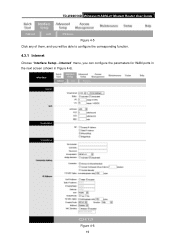
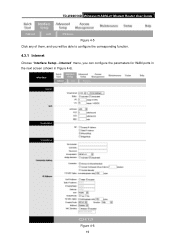
TD-W8961ND Wireless N ADSL2+ Modem Router User Guide Figure 4-5
Click any of them, and you will be able to configure the corresponding function.
4.3.1 Internet
Choose "Interface Setup→Internet" menu, you can configure the parameters for WAN ports in the next screen (shown in Figure 4-6). Figure 4-6 19
User Guide - Page 26
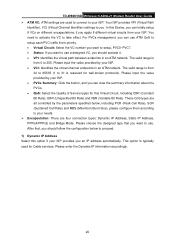
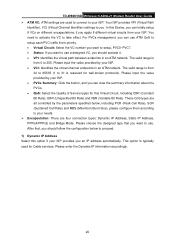
...provided by your ISP. This option is
from 0 to use . TD-W8961ND Wireless N ADSL2+ Modem Router User Guide ¾ ATM VC: ATM settings are used for Cable services. Your ISP provides VPI (Virtual Path
...QoS types are four connection types: Dynamic IP Address, Static IP Address, PPPoA/PPPoE and Bridge Mode. You need to activate the VC to your ISP. • VCI: Identifies the...
User Guide - Page 27
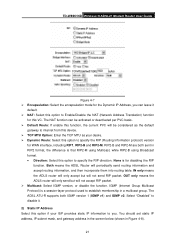
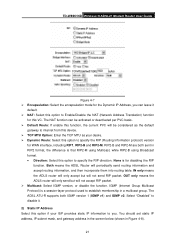
... disable it
default. ¾ NAT: Select this option to Enable/Disable the NAT (Network Address Translation) function
for disabling the RIP
function. RIP2-B and RIP2-M are both IGMP version 1 (IGMP v1) and IGMP v2. TD-W8961ND Wireless N ADSL2+ Modem Router User Guide
Figure 4-7 ¾ Encapsulation: Select the encapsulation mode for the Dynamic IP Address, you . OUT...
User Guide - Page 31


... protocol used to establish membership in RIP2 format, the difference is private to specify the RIP direction. TD-W8961ND Wireless N ADSL2+ Modem Router User Guide
Figure 4-11 ¾ Router Local IP: These are both IGMP version 1 (IGMP v1) and IGMP v2. RIP2-B and RIP2-M are the IP settings of the LAN interface for disabling the RIP function...
User Guide - Page 36


... to broadcast the Router's SSID, select "No". • Use QSS: Use QSS (Wi-Fi Protected Setup) function, you can add a new wireless device to an existing network quickly. To Use QSS, keep the...to Use QSS, select "No", then you to configure security features of the characters on a 64-bit shared key algorithm, as shown below. TD-W8961ND Wireless N ADSL2+ Modem Router User Guide Router's ...
User Guide - Page 38
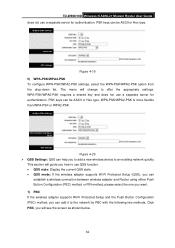
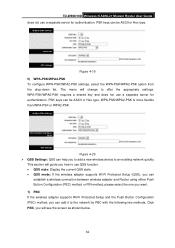
TD-W8961ND Wireless N ADSL2+ Modem Router User Guide does not use a separate server for authentication. The menu will change to the network by PBC with the following two methods. WPA-PSK/WPA2-PSK requires a shared key and does not use a separate server for authentication. Click PBC, you to add a new wireless device to an existing network quickly.
This...
User Guide - Page 43
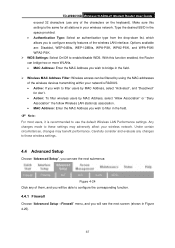
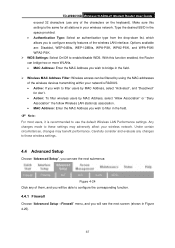
... the space provided. • Authentication Type: Select an authentication type from the drop-down list, which allows you wish to these settings may benefit performance. TD-W8961ND Wireless N ADSL2+ Modem Router User Guide exceed 32 characters (use the default Wireless LAN Performance settings.
User Guide - Page 45
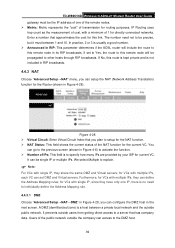
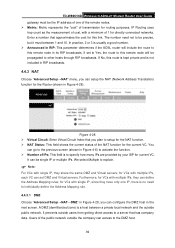
...function for the Router (shown in its RIP broadcasts. In practice, 2 or 3 is a host between 1 and 15. Furthermore, for this route is kept private and is not included in the next screen. If set DMZ and Virtual servers.
TD-W8961ND Wireless N ADSL2+ Modem Router... plan to activate the function. ¾ Number of transmission for the current VC. IP Routing uses hop count as the ...
User Guide - Page 50
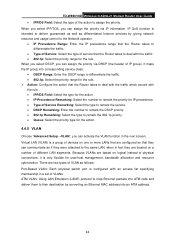
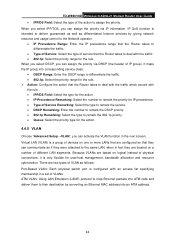
...function in the next screen. ATM VLAN: Using LAN Emulation (LANE) protocol to map Ethernet packets into ATM cells and deliver them to their destination by giving network resource and usage control to the Network operator. • IP Precedence Range: Enter the IP precedence range that the Router... and resource optimization. TD-W8961ND Wireless N ADSL2+ Modem Router User Guide •...
User Guide - Page 53
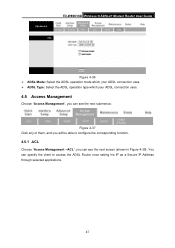
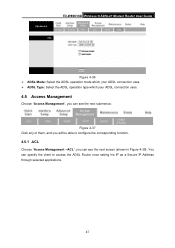
TD-W8961ND Wireless N ADSL2+ Modem Router User Guide
Figure 4-36 ¾ ADSL Mode: Select the ADSL operation mode which your ADSL connection uses. ¾ ADSL Type: Select the ADSL operation type which your ADSL connection uses.
4.5 Access Management
Choose "Access Management", you can specify the client to configure the corresponding function.
4.5.1 ACL
Choose "Access Management→ACL", ...
User Guide - Page 62
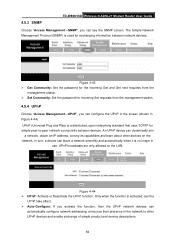
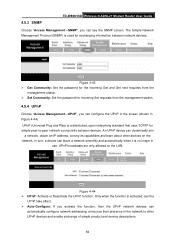
...and enable exchange of simple product and service descriptions.
56 Only when the function is no longer in
use. An UPnP device can configure the UPnP in the screen (shown in ... (SNMP) is a distributed, open networking standard that uses TCP/IP for exchanging information between devices. TD-W8961ND Wireless N ADSL2+ Modem Router User Guide
4.5.3 SNMP
Choose "Access Management→SNMP",...
User Guide - Page 63
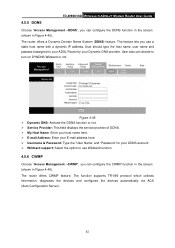
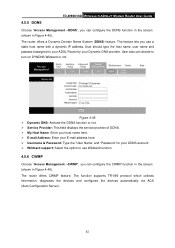
... the option to turn on DYNDNS Wildcard or not. The router offers CWMP feature. User also can decide to use a static host name with a dynamic IP address. 4.5.5 DDNS
TD-W8961ND Wireless N ADSL2+ Modem Router User Guide
Choose "Access Management→DDNS", you can configure the CWMP function in the screen (shown in Figure 4-45). Figure 4-45 ¾...
Similar Questions
Flashing Port Light On Td-w8961nd
I have just installed my new HP-LINK router, model TD-W8961ND but the port light flashes, what caus...
I have just installed my new HP-LINK router, model TD-W8961ND but the port light flashes, what caus...
(Posted by mjbarrow13 11 years ago)
What Is The Password For Connecting Ipad To Network Using Td-w8961nd
I can choose a network: TP-LINK_F1B954, but I do not know the required password in order to get my I...
I can choose a network: TP-LINK_F1B954, but I do not know the required password in order to get my I...
(Posted by jormalaitinen 12 years ago)
How To Set User The Tl-mr3420 Wireless Bridge(wds)
how to set user the tl-mr3420 wireless bridge(wds) funtion with another tl-mr3420?
how to set user the tl-mr3420 wireless bridge(wds) funtion with another tl-mr3420?
(Posted by quoctuan247 12 years ago)

