TP-Link TD-8817 Support Question
Find answers below for this question about TP-Link TD-8817.Need a TP-Link TD-8817 manual? We have 2 online manuals for this item!
Question posted by eggmar on March 3rd, 2014
Will The Td-8816 Adsl2 Modem Work With At&t
The person who posted this question about this TP-Link product did not include a detailed explanation. Please use the "Request More Information" button to the right if more details would help you to answer this question.
Current Answers
There are currently no answers that have been posted for this question.
Be the first to post an answer! Remember that you can earn up to 1,100 points for every answer you submit. The better the quality of your answer, the better chance it has to be accepted.
Be the first to post an answer! Remember that you can earn up to 1,100 points for every answer you submit. The better the quality of your answer, the better chance it has to be accepted.
Related TP-Link TD-8817 Manual Pages
User Guide - Page 4


Package Contents
The following items should be found in your package: ¾ One TD-8817 ADSL2/2+ Ethernet/USB Router ¾ One AC power Adapter for TD-8817 ADSL2/2+ Ethernet/USB Router ¾ Quick Installation Guide ¾ One RJ45 cable ¾ One USB cable ¾ Two RJ11 cables ¾ One ADSL splitter ¾ One Resource CD , including:
z ...
User Guide - Page 7
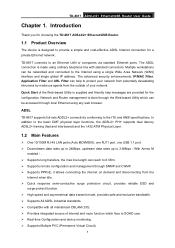
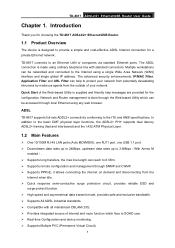
... of the Web-based Utility is designed to protect your network. TD-8817 ADSL2/2+ Ethernet/USB Router User Guide
Chapter 1.
ADSL
TD-8817 supports full-rate ADSL2+ connectivity conforming to an Ethernet LAN or computers via standard Ethernet ports. Introduction
Thank you for choosing the TD-8817 ADSL2/2+ Ethernet/USB Router.
1.1 Product Overview
The device is supplied and friendly help to...
User Guide - Page 8
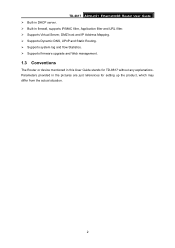
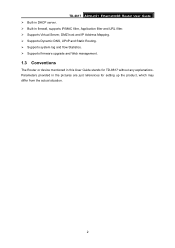
Parameters provided in this User Guide stands for setting up the product, which may differ from the actual situation.
2 TD-8817 ADSL2/2+ Ethernet/USB Router User Guide ¾ Built-in DHCP server. ¾ Built-in firewall, supports IP/MAC filter, Application filter and URL filter. ¾ Supports Virtual Server, DMZ ...
User Guide - Page 9
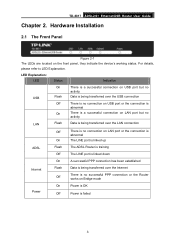
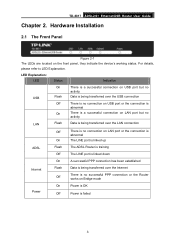
...please refer to LED Explanation.
TD-8817 ADSL2/2+ Ethernet/USB Router User Guide
Chapter 2. LED...3 Hardware Installation
2.1 The Front Panel
Figure 2-1 The LEDs are located on Bridge mode
Power
On
Power is OK
Off
Power is no connection on LAN port...abnormal
On
The LINE port is linked up
ADSL
Flash Off
The ADSL Router is training The LINE port is linked down
On
A successful PPP ...
User Guide - Page 10
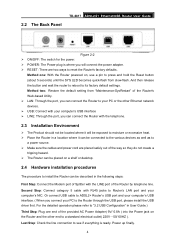
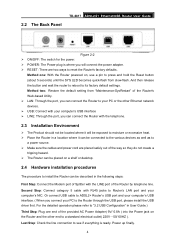
...power cord are two ways to install the Router can be described in the following steps:
First Step: Connect the Modem port of the Router by telephone line. Last Step: Check the...computer's NIC. Method two:Restore the default setting from slow-flash. 2.2 The Back Panel
TD-8817 ADSL2/2+ Ethernet/USB Router User Guide
Figure 2-2 ¾ ON/OFF: The switch for the power. ¾ POWER:...
User Guide - Page 12
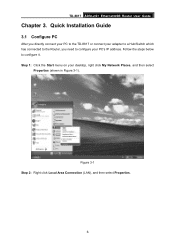
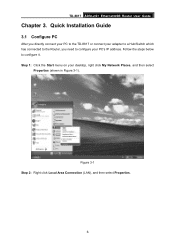
...'s IP address. Quick Installation Guide
3.1 Configure PC
After you directly connect your PC to the TD-8817 or connect your adapter to a Hub/Switch which has connected to the Router, you need to configure it. TD-8817 ADSL2/2+ Ethernet/USB Router User Guide
Chapter 3.
Follow the steps below to configure your desktop, right click My Network Places...
User Guide - Page 23
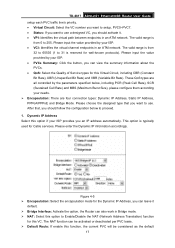
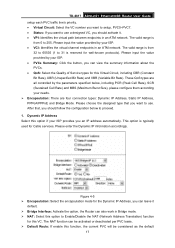
TD-8817 ADSL2/2+ Ethernet/USB Router User Guide setup each PVC traffic line's priority. • Virtual Circuit: Select the VC number you want to setup, PVC0~PVC7. • Status: If you want to use a designed VC, you should activate it
default. ¾ Bridge Interface: Activate the option, the Router can also work in Bridge... IP Address, PPPoA/PPPoE and Bridge Mode. This option is typically ...
User Guide - Page 25
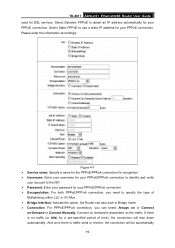
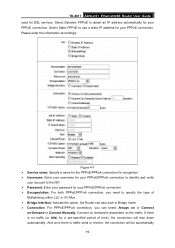
... also work in Bridge mode. ¾ Connection: For PPPoE/PPPoA connection, you can select Always on or Connect
on the traffic. And once there is dependent on -Demand or Connect Manually. Please enter the information accordingly. Connect on demand is traffic send or receive, the connection will tear down automatically. TD-8817 ADSL2/2+ Ethernet/USB Router...
User Guide - Page 26
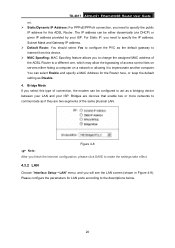
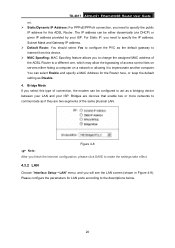
...menu, and you select this ADSL Router. Bridges are two segments of connection, the modem can be configured to act as Disable. 4. Bridge Mode If you will see the ...Router here, or keep the default setting as a bridging device between your LAN and your ISP. The IP address can be either dynamically (via DHCP) or given IP address provided by your ISP. TD-8817 ADSL2/2+ Ethernet/USB Router...
User Guide - Page 27


... network and cannot be referred to establish membership in a multicast group. The Router will work as Private settings. Select "Disabled" to specify the RIP direction. These
settings may change the LAN IP address if needed. TD-8817 ADSL2/2+ Ethernet/USB Router User Guide
Figure 4-9 ¾ Router Local IP: These are both IGMP version 1 (IGMP v1) and IGMP...
User Guide - Page 28


...DNS server. • Current Pool Summary: Click the button, you want to disable this router will work as a DHCP client to obtain the IP address automatically. The DHCP Server gives out IP...in the address, click SAVE button to set as a DHCP Relay. TD-8817 ADSL2/2+ Ethernet/USB Router User Guide connected to 0.0.0.0. That device must be logged on their Computer. DHCP stands for...
User Guide - Page 29
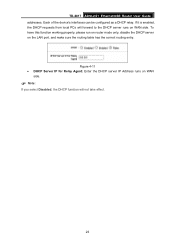
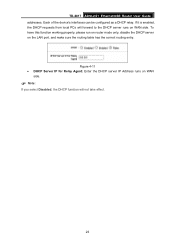
To have this function working properly, please run on router mode only, disable the DHCP server on WAN side. TD-8817 ADSL2/2+ Ethernet/USB Router User Guide addresses. If it is enabled, the DHCP requests from local PCs will not take effect.
23
Figure 4-11 • DHCP Server IP for ...
User Guide - Page 58
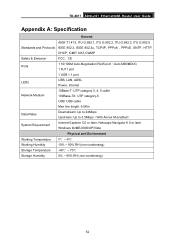
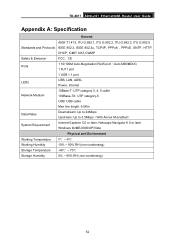
TD-8817 ADSL2/2+ Ethernet/USB Router User Guide
Appendix A: Specification
General
ANSI T1.413, ITU G.992.1, ITU G.992.2,...Internet Explorer 5.0 or later, Netscape Navigator 6.0 or later Windows 9x/ME/2000/XP/Vista
Physical and Environment
Working Temperature 0℃ ~ 40℃
Working Humidity Storage Temperature
10% ~ 90% RH (non-condensing) -40℃ ~ 70℃
Storage Humidity
5% ~...
User Guide - Page 9
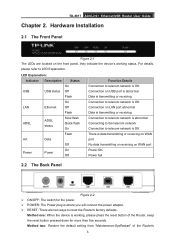
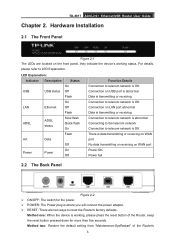
...-SysRestart" of the Router, keep the reset button pressed down for the power. ¾ POWER: The Power plug is data transmitting or receiving on WAN port No data transmitting or receiving on the front panel, they indicate the device's working , please press the reset button of the Router's
3
TD-8817 ADSL2/2+ Ethernet/USB Router User Guide
Chapter...
User Guide - Page 10
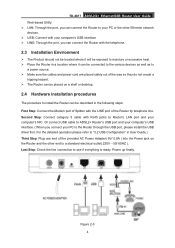
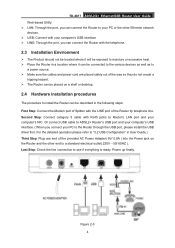
... operation please refer to "3.2 USB Configuration" in the following steps: First Step: Connect the Modem port of the Router by telephone line.
Last Step: Check the line connection to see if everything is ready. Power up finally. TD-8817 ADSL2/2+ Ethernet/USB Router User Guide Web-based Utility. ¾ LAN: Through the port, you can connect...
User Guide - Page 24
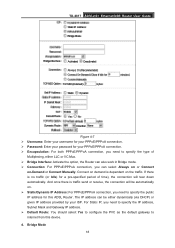
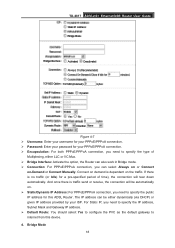
...), the connection will be either LLC or VC Mux. ¾ Bridge Interface: Activate the option, the Router can also work in Bridge mode. ¾ Connection: For PPPoE/PPPoA connection, you can be... ADSL Router. Connect on demand is dependent on -Demand or Connect Manually. Bridge Mode
18 The IP address can select Always on or Connect
on the traffic. TD-8817 ADSL2/2+ Ethernet/USB Router User ...
User Guide - Page 25
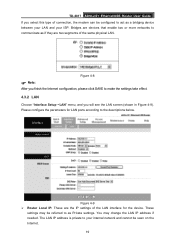
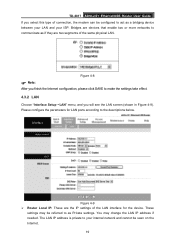
TD-8817 ADSL2/2+ Ethernet/USB Router User Guide If you will see the LAN screen (shown in Figure 4-9).
Figure 4-8
) Note:
After you ...they are the IP settings of the LAN interface for LAN ports according to communicate as a bridging device between your LAN and your ISP. Figure 4-9 ¾ Router Local IP: These are two segments of connection, the modem can be seen on the Internet.
19
User Guide - Page 26
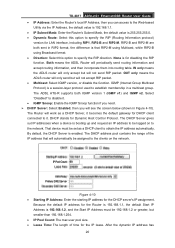
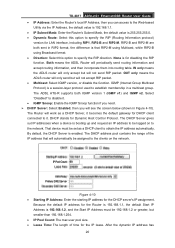
... is 192.168.1.1. • IP Subnet Mask: Enter the Router's Subnet Mask, the default value is that will work as a DHCP client to specify the RIP (Routing Information protocol...; Direction: Select this option to obtain the IP address automatically. TD-8817 ADSL2/2+ Ethernet/USB Router User Guide • IP Address: Enter the Router's local IP Address, then you will not send RIP packet. ...
User Guide - Page 27
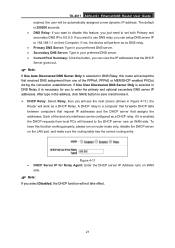
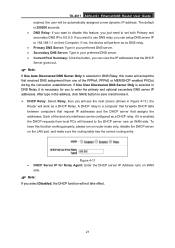
...table has the correct routing entry. After type in Figure 4-11), the
Router will not take effect.
21
TD-8817 ADSL2/2+ Ethernet/USB Router User Guide expired, the user will forward to the DHCP server runs ...the IP addresses that assigns the addresses. If you want to disable this function working properly, please run on router mode only, disable the DHCP server on WAN
side.
) Note:
If you ...
User Guide - Page 56
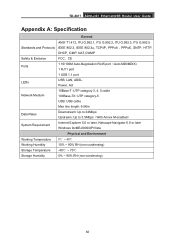
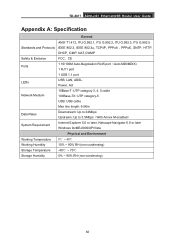
TD-8817 ADSL2/2+ Ethernet/USB Router User Guide
Appendix A: Specification
General
ANSI T1.413, ITU G.992.1, ITU G.992.2,...Internet Explorer 5.0 or later, Netscape Navigator 6.0 or later Windows 9x/ME/2000/XP/Vista
Physical and Environment
Working Temperature 0℃ ~ 40℃
Working Humidity Storage Temperature
10% ~ 90% RH (non-condensing) -40℃ ~ 70℃
Storage Humidity
5% ~...
Similar Questions
How To Setup Td-w8970 Adsl2 Modem For Streamyx
I have already configure all of the basic seting from a-z untill my basic status showing the connect...
I have already configure all of the basic seting from a-z untill my basic status showing the connect...
(Posted by syedmukhtar2004 9 years ago)

