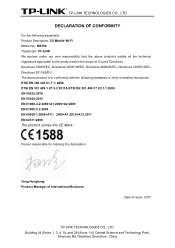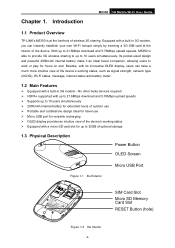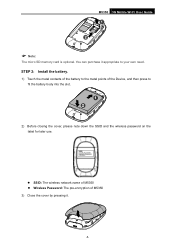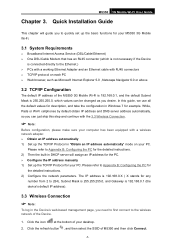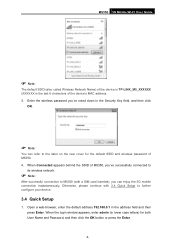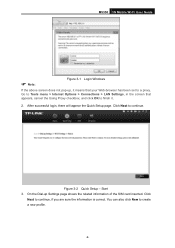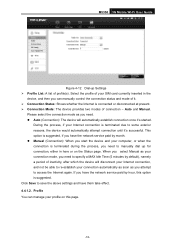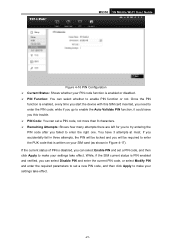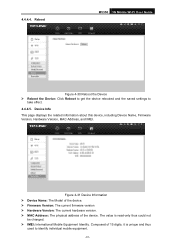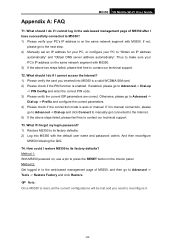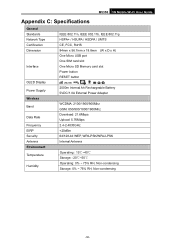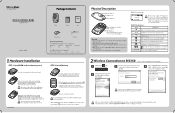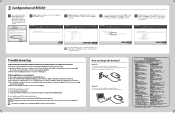TP-Link M5350 Support Question
Find answers below for this question about TP-Link M5350.Need a TP-Link M5350 manual? We have 2 online manuals for this item!
Question posted by cablesat on January 20th, 2014
Model M5350
have a Microswoft Surface RT tablet. Installed sim card on M5350 device and proceeded with password number. The surface RT shows Limited Connectivity and no Internet is available. Any ideas how to configure it to make it work?
Current Answers
Related TP-Link M5350 Manual Pages
Similar Questions
Changing Numbers Of Users
Need to know on how to change the number of users of Tp-Link M5350 from 5 user to 10 users
Need to know on how to change the number of users of Tp-Link M5350 from 5 user to 10 users
(Posted by cpl31alisma 9 years ago)
Tplink M5350 Restore
1. I inadvertently restored my device using admin login on PC. 2. Now I cannot open web page for a...
1. I inadvertently restored my device using admin login on PC. 2. Now I cannot open web page for a...
(Posted by nicolawakemanfiji 10 years ago)
Cannot Use Wifi On One Computer
I have a TP-Link WR1043ND router connected to a cable modem. It works fine, except on the laptop I i...
I have a TP-Link WR1043ND router connected to a cable modem. It works fine, except on the laptop I i...
(Posted by bsirakov 11 years ago)
Connect Kindle To Tp-link W8960n Network
Hi Please help. I have two routers one a Siemens Giga the other the TP Link. Have connected the iP...
Hi Please help. I have two routers one a Siemens Giga the other the TP Link. Have connected the iP...
(Posted by jeffmurley 12 years ago)