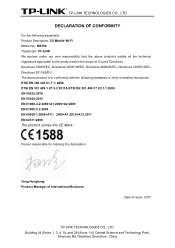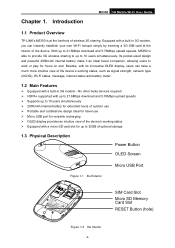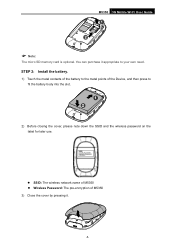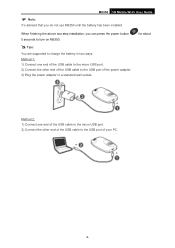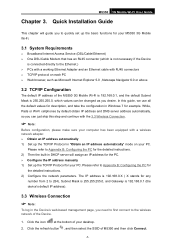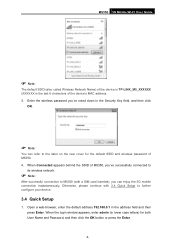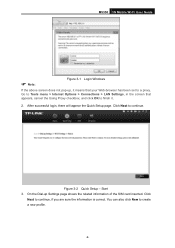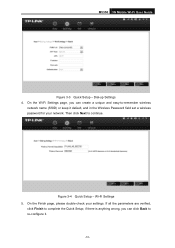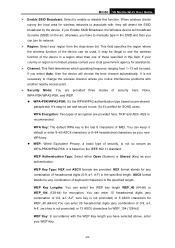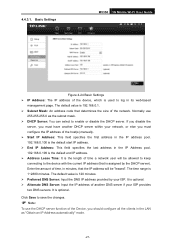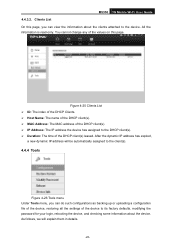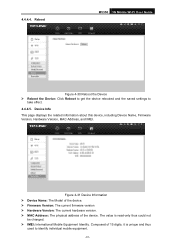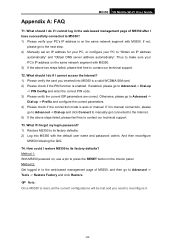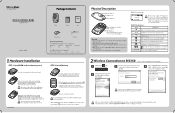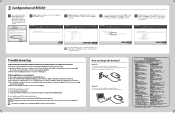TP-Link M5350 Support Question
Find answers below for this question about TP-Link M5350.Need a TP-Link M5350 manual? We have 2 online manuals for this item!
Current Answers
Answer #1: Posted by TommyKervz on August 8th, 2014 1:55 AM
Download owners manual and refares to page 37
http://www.helpowl.com/manuals/TP-Link/M5350/185301
http://www.helpowl.com/manuals/TP-Link/M5350/185301
Related TP-Link M5350 Manual Pages
Similar Questions
Router Local Ip And Dhcp Start Ip Address.
TD-W8961ND modem router.when I change the router IP address and theDHCP start address , and then cli...
TD-W8961ND modem router.when I change the router IP address and theDHCP start address , and then cli...
(Posted by chlau63 9 years ago)
Model M5350
have a Microswoft Surface RT tablet. Installed sim card on M5350 device and proceeded with password ...
have a Microswoft Surface RT tablet. Installed sim card on M5350 device and proceeded with password ...
(Posted by cablesat 10 years ago)
Tplink M5350 Restore
1. I inadvertently restored my device using admin login on PC. 2. Now I cannot open web page for a...
1. I inadvertently restored my device using admin login on PC. 2. Now I cannot open web page for a...
(Posted by nicolawakemanfiji 10 years ago)
Change Default Admin Password
Am the Head IT of my organisation, How can I change the Admin Password to secure the Router(TP-Link ...
Am the Head IT of my organisation, How can I change the Admin Password to secure the Router(TP-Link ...
(Posted by abdulmuha 11 years ago)