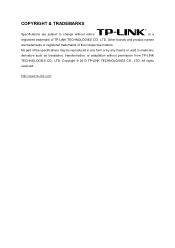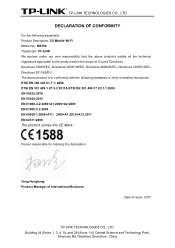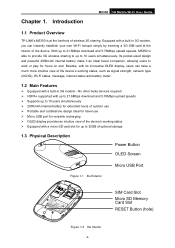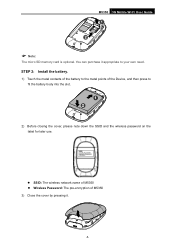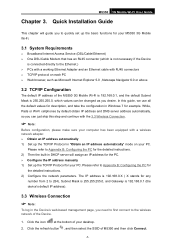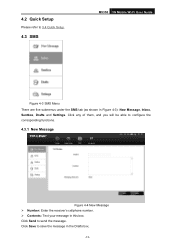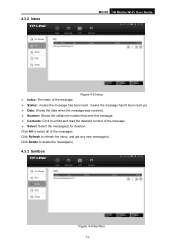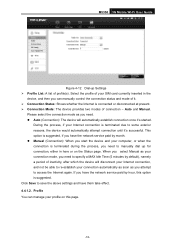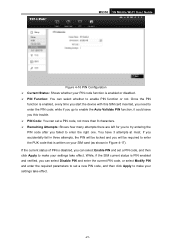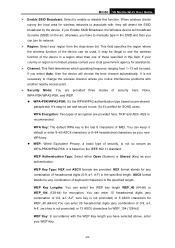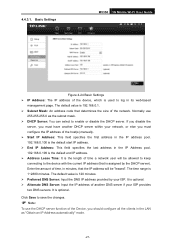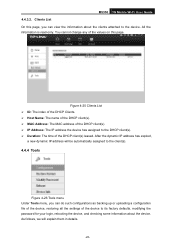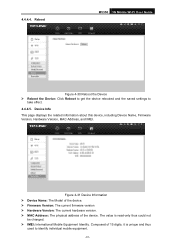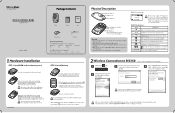TP-Link M5350 Support Question
Find answers below for this question about TP-Link M5350.Need a TP-Link M5350 manual? We have 2 online manuals for this item!
Question posted by cpl31alisma on September 21st, 2014
Changing Numbers Of Users
Need to know on how to change the number of users of Tp-Link M5350 from 5 user to 10 users
Current Answers
Related TP-Link M5350 Manual Pages
Similar Questions
Model M5350
have a Microswoft Surface RT tablet. Installed sim card on M5350 device and proceeded with password ...
have a Microswoft Surface RT tablet. Installed sim card on M5350 device and proceeded with password ...
(Posted by cablesat 10 years ago)
Wifi Host User Connectivity Issue
How many wifi user connected with TPLINK wifi modem Model no TD-W8951ND Kindly help...
How many wifi user connected with TPLINK wifi modem Model no TD-W8951ND Kindly help...
(Posted by geniusgabbar78 10 years ago)
Tplink M5350 Restore
1. I inadvertently restored my device using admin login on PC. 2. Now I cannot open web page for a...
1. I inadvertently restored my device using admin login on PC. 2. Now I cannot open web page for a...
(Posted by nicolawakemanfiji 10 years ago)
How To Set User The Tl-mr3420 Wireless Bridge(wds)
how to set user the tl-mr3420 wireless bridge(wds) funtion with another tl-mr3420?
how to set user the tl-mr3420 wireless bridge(wds) funtion with another tl-mr3420?
(Posted by quoctuan247 12 years ago)