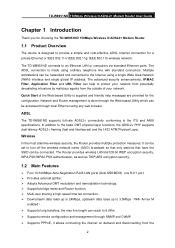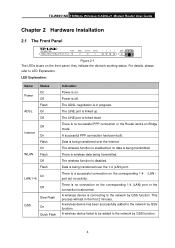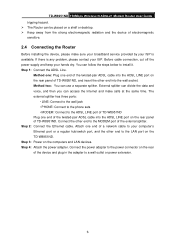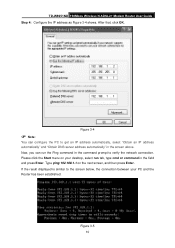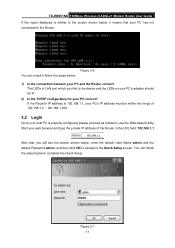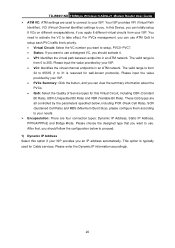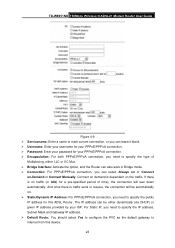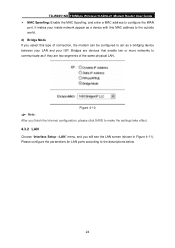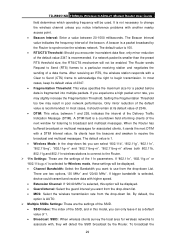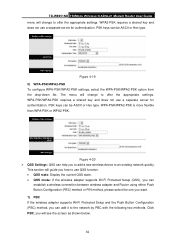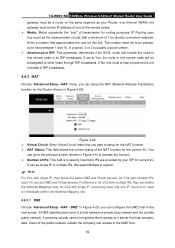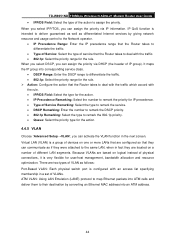TP-Link TD-W8951ND Support Question
Find answers below for this question about TP-Link TD-W8951ND.Need a TP-Link TD-W8951ND manual? We have 2 online manuals for this item!
Question posted by geniusgabbar78 on January 15th, 2014
Wifi Host User Connectivity Issue
How many wifi user connected with TPLINK wifi modem Model no TD-W8951ND Kindly help...
Current Answers
Related TP-Link TD-W8951ND Manual Pages
Similar Questions
How To Set Wifi Password For Tp-link Td-w8951nd Modem
(Posted by linsesen 9 years ago)
How To Configure The Access Control On Adsl Router Td-w8951nd
(Posted by jarppluci 10 years ago)
How To Access Management Instruction Tp-link Router Td-w8951nd
(Posted by steMD 10 years ago)
Update Usb Modem And Router Td-8811 V2.3
How can i download update usb td-8811 v2.3?
How can i download update usb td-8811 v2.3?
(Posted by tavakolinasab 11 years ago)