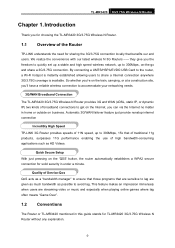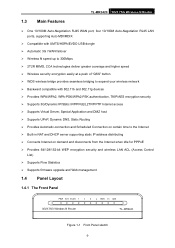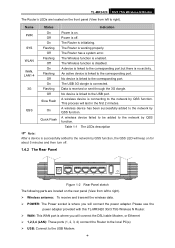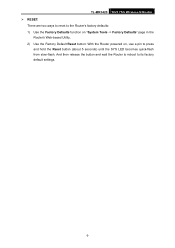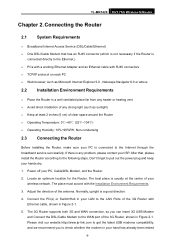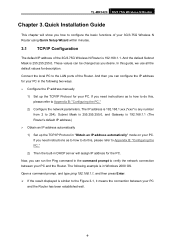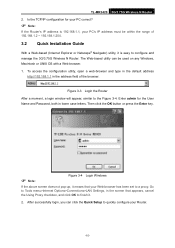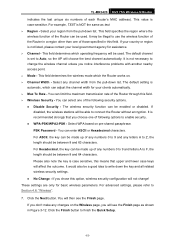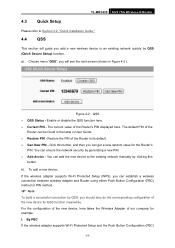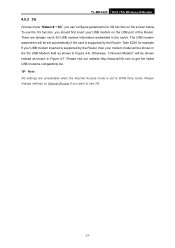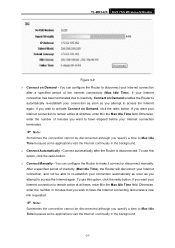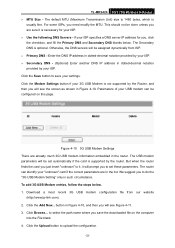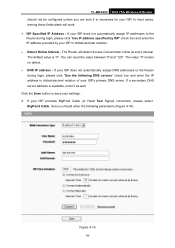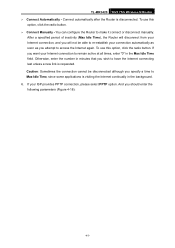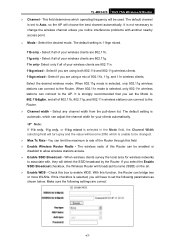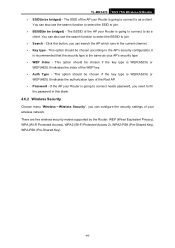TP-Link TL-MR3420 Support Question
Find answers below for this question about TP-Link TL-MR3420.Need a TP-Link TL-MR3420 manual? We have 1 online manual for this item!
Question posted by bsirakov on May 25th, 2012
Cannot Use Wifi On One Computer
I have a TP-Link WR1043ND router connected to a cable modem. It works fine, except on the laptop I initially used to configure the router with the help of the CD-Rom Tp-Link provides.
I obviously used wired connection to configure the router. The laptop I did that with works perfectly fine when connected to the router with a cable, but is unable to access the internet through Wi-Fi (even though it sees and connect to the Wi-Fi network).
All other computers I have use the Wi-Fi Network to connect to the Internet without problem.
Help, please
Current Answers
Related TP-Link TL-MR3420 Manual Pages
Similar Questions
Step By Step How To Configure Tp-link Tl-mr3420 With Adsl Router For Wan Only
(Posted by GeraRpvale 9 years ago)
Can Not Connect Usb Huawei 3g E303c With Tl-mr3420,at Fist It Recognize The Mod
(Posted by guillermobayona 11 years ago)
What Is The Password For Connecting Ipad To Network Using Td-w8961nd
I can choose a network: TP-LINK_F1B954, but I do not know the required password in order to get my I...
I can choose a network: TP-LINK_F1B954, but I do not know the required password in order to get my I...
(Posted by jormalaitinen 12 years ago)
Have Recieved A New Router But Cant Access It
Dear, i cant access my router with the login admin and password admin that is noted on the back of t...
Dear, i cant access my router with the login admin and password admin that is noted on the back of t...
(Posted by janvdz 12 years ago)
How To Set User The Tl-mr3420 Wireless Bridge(wds)
how to set user the tl-mr3420 wireless bridge(wds) funtion with another tl-mr3420?
how to set user the tl-mr3420 wireless bridge(wds) funtion with another tl-mr3420?
(Posted by quoctuan247 12 years ago)