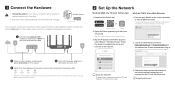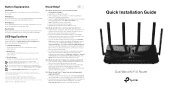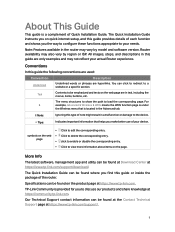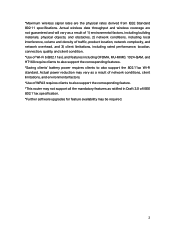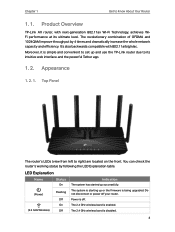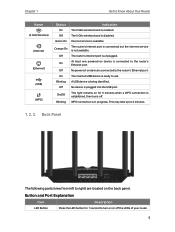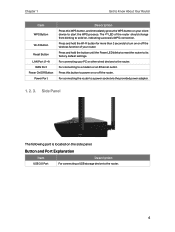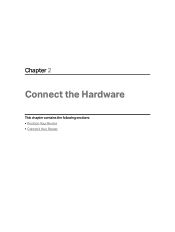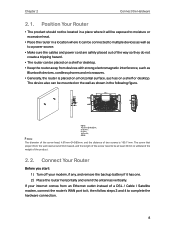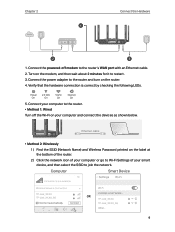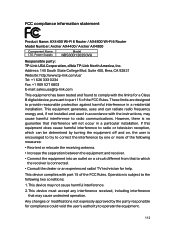TP-Link Archer AX4400 Support Question
Find answers below for this question about TP-Link Archer AX4400.Need a TP-Link Archer AX4400 manual? We have 2 online manuals for this item!
Question posted by cirrincionescott on November 3rd, 2022
Archer Ax4400
Current Answers
Answer #1: Posted by knaramadil on December 13th, 2022 12:21 AM
When pairing a router and a modem, it is important to make sure that they are compatible with each other and that they support the same standards and technologies. In this case, the AX4400 and the Surfboard 8200 are both compatible with each other and should work well together to provide a strong and stable internet connection.
I hope this helps. Let me know if you have any other questions.
Related TP-Link Archer AX4400 Manual Pages
Similar Questions
This modem keeps on switching back to bridged mode and affects the Internet speed. I use the wizard ...
how to set user the tl-mr3420 wireless bridge(wds) funtion with another tl-mr3420?