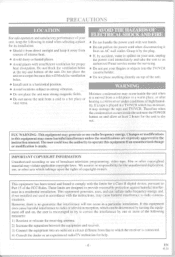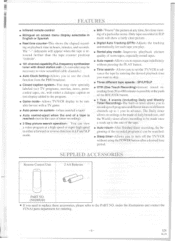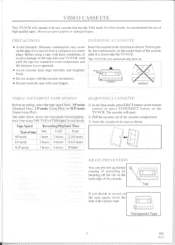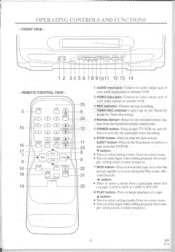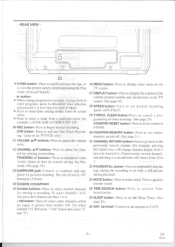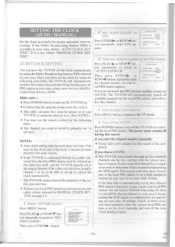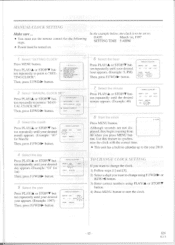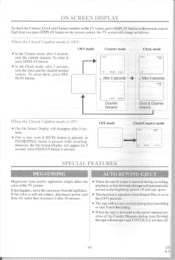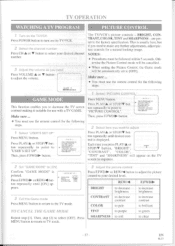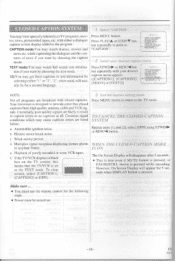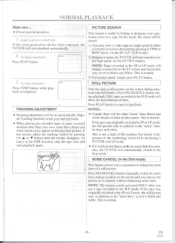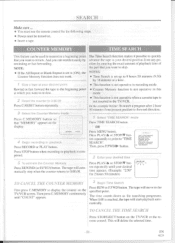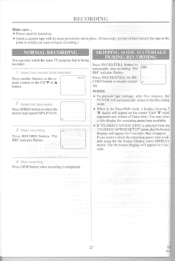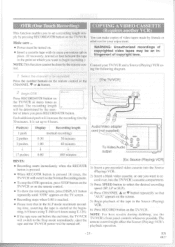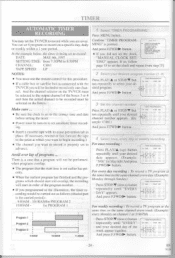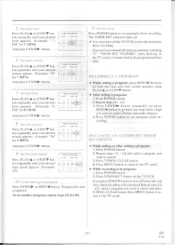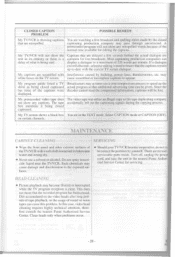Symphonic TVCR19G1 Support Question
Find answers below for this question about Symphonic TVCR19G1.Need a Symphonic TVCR19G1 manual? We have 1 online manual for this item!
Question posted by iferron22 on July 8th, 2013
Why Does My T.v. Shut Off A Few Seconds After Turning It On?????
The person who posted this question about this Symphonic product did not include a detailed explanation. Please use the "Request More Information" button to the right if more details would help you to answer this question.
Current Answers
Related Symphonic TVCR19G1 Manual Pages
Similar Questions
How Do You Shut Off The Sap Feature Off The Symphonic Model Wf
How do you turn off the sap feature on Symphonic WF32L6? I don't want to hear all the background dir...
How do you turn off the sap feature on Symphonic WF32L6? I don't want to hear all the background dir...
(Posted by 2455mls 6 years ago)
What Is The Value Wf203 2003 Color Television 120v 60hz 75 Watts
What is the value wf203 2003 color television 120v 60hz 75 watt?
What is the value wf203 2003 color television 120v 60hz 75 watt?
(Posted by Kathym123123 7 years ago)
Vcr Tape Will Not Eject, Power Keeps Turning Off
How do I get the VCR tape out?
How do I get the VCR tape out?
(Posted by cindyblalack 7 years ago)
Will Not Eject Vhs Tape And Tv Turns Off After A Few Seconds
(Posted by blondemissy2004 12 years ago)