Symphonic TR-WF13 Support and Manuals
Get Help and Manuals for this Symphonic item
This item is in your list!

View All Support Options Below
Free Symphonic TR-WF13 manuals!
Problems with Symphonic TR-WF13?
Ask a Question
Free Symphonic TR-WF13 manuals!
Problems with Symphonic TR-WF13?
Ask a Question
Most Recent Symphonic TR-WF13 Questions
Will Not Eject Vhs Tape And Tv Turns Off After A Few Seconds
(Posted by blondemissy2004 12 years ago)
Popular Symphonic TR-WF13 Manual Pages
Owners Manual - Page 1
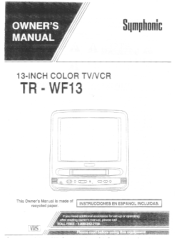
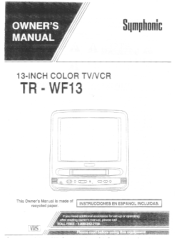
INSTRUCCIONES EN ESPANOL INCLUIDAS.
/1 If you need additional assistance for set-up or operating
after reading owner's manual, please call
TOLL-FREEi1400-242-715t
---77771717--n=ar OWNER'S MANUAL
Sumphonic
///
13-INCH COLOR TVNCR
TR WF13
Chi 0 (1 t) b CD
_DM
This Owner's Manual is made of recycled paper.
Owners Manual - Page 3
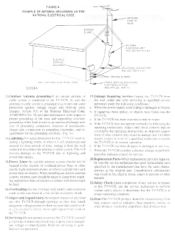
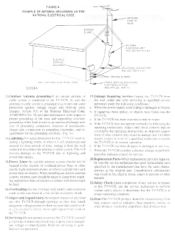
...-Do not attempt to grounding electrodes, and requirements for service.
20.Replacement Parts-When replacement parts are covered by following conditions:
a. if liquid has been spilled. f.
ANSINFPA No. 70. Article /110 of grounding conductors. location of the mast and supporting structure. connection to service this TVNCR through openings as radiators.
if the TV/VCR...
Owners Manual - Page 4


...Model No. Therefore when the condensation occurs inside the unit when it is spilled on your unit, unplug
the power cord immediately and take the unit to our Authorized Service Center for servicing...8226; Install unit in the instruction manual. ...Part 15 of Purchase
Dealer Purchase from Dealer Address Dealer Phone No. If a tape is played in mind when selecting a place for its installation...
Owners Manual - Page 5


...SLEEP TIMER
27
E MAINTENANCE
27
■ TROUBLESHOOTING GUIDE
28
E SPECIFICATIONS
29
I RECORDING
22
NORMAL RECORDING
22
SKIPPING...INSTALLING THE BATTERIES
11
EXTERNAL PNPUT MODE
11
SET UP FOR USE
12
CHANNEL SET UP FOR THE FIRST TIME .. 12
DELETING (OR ADDING) CHANNEL
12
CHANNEL SET UP AGAIN
13
SELECTING THE LANGUAGE .
13
DAYLIGHT-SAVING TIME
13
CLOCK SET UP (AUTO / MANUAL...
Owners Manual - Page 9


... LANGUAGE or USER'S SET UP)
16 MENU button- Press to select the desired channels for manual recording.
0:00:00. Activates One Touch Recording. 20 GAME button- Sets the game mode and... page 26.)
26 ANT. tape during playback mode. (Forward Search)
► button- • When setting program (for viewing or recording. Press it a second time will change channel display from 1 to 9, first...
Owners Manual - Page 11
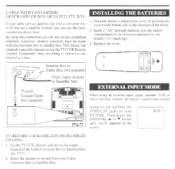
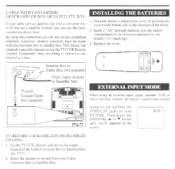
...
(not supplied)
INSTALLING THE BATTERIES
) Open the...Replace the cover.
0
00*
EXTERNAL INPUT MODE
When using the TV/VCR Remote Control. Set... the TVNCR channel selector to record from your Cable Converter Box or Satellite Box. If your
AUX
TV/VCR.
Then press the
O
CHANNEL A or V button
[Fig.7] until "AUX" appears on the remote unit in the direction of your cable service...
Owners Manual - Page 13


...advance one hour in April, then reverse one hour in your area.
SE77 IND CLO;K CHANNEL SET UP USER'S SETUP
ANCRIAGE 'EIK'AISI II CLA"TTCN [CUED ZTERO "VERN
INE SEARZ.N
Press the PLAY/A. ...LANGUAGE:. or REW/4 button until [ON] appears. ALTTOCLOCA
,QV,
AUrOtA,OCK Ck, (AUTO,
MANUAL CLOCK. EN
7K03...
Owners Manual - Page 14


... your area, using a new service called Extended Data Service (XDS). AENO CLOS. Make sure ...
• Use the remote control for proper automatic timer recording. it set even after a 10 minutes search. or ( %%NUN.SAGO:SE'
REW/-4 button until ION] appears.
Then, press the F.FWD/10- CLOCK SET UP (AUTO / MANUAL)
Set the clock accurately for this...
Owners Manual - Page 15


... •
Press the PLAY/A. button.
- suuev.I ,- button.
- CLOCK SETTLVG
Make sure ... • Use the remote control for more than 30 seconds, you want to "MANUAL CLOCK SET". In the example beicm; CA.TKA3 ZERO RFTuRI, TIME SEAR0.•
Press the PLAY/A or STOP/V button until your desired hour appears. (Example: 5. Cot IAJTC...
Owners Manual - Page 19


... noise lines on the playback picture. EN
71(03 This is left in the SLP mode will be set automatically (Digital Tracking function) when you can view a still picture on the TV screen during playback.... or LP mode. be turned on the screen.
If this mode. You can adjust the tracking control manually by -product of the technology involved in producing a TV/VCR with 2 video heads. • If...
Owners Manual - Page 24


"MANUAL CLOCK SET" appears. TIMER PROGRAMMING NCTURE CONTTO. $E11000 CLOCK CNAMIE. $07 IF USEMO SET V . .AN3U b ,PliOnC.kniqur. Twit SEARCH
In the example belovt; I D. 011E
BK...recorded must be selected on the cable box or satellite box.
• The channel you want to [81 on specific days, daily or weekly within a 1 year period. rwsct
017E
SEC= DM
• Use the remote control...
Owners Manual - Page 26


...want to the beginning of any kind, the unit will stop. you may
not operate the unit manually. • The erase-prevention tab on the TV screen. 5) Press the MENU button to return ...
•TiTT•1%.
7,4
oNT.T.T'
2
7:E7
Press the PLAY/A or STOP/V button to point to "USER'S SET UP".
Tan ...11 Z;:.41.1
- 26 - The details of time. after a desired period of programs
appear on...
Owners Manual - Page 27


...C .LEAATVG
• Picture playback may cause damage and discoloration to exit the Sleep Timer setting.
MAINTENANCE
CABINET CLEANIAG
• Wipe the front panel and other exterior surfaces of the TVNCR... problems occur.
• Should your desired wake I until to point to 120 minutes.
To view the time left for servicing. and take the unit to the nearest our Authorized Service ...
Owners Manual - Page 28


...and spelling errors made ... is set correctly....replace antenna. . • Adjust picture controls.
I Center. Video or color fades in and out when i t None. (You are copying a copyrighted video tape and are watching a live broadcasts. TROUBLESHOOTING GUIDE
If you have followed the instructions contained in this manual and have difficulty in operating your TVNCR, locate the PROBLEM...
Owners Manual - Page 30


... FUN AI CORP..
LIMITS AND EXCLUSIONS:
This warranty is extended only to replace defective parts without charge for one (11 year from this product. This warrantyis voidandofnoeffectifany serial numberson the product arealurted.replaced,defaced.missingorifservice was attemptedby anunauthorizal service center. improper maintenance. rental or office use .
AND FITNESS FOR A PARTICULAR...
Symphonic TR-WF13 Reviews
Do you have an experience with the Symphonic TR-WF13 that you would like to share?
Earn 750 points for your review!
We have not received any reviews for Symphonic yet.
Earn 750 points for your review!
