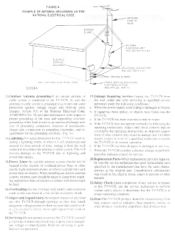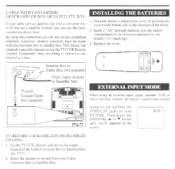Symphonic TR-WF13 Support Question
Find answers below for this question about Symphonic TR-WF13.Need a Symphonic TR-WF13 manual? We have 1 online manual for this item!
Question posted by bigmo2525 on November 2nd, 2012
Does The Wf-13 Have An Ir For Remote Control Use?
The person who posted this question about this Symphonic product did not include a detailed explanation. Please use the "Request More Information" button to the right if more details would help you to answer this question.
Current Answers
Related Symphonic TR-WF13 Manual Pages
Similar Questions
Remote Control Codes For Symphonic Cst427g
Hi, can any body suggest a substitute for my remote control. I have a symphonic CST427G i can't use ...
Hi, can any body suggest a substitute for my remote control. I have a symphonic CST427G i can't use ...
(Posted by alexismedina67 6 years ago)
Video Input With Twc Remote
I have a twc universal remote. I programmed it but it only turns TV on. It will not allow me too swi...
I have a twc universal remote. I programmed it but it only turns TV on. It will not allow me too swi...
(Posted by Sjhinton19 7 years ago)
Universal Remote For Sc3813?
I have a 1998 Symphonic TVCR SC3813 with no remote control. What Universal Remote can I buy for it? ...
I have a 1998 Symphonic TVCR SC3813 with no remote control. What Universal Remote can I buy for it? ...
(Posted by joymariep 8 years ago)
How To Use The Symphonic Remote Control Lcd Tv Wf20l6
(Posted by aminPhoto 9 years ago)