Symphonic TVCR19G1 Support and Manuals
Get Help and Manuals for this Symphonic item
This item is in your list!

View All Support Options Below
Free Symphonic TVCR19G1 manuals!
Problems with Symphonic TVCR19G1?
Ask a Question
Free Symphonic TVCR19G1 manuals!
Problems with Symphonic TVCR19G1?
Ask a Question
Most Recent Symphonic TVCR19G1 Questions
Why Does My T.v. Shut Off A Few Seconds After Turning It On?????
(Posted by iferron22 10 years ago)
Popular Symphonic TVCR19G1 Manual Pages
Owner's Manual - Page 3
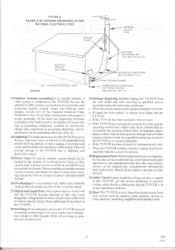
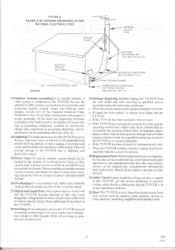
...of other hazards.
21.Safety Check-Upon completion of any service or repairs to this TVNCR, ask the service technician to perform routine safety checks to determine that the...Code, ANSI/NFPA No. 70, provides information with them might be sure the service technician has used replacement parts specified by a qualified technician to restore the TVNCR to proper grounding of the mast and supporting...
Owner's Manual - Page 5
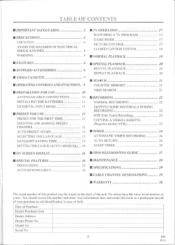
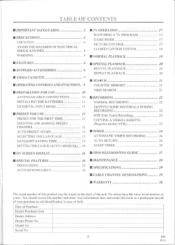
...Date of theft. Model No. You should...IMPORTANT SAFEGUARDS
2 ■ TV OPERATION
17
WATCHING A TV PROGRAM
17
■ PRECAUTIONS
...SETTING THE CLOCK (AUTO / MANUAL)... 14
SLEEP TIMER
26
■ ON SCREEN DISPLAY
16 ■ TROUBLESHOOTING GUIDE
27
■ SPECIAL FEATURES DEGAUSSING AUTO REWIND-EJECT
/6 ■ MAINTENANCE
28
16 ■ SPECIFICATIONS 16
■ CABLE CHANNEL...
Owner's Manual - Page 6
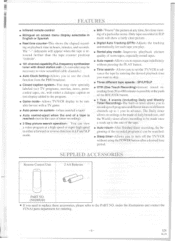
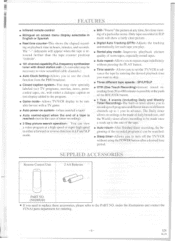
...view scrambled cable channels.)
• Auto Clock Setting-Allows you to the PART NO. SUPPLIED ACCESSORIES
Remote Control Unit
2 AA Batteries
PART NO. (N0200UD...to set the TVNCR to advance the tape by entering the desired playback time you need to replace ...DTR)-Adjusts the tracking automatically for ordering.
- 6 - with a TV game.
• Auto power on screen menu display selectable in ...
Owner's Manual - Page 8
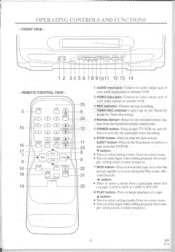
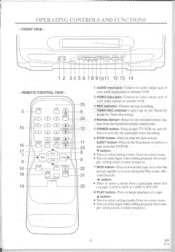
...-Press to enter digits when setting program (for Timer Recording.
4 Remote Sensor- EN
6L24 REMOTE CONTROL VIEW - POWER
EJECT 25
SLEEP
5
6
SEA CD CD
24
15
CD CD CD CHANNEL
12
CD CD CD c
CIED...8226; Press to remove a tape from the handheld remote control unit.
5 POWER button- Receives the infrared control signals from the TV/VCR. Press in reverse during recording. Press to ...
Owner's Manual - Page 11
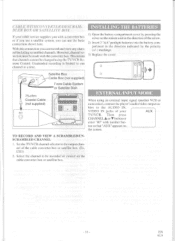
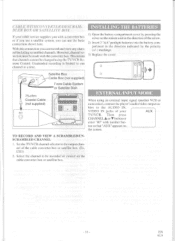
... the player's audio/video output ca- Select the channel to the...channels. INSTALLING THE BATTERIES
I) Open the battery compartment cover by pressing the cover on
the screen.
This means that "AUX" appears on the remote unit in the direction of your cable service supplies you with a converter box or if you use a satellite system, you can use the basic connection shown here.
Set...
Owner's Manual - Page 12


.... AUTO PRESET
Then press F.FWD/1/-
CHANNEL SET UP - TV/CATV
I TV I
AUTO PRESET
R ADO/ DELETE CH
Press F.FWD/110- The channel is deleted from memory. • To delete another channel, repeat steps [3] and [4].
• If you can also use the remote control for the following steps. Added channel is in scanning mode.
1 Select "CHANNEL SET UP"
Press MENU button. EN...
Owner's Manual - Page 13


....
-MENU- TIMER PROGRAMMING PICTURE CONTROL lo SETTING GIGO( CHANNEL SET UP
L la tEET UP
TA I Tv)
SET". Then, press F.FWD/I10- GUNNEL SET UP - SETTING CLOCK - Then, press F.FWD/100- ton to point to "D.S.T".
- -
- -
3 Set "D.S.T." (Daylight- AUTO PRESET AGAIN
DAYLIGHT-SAVING TIME
1 Select "CHANNEL SET
Press MENU button. TV CATV
1 TV I
AUTO PRESET
ADOI DELETE Cm
Select this...
Owner's Manual - Page 14
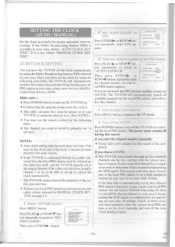
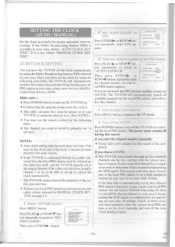
... off the TVNCR for proper automatic timer recording. SETTING THE CLOCK (AUTO / MANUAL)
Set the clock accurately for searching the local PBS station. The TVNCR cannot control the channels of seconds to set . • Confirm that channel.
4 Exit the Auto Clock Setting
Press MENU button to return to the TV mode.
5 Turn off the TVNCR
Press POWER button...
Owner's Manual - Page 15
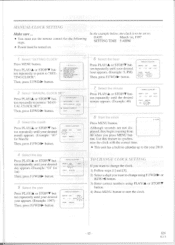
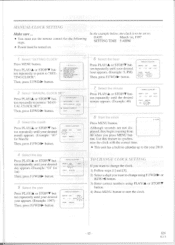
... your desired day appears. (Example: "01" for the following steps.
• Power must use the remote control for 1st)
Then, press F.FWD/Ow button.
- IP SEM.* CLCCK
CHANNEL SET UP
USER'S SET UP
LANG
C"S'!
MANUAL CLOCK SET - TO CHANGE CLOCK SETTING
If you want to change using PLAY/A or STOP/V
button. 4) Press MENU button to :
DATE
March...
Owner's Manual - Page 16
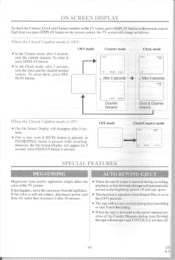
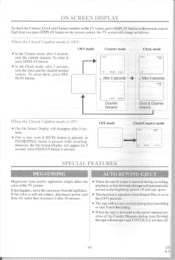
... and tape ejects.
• This function is operative when Repeat Play is set to the [OFF] position.
• The tape will not auto-rewind during Auto Rewind, the tape ...5 seconds, only the clock and the channel number remain. ON SCREEN DISPLAY
To check the Counter, Clock and Channel number on the TV screen, press DISPLAY button on the remote control, the TV screen will change as follows:
Wizen the...
Owner's Manual - Page 20


... the Repeat Play mode, it stays in use the remote control for the following steps.
• Power must be turned on. • Insert a prerecorded tape. • Before playback, follow steps below. ALL REPEAT: repeat playback from the beginning to the blank part, which is set the Repeat Playback to [OFF] when not in...
Owner's Manual - Page 24
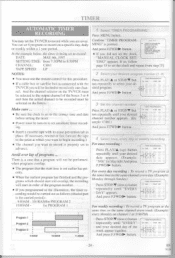
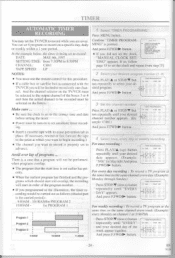
....
- TIMER PRCGROAMING - CH DATE
START DA
And press F.FWD/Iii• button.
3 Set the channel number
Press PLAY/A or STOP/V button repeatedly until "EVERY" and your desired day of programs ...
button. nmER PROGRAMMING -
"MANUAL CLOCK SET- For every day recording : To record a TV program at 5:00PM)
Press STOP/V (down ) button OS DATE START END
repeatedly...
Owner's Manual - Page 26
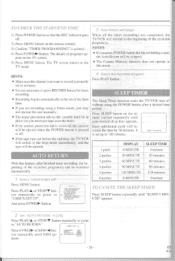
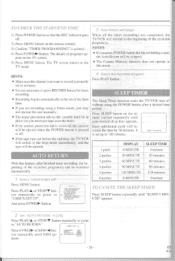
... begin
1) Press POWER button so that the REC indicator goes off.
2) Press MENU button on the remote control. 3) Confirm "TIMER PROGRAMMING" is set up to the Stop mode immediately, and the tape will be ejected. The TV screen returns to record is pressed to off without using a Timer mode, you must put tape...
Owner's Manual - Page 27
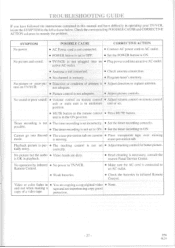
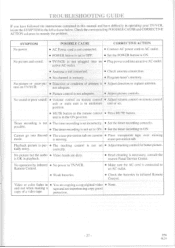
... the problem.
unit is necessary, consult the nearest Funai Service Center. is OK in playback.
• Head cleaning is in infrared Remote Control....channel in the left column below.
ture on cassette • Place transparent tape over missing
mode. TROUBLESHOOTING GUIDE
If you have followed the instructions contained in this manual and have difficulty in operating your TV...
Owner's Manual - Page 29
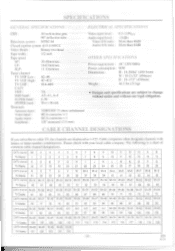
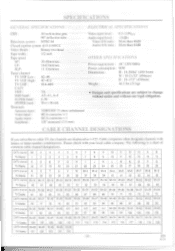
... 97 98 99 100 101 102 103 104 105
CANchannel W+65 W+66 .
EN
6L24 CABLE CHANNEL DESIGNATIONS
If you subscribe to cable TV, the channels are subject to change without notice and without our legal obligation. SPECIFICATIONS
GENERAL SPECIFICATIONS
ELECTRICAL SPECIFICATIONS
CRT :
19 inch in-line gun,
90° deflection tube
Television system : NTSC-M
Closed caption...
Symphonic TVCR19G1 Reviews
Do you have an experience with the Symphonic TVCR19G1 that you would like to share?
Earn 750 points for your review!
We have not received any reviews for Symphonic yet.
Earn 750 points for your review!
