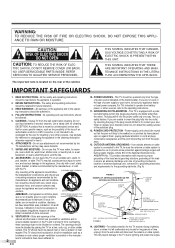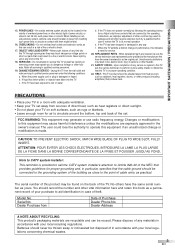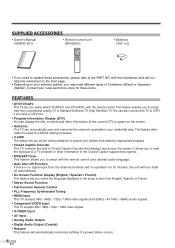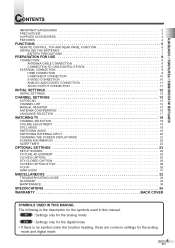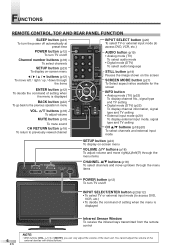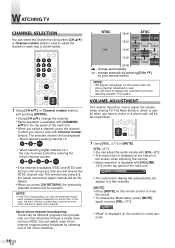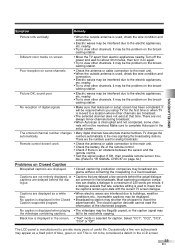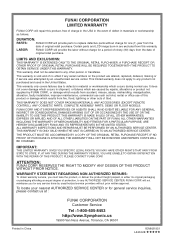Symphonic WF32L6 Support and Manuals
Get Help and Manuals for this Symphonic item

View All Support Options Below
Free Symphonic WF32L6 manuals!
Problems with Symphonic WF32L6?
Ask a Question
Free Symphonic WF32L6 manuals!
Problems with Symphonic WF32L6?
Ask a Question
Most Recent Symphonic WF32L6 Questions
No Power
(Posted by dx2pgs 2 years ago)
How Do You Shut Off The Sap Feature Off The Symphonic Model Wf
How do you turn off the sap feature on Symphonic WF32L6? I don't want to hear all the background dir...
How do you turn off the sap feature on Symphonic WF32L6? I don't want to hear all the background dir...
(Posted by 2455mls 6 years ago)
Got The Tv. Working. Got The Remote. Working. Got A List Of Codes. How Do I
enter the codes? How do I tell if they worked? Symphonic WF32L6 tv. NF006UD tested remote. Should be...
enter the codes? How do I tell if they worked? Symphonic WF32L6 tv. NF006UD tested remote. Should be...
(Posted by martinst 7 years ago)
Can You Change The Screen Mode Without A Remote?
When using the HDMI port, the edges of the screen are cut off, so I assume that the screen mode is z...
When using the HDMI port, the edges of the screen are cut off, so I assume that the screen mode is z...
(Posted by lectrrpaz856 7 years ago)
Popular Symphonic WF32L6 Manual Pages
Symphonic WF32L6 Reviews
We have not received any reviews for Symphonic yet.