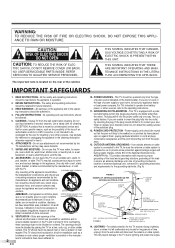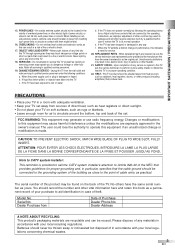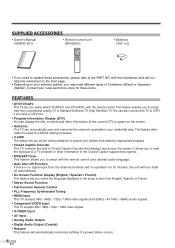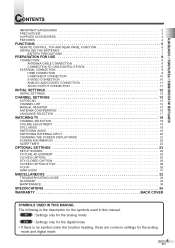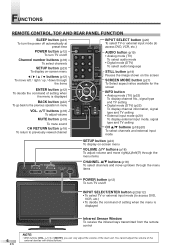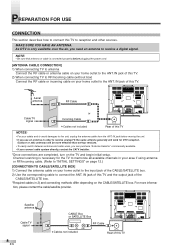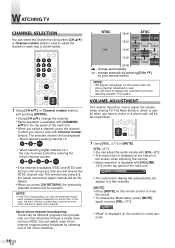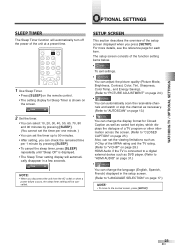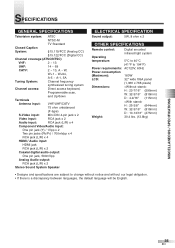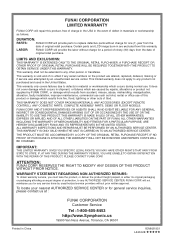Symphonic WF32L6 Support Question
Find answers below for this question about Symphonic WF32L6.Need a Symphonic WF32L6 manual? We have 1 online manual for this item!
Question posted by 2455mls on July 7th, 2017
How Do You Shut Off The Sap Feature Off The Symphonic Model Wf
How do you turn off the sap feature on Symphonic WF32L6? I don't want to hear all the background directions
Current Answers
Answer #1: Posted by Odin on July 7th, 2017 5:18 PM
See the instructions under SWITCHING AUDIO at https://www.manualslib.com/manual/167830/Symphonic-Wf32l6.html?page=19&term=sap&selected=1. (If necessary, display preceding pages with the sidewise caret on the left.)
Hope this is useful. Please don't forget to click the Accept This Answer button if you do accept it. My aim is to provide reliable helpful answers, not just a lot of them. See https://www.helpowl.com/profile/Odin.
Related Symphonic WF32L6 Manual Pages
Similar Questions
Parental Control
How do I remove the parental control off of my Symphonic TV MODEL WF-1901. I'm 58 years. Thanks.
How do I remove the parental control off of my Symphonic TV MODEL WF-1901. I'm 58 years. Thanks.
(Posted by ringtatum7 10 years ago)
Why Does My T.v. Shut Off A Few Seconds After Turning It On?????
(Posted by iferron22 10 years ago)
For Wall Mounting The Wf32l6, Where Should The Mounting Bracket Be Placed?
Should the four small screws on the rear of the TV be removed and the mounting brackets be installed...
Should the four small screws on the rear of the TV be removed and the mounting brackets be installed...
(Posted by gloriaestrada1 12 years ago)