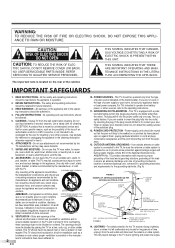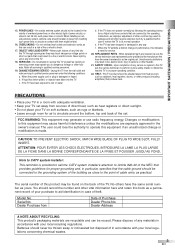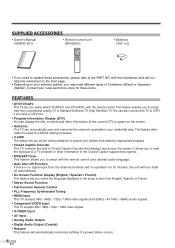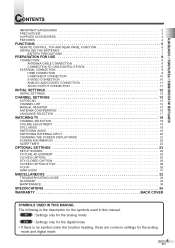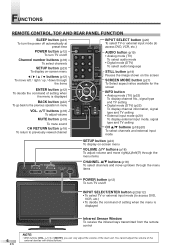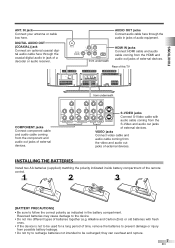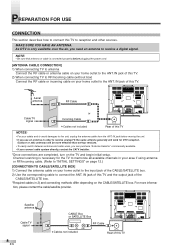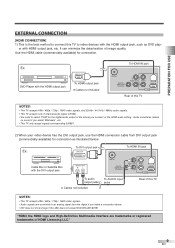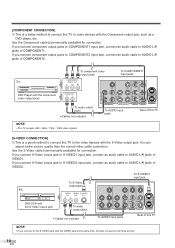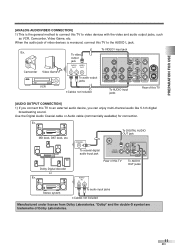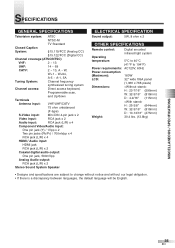Symphonic WF32L6 Support Question
Find answers below for this question about Symphonic WF32L6.Need a Symphonic WF32L6 manual? We have 1 online manual for this item!
Question posted by gloriaestrada1 on December 25th, 2011
For Wall Mounting The Wf32l6, Where Should The Mounting Bracket Be Placed?
Should the four small screws on the rear of the TV be removed and the mounting brackets be installed using those four holes?
Current Answers
Related Symphonic WF32L6 Manual Pages
Similar Questions
How Do You Shut Off The Sap Feature Off The Symphonic Model Wf
How do you turn off the sap feature on Symphonic WF32L6? I don't want to hear all the background dir...
How do you turn off the sap feature on Symphonic WF32L6? I don't want to hear all the background dir...
(Posted by 2455mls 6 years ago)
What Is The Value Wf203 2003 Color Television 120v 60hz 75 Watts
What is the value wf203 2003 color television 120v 60hz 75 watt?
What is the value wf203 2003 color television 120v 60hz 75 watt?
(Posted by Kathym123123 7 years ago)
For Wall Mounting, Where Should The Mounting Brackets Be Placed On The Tv?
(Posted by gloriaestrada1 12 years ago)
I Hung Mine On The Wall. Now I Want To Put The Stand Back On And Cant Remember H
I hung mine on the wall and now want to put the stand back together and don't remember how
I hung mine on the wall and now want to put the stand back together and don't remember how
(Posted by kathyallen45 12 years ago)