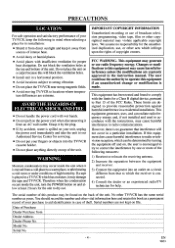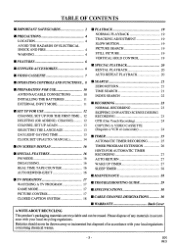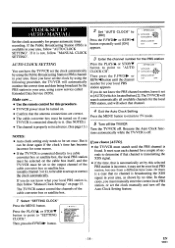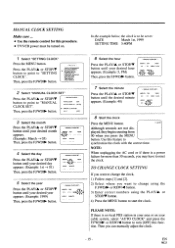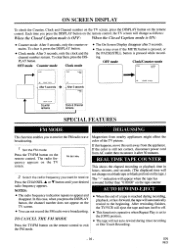Symphonic SSC139 Support and Manuals
Get Help and Manuals for this Symphonic item

View All Support Options Below
Free Symphonic SSC139 manuals!
Problems with Symphonic SSC139?
Ask a Question
Free Symphonic SSC139 manuals!
Problems with Symphonic SSC139?
Ask a Question
Most Recent Symphonic SSC139 Questions
Cuts Off
Yes i had this tv gave to me with no remote when i cut tv on it stays on about 30 seconds then cuts ...
Yes i had this tv gave to me with no remote when i cut tv on it stays on about 30 seconds then cuts ...
(Posted by wormyredneck 10 years ago)
Symphonic Ssc139 Tv -- Need Help With Original Remote And Sleep Timer
After a storm, I turned on my Symphonic ssc139 to find it immediately went to sleep timer, which I'v...
After a storm, I turned on my Symphonic ssc139 to find it immediately went to sleep timer, which I'v...
(Posted by cherylgarrison 10 years ago)
Popular Symphonic SSC139 Manual Pages
Symphonic SSC139 Reviews
We have not received any reviews for Symphonic yet.