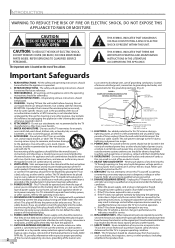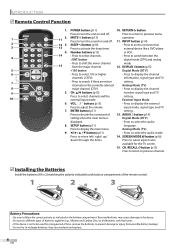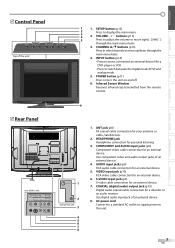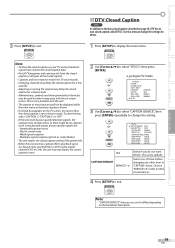Symphonic CLC200YM8 Support and Manuals
Get Help and Manuals for this Symphonic item

View All Support Options Below
Free Symphonic CLC200YM8 manuals!
Problems with Symphonic CLC200YM8?
Ask a Question
Free Symphonic CLC200YM8 manuals!
Problems with Symphonic CLC200YM8?
Ask a Question
Most Recent Symphonic CLC200YM8 Questions
Symphonic Clc200ym8 Tv, Unable To Set Universal Remote With Given Codes.
(Posted by muskokaprices 10 years ago)
When I Click On Sreen Mode Button It Does Not Do Nothing
when i click on screen mode button it does not do nothing on the screen nothing change
when i click on screen mode button it does not do nothing on the screen nothing change
(Posted by jnlaroche 10 years ago)
Popular Symphonic CLC200YM8 Manual Pages
Symphonic CLC200YM8 Reviews
We have not received any reviews for Symphonic yet.