Symphonic SC1302 Support and Manuals
Get Help and Manuals for this Symphonic item
This item is in your list!

View All Support Options Below
Free Symphonic SC1302 manuals!
Problems with Symphonic SC1302?
Ask a Question
Free Symphonic SC1302 manuals!
Problems with Symphonic SC1302?
Ask a Question
Popular Symphonic SC1302 Manual Pages
Owner's Manual - Page 1


....com
Please read before using this product meets the ENERGY STAR® guidelines for set-up or operating after reading owner's manual, please call TOLL FREE : 1-800-242-7158. OWNER'S MANUAL
COLOR TV/VCR
SC1302 (13 inch) SC1902 (19 inch)
This Owner's Manual is a U.S. registered mark. INSTRUCCIONES EN ESPAÑOL INCLUIDAS. If you need additional...
Owner's Manual - Page 3


...Liquid Entry-Never push objects of any service or repairs to this TV/VCR through openings as contact with respect to proper grounding of the mast and supporting structure, grounding of the lead-in... When installing an outside antenna or cable system is damaged or frayed. e. If the TV/VCR has been exposed to the TV/VCR, be sure the service technician has used replacement parts specified ...
Owner's Manual - Page 4


... approved in a particular installation.
Model No. Therefore when the...an experienced radio/TV technician for servicing.
• Do...instruction manual. Do not block the ventilation holes at least 2 hours for its installation...TV/VCR cassette holder.
• Do not place anything directly on , the user is spilled on your unit, unplug
the power cord immediately and take the unit to Part...
Owner's Manual - Page 5


...ANTENNA/CABLE CONNECTIONS 9 INSTALLING THE BATTERIES 10 EXTERNAL INPUT MODE 10
C SET UP FOR USE 10 CHANNEL SET UP FOR THE FIRST TIME .10 CLOCK SET UP (AUTO / MANUAL 11 CHANNEL SET UP AGAIN 12 DELETING ...FEATURES 25 REAL TIME TAPE COUNTER 25 AUTO REWIND-EJECT 25
C MAINTENANCE 25
C TROUBLESHOOTING GUIDE 26
C SPECIFICATIONS 27
C CABLE CHANNEL DESIGNATIONS . . . . . .27
C WARRANTY Back ...
Owner's Manual - Page 6


... inappropriate material on TV. ing or playback...TV games.
• Auto power on and off system-Automatically
turns on the TV...code number given may view specially
labeled (cc) TV programs, movies, news, prere- with either a dialogue caption or
text display added to the program.
• Game mode-Automatically sets external input
mode and allows TV... (13" model only)
PART NO. (N0162UD)
PART NO. (...
Owner's Manual - Page 7


...TV/VCR.
16 17
8
7
PLAY
REW
F.FWD
STOP
23 9
TRACKING function- Press in this case, please call the manufacturer of the functions may be controlled with this unit, please be aware that the code... manual ...models are exactly the same except the appearance. 19" model is illustrated in the Stop mode to remove tape from TV/VCR.
19
COUNTER RESET
L button-
20
• Press to select setting...
Owner's Manual - Page 8


...1 to 9, first press the 0 button and then 1 to determine setting modes from on the TV screen. 17 DISPLAY button- Press to an antenna or cable system....manual recording. Press to view the picture rapidly in forward during playback mode. (Rewind Search)
s button-
• Press to select a mode from the on screen
menu.
• Press to enter digits when setting program.
(for example: setting...
Owner's Manual - Page 9


...Box
OUT
IN
(Not supplied)
Rod Antenna (Supplied with 13" model only) is detachable. Bent pin
Cable Plug (Needs to select ...practical.
-9- Note to CATV system installer:
This reminder is provided to call the CATV system installer's attention to the point of cable... ground shall be necessary to your cable service supplies you can : 1) Use the TV/VCR remote to be changed using this ...
Owner's Manual - Page 10
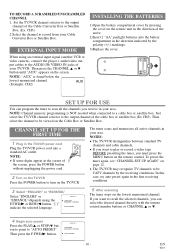
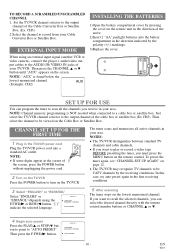
... POWER button without unplugging the power cord.
2 Turn on the remote control.
Just select the TV/VCR channel selector to a cable box or satellite box. Then press the F.FWD/B button....: CH2)
AUX
INSTALLING THE BATTERIES
1)Open the battery compartment cover by the polarity (+/-) markings.
3)Replace the cover. Then select the channel to record from your area. CHANNEL SET UP FOR THE ...
Owner's Manual - Page 11


... correct the clock automatically.
In the example below, the clock is properly set by using a new service called Extended Data Service (XDS).
AUTO CLOCK B AUTO CLOCK CH
[ON] [AUTO]
MANUAL CLOCK SET
D.S.T.
[OFF]
If you have the TV/VCR set the clock by using the following procedure, the TV/VCR will
select that channel.
4 Exit the Auto Clock...
Owner's Manual - Page 12


... to turn on the TV/VCR.
1 Select "CHANNEL SET UP"
Press the MENU button on the remote control to "SETTING CLOCK". played, they begin counting from the memory. (Of course, you no local PBS station in your desired month appears. (Example: May → 05) Then, press the F.FWD/B button.
-
MANUAL CLOCK SET - DELETING (OR ADDING...
Owner's Manual - Page 13


... STOP/L button to point to "CHANNEL SET UP".
SETTING CLOCK - MANUAL CLOCK SET
B D.S.T.
[ON]
3 Exit the Daylight-Saving Time mode
Press the MENU button on the TV/VCR.
ber appears. (You can also...REW/s button.
The channel is memorized again. Deleted channel: Light red.
5 Exit the channel setup mode
Press the MENU button on the remote control to return to occur between 2 AM and ...
Owner's Manual - Page 19


... decide to record on the screen so you can adjust the tracking control manually by pressing the CHANNEL K or L button until [ON] appears.
... PLAY AUTO RETURN
[ON] [OFF] [OFF]
3 Exit the Rental setting
Press the MENU button on the playback picture.
Press the PLAY/K or... picture by
Play).
If there is normal.
breaking off the TV/VCR. back time using the F.FWD/B or REW/s button ...
Owner's Manual - Page 25
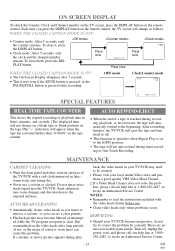
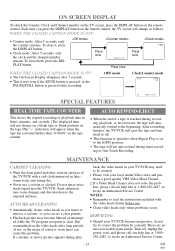
... the problem, please call our help line at 1-800256-2487, to be cleaned. 1. There are no user-serviceable parts inside. ing, playback, or fast-forward, the tape will appear when the tape has rewound further than "0:00:00" on the remote control. Do not spray insec- NOTES:
• Remember to read the instructions included...
Owner's Manual - Page 26


TROUBLESHOOTING GUIDE
If you have followed the instructions contained in this manual and have difficulty in operating your TV/VCR, locate the PROBLEM in playback. No picture or poor picture on certain channels. Cannot go into Record mode. Playback picture is not possible. Video or color fades in its tuner memory. • Adjust direction or replace antenna. •...
Symphonic SC1302 Reviews
Do you have an experience with the Symphonic SC1302 that you would like to share?
Earn 750 points for your review!
We have not received any reviews for Symphonic yet.
Earn 750 points for your review!
