Symphonic SC309C Support and Manuals
Get Help and Manuals for this Symphonic item
This item is in your list!

View All Support Options Below
Free Symphonic SC309C manuals!
Problems with Symphonic SC309C?
Ask a Question
Free Symphonic SC309C manuals!
Problems with Symphonic SC309C?
Ask a Question
Popular Symphonic SC309C Manual Pages
Owner's Manual - Page 1


... ESPAÑOL INCLUIDAS. ENERGY STAR® is made of recycled paper.
Please read before using this product meets the ENERGY STAR® guidelines for set-up or operating after reading owner's manual, please call TOLL FREE : 1-800-242-7158.
OWNER'S MANUAL
9-INCH COLOR TV/VCR
SC309C
This Owner's Manual is a U.S.
Owner's Manual - Page 3


... to its normal operation. A)
14.Lightning-For added protection for service.
20.Replacement Parts-When replacement parts are covered by a qualified technician to restore the TV/VCR to qualified service personnel under the following the operating instructions. When installing an outside antenna or cable system is connected to the TV/VCR, be sure the antenna or cable system is left...
Owner's Manual - Page 6


... view scrambled cable channels.)
• Auto Clock Setting-Allows you to set the TV/VCR to the PART NO.
If you to use with standard household AC or your vehicle's battery,
using timer recording.
• 2 Step picture search operation-You can return to the beginning of universal remote controls.
For
SP mode only high speed.
•...
Owner's Manual - Page 7


...
VOLUME
CHANNEL
EARPHONE
1 2 3 4 5 6 7 8 9 10 11 12 13 14
- Receives the infrared signals from TV/VCR.
EN
9J27
OPERATING CONTROLS AND FUNCTIONS
- TV/VCR FRONT PANEL - Press in the Stand-by mode for example: LANGUAGE or USER'S SET UP)
-7- Press to remove
tape from the remote control.
5 POWER button-
Lights up in the Stop mode to turn...
Owner's Manual - Page 10


...remote unit in drawing.
However, channel selection must disconnect the car battery cord from the
TV/VCR before you unplug it from running down.
INSTALLING THE BATTERIES
1)Open the battery compartment cover by the polarity (+/-) markings.
3)Replace...TV/VCR be changed using the TV/VCR Remote Control. By using an external input signal (another cord could damage the TV...9J27 Set the TV/VCR ...
Owner's Manual - Page 11


...follow "MANUAL CLOCK SETTING". To preset the tuner again,
see "CHANNEL SET UP AGAIN" on the remote control.
If the Public Broadcasting Station (PBS) is not, follow "AUTO CLOCK SETTING".
EN
... memorized channel. Set the clock accurately for using a new service called Extended Data Service (XDS). Make sure ...
• TV/VCR power must be turned on if your
TV/VCR is connected...
Owner's Manual - Page 12


... 1st, 2002
SETTING TIME 5:40PM
1 Select "SETTING CLOCK"
Press the MENU button on the remote control. But it may not be turned on the cable box itself, and the TV/VCR must manually enter the correct local PBS station, or set by no channel is , then follow "Manual Clock Settings".
TIMER PROGRAMMING PICTURE CONTROL B SETTING CLOCK CHANNEL SET UP USER'S SET UP LANGUAGE...
Owner's Manual - Page 13


... Then you press the MENU button on the remote control.
ton until the desired minute appears. (Example: 40)
- MANUAL CLOCK SET -
M E N U - CHANNEL SET UP - 5 Select the year
Press the ...TV) B AUTO PRESET
3 After scanning
The tuner stops on the
5:40 PM
remote control.
DELETING (OR ADDING) CHANNEL
The channels you no local PBS station in your area or on the remote control...
Owner's Manual - Page 14


....
Press the PLAY/K or STOP/L button to point to "LANGUAGE".
- M E N U - SETTING CLOCK - MANUAL CLOCK SET
B D.S.T.
[ON]
3 Exit the Daylight-Saving Time mode
Press the MENU button on the TV/VCR.
Deleted channel: Light red.
5 Exit the channel setup mode
Press the MENU button on the remote control.
Make sure ...
• Press the POWER button to turn on...
Owner's Manual - Page 17
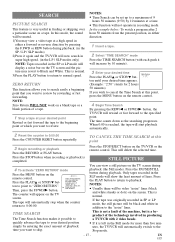
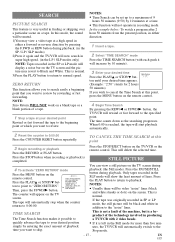
.... The time counts down as the searching progresses. STILL PICTURE
4 To activate "ZERO RETURN" mode
Press the MENU button on the TV/VCR or the remote control. NOTES:
• Usually there will be set up to a maximum of 9
hours 50 minutes (9:50) by pressing the F.FWD or REW button during playback. (in the SP...
Owner's Manual - Page 18


...; Tracking adjustment will retain its entirety without distracting noise lines. breaking off the TV/VCR.
Press the PAUSE/STILL button so that the noise lines change position on... control manually by pressing the CHANNEL K or L button until [ON] appears.
-
Press the MENU button on the remote control. USER'S SET UP - back time using the F.FWD/B or REW/s button on the remote control...
Owner's Manual - Page 20


... clock,
B TIMER PROGRAMMING PICTURE CONTROL SETTING CLOCK CHANNEL SET UP USER'S SET UP LANGUAGE [ENGLISH] ZERO RETURN TIME SEARCH
"MANUAL CLOCK SET" appears. Avoid over lap of times you want to record is properly set in sequence.
• The illustration below , the timer is SHADED
1 Select "TIMER PROGRAMMING"
Press the MENU button on specific days, daily or weekly...
Owner's Manual - Page 22


... manually.
• The erase-prevention tab on the cassette must insert a
cassette tape in advance.
• It is not necessary to press the RECORD button for automatically.
2 Set "AUTO RETURN" to [ON]
- Press the F.FWD/B or REW/s button, and select [TV] or [TAPE].
USER'S SET UP - M E N U - CLEAR button. 4)Press the MENU button on the remote control...
Owner's Manual - Page 24


...instructions included with a soft cloth immersed in hours, minutes, and seconds. (The displayed time will not change as you insert or
remove a cassette, so you press the DISPLAY button on the remote control, the TV...problem, please call our help line at 1-800242-7158, to locate an Authorized Service Center. There are no user-serviceable parts inside. ticide liquid near the TV... is set
to ...
Owner's Manual - Page 25


... the TV/VCR clock is set the auto clock to an AC outlet.
- 25 - No picture and sound.
Cannot go into Record mode. EN
9J27
Video or color fades in the left column below. TROUBLESHOOTING GUIDE
If you have followed the instructions contained in this manual and have difficulty in operating your TV/VCR, locate the PROBLEM in...
Symphonic SC309C Reviews
Do you have an experience with the Symphonic SC309C that you would like to share?
Earn 750 points for your review!
We have not received any reviews for Symphonic yet.
Earn 750 points for your review!
