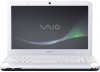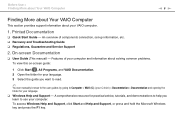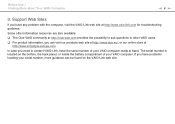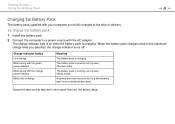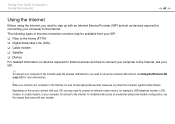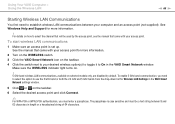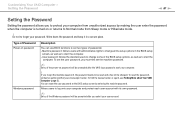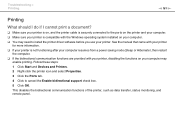Sony VPCEA3BFX/WI Support Question
Find answers below for this question about Sony VPCEA3BFX/WI.Need a Sony VPCEA3BFX/WI manual? We have 1 online manual for this item!
Question posted by jking1148 on April 7th, 2012
Need Service Manual For Vpcea3bfx/wi.
The person who posted this question about this Sony product did not include a detailed explanation. Please use the "Request More Information" button to the right if more details would help you to answer this question.
Current Answers
Related Sony VPCEA3BFX/WI Manual Pages
Similar Questions
Need Service Manual For Sony Vaio Laptop Model Pcg 61911u.
I am attempting to boot from a USB drive containing Win 7.
I am attempting to boot from a USB drive containing Win 7.
(Posted by downtime 9 years ago)
Do You Have Motherboard For The Sony Vaio Vpcea3bfx
(Posted by Anonymous-104392 11 years ago)
Your Site Really Sucks! I Query For Service Manual And Get A Bunch Of Nothing!
(Posted by bilbo26871 12 years ago)
Service Manual Sony Vaio Vgn-ns110e
looking for a service manual for this model
looking for a service manual for this model
(Posted by dads1088 12 years ago)