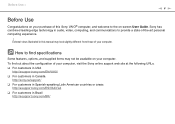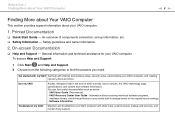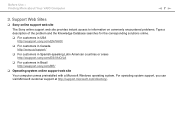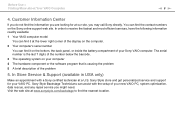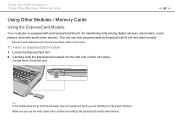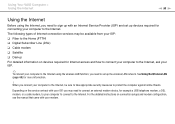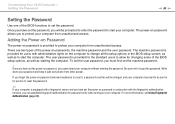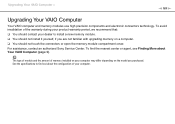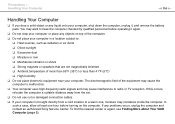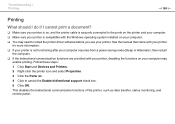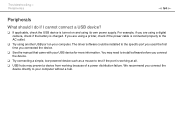Sony VPCCW17FX - VAIO CW Series Support and Manuals
Get Help and Manuals for this Sony item

View All Support Options Below
Free Sony VPCCW17FX manuals!
Problems with Sony VPCCW17FX?
Ask a Question
Free Sony VPCCW17FX manuals!
Problems with Sony VPCCW17FX?
Ask a Question
Most Recent Sony VPCCW17FX Questions
Sony Vpccw17fx Wont Start
(Posted by adkae 9 years ago)
Home Theater System
My system never stops "reading" a DVD, so it never plays. What is the problem. It will play a music...
My system never stops "reading" a DVD, so it never plays. What is the problem. It will play a music...
(Posted by jayrington 9 years ago)
How To Reset Vpccw17fx Bios Password
(Posted by PaiSch 9 years ago)
How To Start Vaio Recovery Center Vpccw17fx
(Posted by daros 9 years ago)
Sony Vaio Vpccw17fx Will Not Load Windows
(Posted by mo5aJohnP 10 years ago)
Popular Sony VPCCW17FX Manual Pages
Sony VPCCW17FX Reviews
We have not received any reviews for Sony yet.