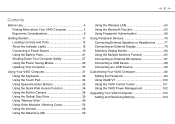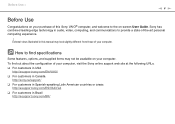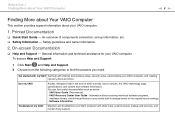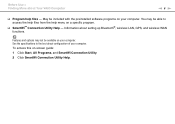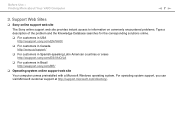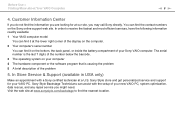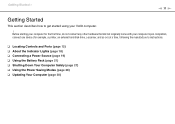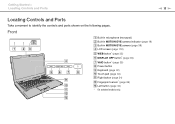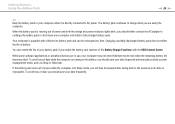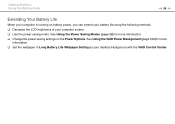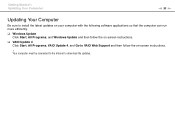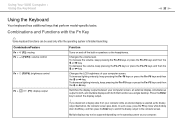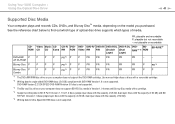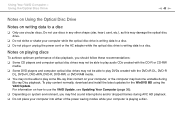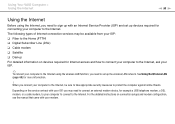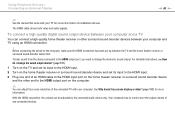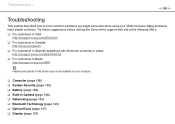Sony VPCCW17FX Support Question
Find answers below for this question about Sony VPCCW17FX - VAIO CW Series.Need a Sony VPCCW17FX manual? We have 1 online manual for this item!
Question posted by jayrington on August 22nd, 2014
Home Theater System
My system never stops "reading" a DVD, so it never plays. What is the problem. It will play a music CD. I have tried several DVD's but samr result
Current Answers
Answer #1: Posted by TommyKervz on August 23rd, 2014 3:17 AM
In lense. The section that reads DVDs is dead.
The only option you have to buy a new one rome
The only option you have to buy a new one rome
Related Sony VPCCW17FX Manual Pages
Similar Questions
How To Start Vaio Recovery Center Vpccw17fx
(Posted by daros 10 years ago)
Sony Vaio Vpccw17fx Will Not Load Windows
(Posted by mo5aJohnP 10 years ago)
Sony Vaio Vgn 395 Laptop
what kind of processor does a sony vaio vgn 395 laptop have?
what kind of processor does a sony vaio vgn 395 laptop have?
(Posted by mandix 11 years ago)
Sony Vpccw17fx Overheating
Is there a software fix for my overheating problem?
Is there a software fix for my overheating problem?
(Posted by mommabarstow 12 years ago)
Maximum Memory For A Sony Vaio Vgn-n365e Laptop
WHAT IS THE MAXIMUM MEMORY FOR A SONY VAIO VGN-N365E LAPTOP?
WHAT IS THE MAXIMUM MEMORY FOR A SONY VAIO VGN-N365E LAPTOP?
(Posted by VTAMALE 12 years ago)