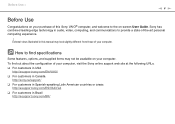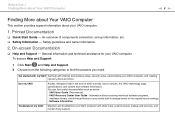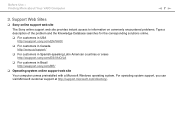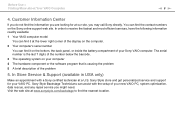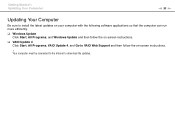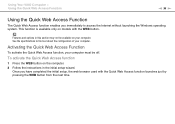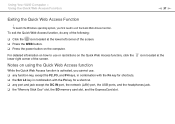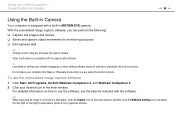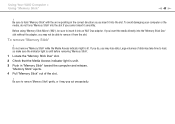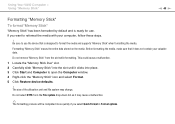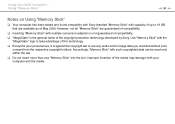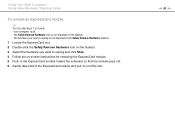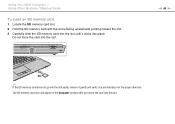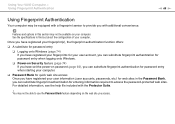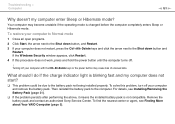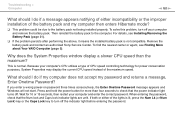Sony VPCCW17FX Support Question
Find answers below for this question about Sony VPCCW17FX - VAIO CW Series.Need a Sony VPCCW17FX manual? We have 1 online manual for this item!
Question posted by mo5aJohnP on April 7th, 2014
Sony Vaio Vpccw17fx Will Not Load Windows
The person who posted this question about this Sony product did not include a detailed explanation. Please use the "Request More Information" button to the right if more details would help you to answer this question.
Current Answers
Related Sony VPCCW17FX Manual Pages
Similar Questions
How To Start Vaio Recovery Center Vpccw17fx
(Posted by daros 9 years ago)
Sony Vaio Vgn 395 Laptop
what kind of processor does a sony vaio vgn 395 laptop have?
what kind of processor does a sony vaio vgn 395 laptop have?
(Posted by mandix 11 years ago)
Computer Start Up Problem
Sonywpccw17fx laptop willnot load windows 7, only shows blue screen upon powering up. Gives disk err...
Sonywpccw17fx laptop willnot load windows 7, only shows blue screen upon powering up. Gives disk err...
(Posted by pmlargo 12 years ago)
Maximum Memory For A Sony Vaio Vgn-n365e Laptop
WHAT IS THE MAXIMUM MEMORY FOR A SONY VAIO VGN-N365E LAPTOP?
WHAT IS THE MAXIMUM MEMORY FOR A SONY VAIO VGN-N365E LAPTOP?
(Posted by VTAMALE 12 years ago)