Sony VPCCW17FX Support Question
Find answers below for this question about Sony VPCCW17FX - VAIO CW Series.Need a Sony VPCCW17FX manual? We have 1 online manual for this item!
Question posted by shazli on December 21st, 2012
Sony Vaio Vgn Power
SONEY VAIO laptop no power ineed sercuit digram
Current Answers
There are currently no answers that have been posted for this question.
Be the first to post an answer! Remember that you can earn up to 1,100 points for every answer you submit. The better the quality of your answer, the better chance it has to be accepted.
Be the first to post an answer! Remember that you can earn up to 1,100 points for every answer you submit. The better the quality of your answer, the better chance it has to be accepted.
Related Sony VPCCW17FX Manual Pages
User Guide - Page 2
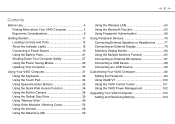
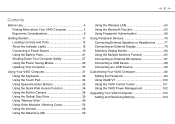
... Started 11 Locating Controls and Ports 12 About the Indicator Lights 18 Connecting a Power Source 19 Using the Battery Pack 21 Shutting Down Your Computer Safely 27 Using the Power Saving Modes 28 Updating Your Computer 30
Using Your VAIO Computer 31 Using the Keyboard 32 Using the Touch Pad 34 Using Special...
User Guide - Page 4
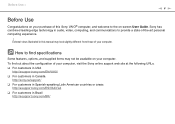
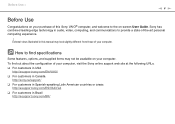
.... Before Use >
n4 N
Before Use
Congratulations on your purchase of this manual may not be available on -screen User Guide. External views illustrated in this Sony VAIO® computer, and welcome to find out about the configuration of -the-art personal computing experience.
!
How to the on your computer...
User Guide - Page 5
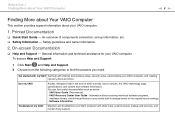
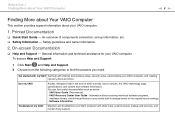
..., and system and software information. Use my VAIO
Access interactive help with VAIO Care, system restore, backup and recovery, and contact Sony support. Information about your VAIO computer.
1. You can find the answers you need. Before Use > Finding More about Your VAIO Computer
n5 N
Finding More about Your VAIO Computer
This section provides support information about...
User Guide - Page 7
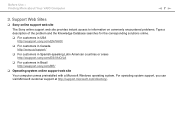
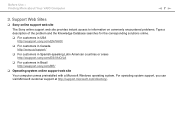
... support, you can visit Microsoft customer support at http://support.microsoft.com/directory/. Before Use > Finding More about Your VAIO Computer
n7 N
3. Support Web Sites
❑ Sony online support web site
The Sony online support web site provides instant access to information on commonly encountered problems. Type a description of the problem and the...
User Guide - Page 8
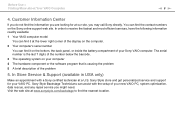
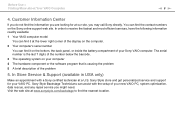
... barcode. 3 The operating system on your computer 4 The hardware component or the software program that is causing the problem 5 A brief description of your new VAIO PC, system optimization, data rescue, and any repair service you are looking for your Sony VAIO computer. Customer Information Center
If you do not find the nearest location.
User Guide - Page 11
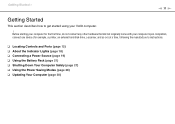
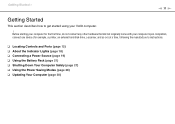
... and Ports (page 12) ❑ About the Indicator Lights (page 18) ❑ Connecting a Power Source (page 19) ❑ Using the Battery Pack (page 21) ❑ Shutting Down Your Computer Safely (page 27) &#...10065; Using the Power Saving Modes (page 28) ❑ Updating Your Computer (page 30) Upon completion, connect one device...
User Guide - Page 12
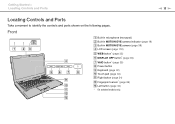
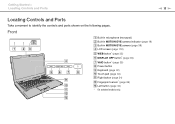
... camera indicator (page 18) C Built-in MOTION EYE camera (page 38) D LCD screen (page 118) E WEB button* (page 35) F DISPLAY OFF button* (page 35) G VAIO button* (page 35) H Power button I Keyboard (page 32) J Touch pad (page 34) K Right button (page 34) L Fingerprint sensor* (page 69) M Left button (page 34)
* On selected models...
User Guide - Page 25
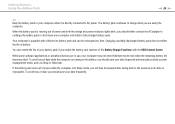
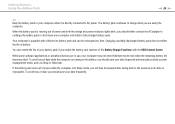
... mode, you will lose all unsaved data. If the battery pack runs out of power while the computer is supplied with the VAIO Control Center. To avoid loss of data while the computer is directly connected to AC power. To avoid loss of data, you should save your data frequently and manually activate...
User Guide - Page 26
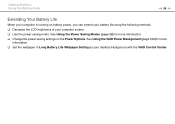
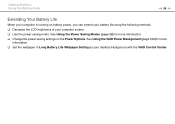
.... ❑ Decrease the LCD brightness of your desktop background with the VAIO Control Center. See Using the VAIO Power Management (page 102) for more
information. ❑ Set the wallpaper in Long Battery Life Wallpaper Setting as your computer screen. ❑ Use the power saving mode. Getting Started > Using the Battery Pack
n 26 N
Extending Your...
User Guide - Page 33


... smaller and further away (zoom out), press the Fn+F9 keys.
See the help file included with the VAIO Control Center for more information. To return the system to its original state, use the power button to the built-in ), press the Fn+F10 keys. To make the view look bigger and...
User Guide - Page 37
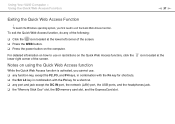
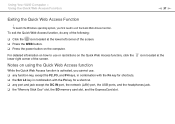
...lower left corner of the screen. ❑ Press the WEB button. ❑ Press the power button on the computer. To exit the Quick Web Access function, do any port and jack...the Scr Lk key in combination with the Fn key for a shortcut. ❑ any of the screen.
Using Your VAIO Computer > Using the Quick Web Access Function
n 37 N
Exiting the Quick Web Access Function
!
To launch the ...
User Guide - Page 40


...on the drive tray. Do not remove the optical disc while your computer is in a power saving mode (Sleep or Hibernate). Be sure to bring the computer back into place.
!...hold the bottom of the drive tray with the label side facing upward and gently push it in gently.
! Using Your VAIO Computer > Using the Optical Disc Drive
n 40 N
3 Place a disc in the middle of the drive tray when placing...
User Guide - Page 42


...music discs encoded with discs that a digital HDCP compliant environment be implemented for some contents of VAIO optical disc drives with copyright protection technologies do not conform to malfunction. For inquiries about disc ... at high bit rates.
Using Your VAIO Computer > Using the Optical Disc Drive
n 42 N
! Sony does NOT guarantee the compatibility of DVD and BD-ROM Disc media.
User Guide - Page 43
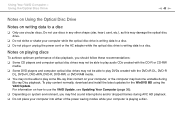
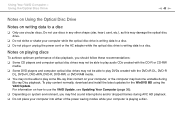
...optical disc drive is writing data to a disc. ❑ Do not plug or unplug the power cord or the AC adapter while the optical disc drive is playing a disc. Notes on playing discs
To .../or dropped frames during
Blu-ray Disc playback. For information on how to use circular discs. Using Your VAIO Computer > Using the Optical Disc Drive
n 43 N
Notes on Using the Optical Disc Drive
Notes on writing ...
User Guide - Page 51
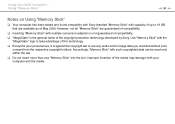
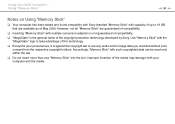
... up to 16 GB that are guaranteed of the copyright protection technology developed by Sony. Using Your VAIO Computer > Using "Memory Stick"
n 51 N
Notes on Using "Memory Stick"
❑ Your computer has been tested and found compatible with Sony branded "Memory Stick" with such copyrighted data can be used only within the law...
User Guide - Page 92
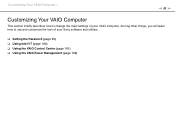
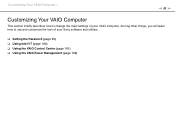
...
This section briefly describes how to use and customize the look of your Sony software and utilities.
❑ Setting the Password (page 93) ❑ Using Intel VT (page 100) ❑ Using the VAIO Control Center (page 101) ❑ Using the VAIO Power Management (page 102) Among other things, you will learn how to change...
User Guide - Page 128


... the battery pack, plug the AC
adapter, and then press the power button to malfunction. To turn on your computer. ❑ Make sure the LCD backlight of your VAIO computer. Troubleshooting > Computer
n 128 N
Computer
What should I do not use only the genuine Sony rechargeable battery
pack and AC adapter, which are supplied by...
User Guide - Page 131
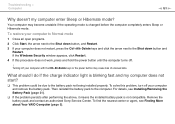
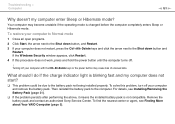
...computer. To solve this procedure does not work, press and hold the power button until the computer turns off.
! To find the nearest center or...Remove the battery pack and contact an authorized Sony Service Center.
Then reinstall the battery pack to the battery ... being installed properly. For details, see Finding More about Your VAIO Computer (page 5). To restore your computer to Normal mode
...
User Guide - Page 132
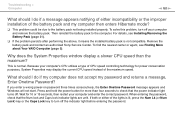
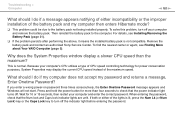
...More about Your VAIO Computer (page 5). This is not compatible. Press and hold the power button for power conservation purposes, System...power-on password three times consecutively, the Enter Onetime Password message appears and Windows will not start. If both or either incompatibility or the improper installation of the maximum speed.
Remove the battery pack and contact an authorized Sony...
User Guide - Page 133


...in such a case
is shared with the system. What should I do if I cannot remember the power-on your desired priority under Boot Priority and press the Enter key. 5 Press the M or m...you have forgotten the power-on password, contact an authorized Sony Service Center to download. ❑ Make sure you have installed the latest video driver software. ❑ On some VAIO models, the graphics ...
Similar Questions
How To Start Vaio Recovery Center Vpccw17fx
(Posted by daros 9 years ago)
Sony Vaio Vpccw17fx Will Not Load Windows
(Posted by mo5aJohnP 10 years ago)
Sony Vaio Vgn 395 Laptop
what kind of processor does a sony vaio vgn 395 laptop have?
what kind of processor does a sony vaio vgn 395 laptop have?
(Posted by mandix 11 years ago)
How Do I Install A New Wireless Card In A Vaio Vgn-ns140e? Is There Any Video?
(Posted by philipbc52 12 years ago)

