Sony VPCCW17FX Support Question
Find answers below for this question about Sony VPCCW17FX - VAIO CW Series.Need a Sony VPCCW17FX manual? We have 1 online manual for this item!
Question posted by shazli on December 21st, 2012
Sony Vaio Vgn
sony vaio circuit model no sve14aa11w??
no power on
Current Answers
There are currently no answers that have been posted for this question.
Be the first to post an answer! Remember that you can earn up to 1,100 points for every answer you submit. The better the quality of your answer, the better chance it has to be accepted.
Be the first to post an answer! Remember that you can earn up to 1,100 points for every answer you submit. The better the quality of your answer, the better chance it has to be accepted.
Related Sony VPCCW17FX Manual Pages
User Guide - Page 2
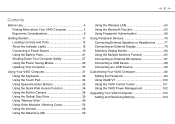
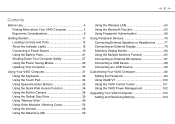
... Started 11 Locating Controls and Ports 12 About the Indicator Lights 18 Connecting a Power Source 19 Using the Battery Pack 21 Shutting Down Your Computer Safely 27 Using the Power Saving Modes 28 Updating Your Computer 30
Using Your VAIO Computer 31 Using the Keyboard 32 Using the Touch Pad 34 Using Special...
User Guide - Page 4
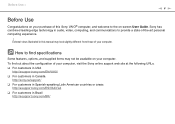
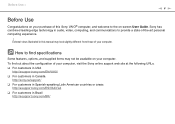
..., computing, and communications to find out about the configuration of your computer, visit the Sony online support web site at the following URLs:
❑ For customers in USA http://esupport.sony.com/EN/VAIO/
❑ For customers in Canada http://sony.ca/support/
❑ For customers in Spanish-speaking Latin American countries or areas...
User Guide - Page 5
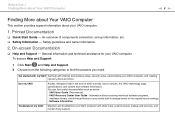
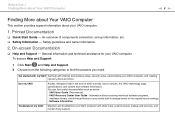
... guidelines and owner information.
2. On-screen Documentation
❑ Help and Support - Use my VAIO
Access interactive help with VAIO Care, system restore, backup and recovery, and contact Sony support. Software Information
Troubleshoot my VAIO Maintain and troubleshoot your VAIO computer. VAIO Recovery Center User Guide - General information and technical assistance for your...
User Guide - Page 6
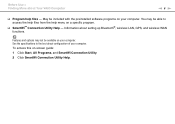
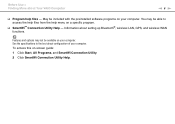
... included with the preinstalled software programs on -screen guide: 1 Click Start, All Programs, and SmartWi Connection Utility. 2 Click SmartWi Connection Utility Help. Information about Your VAIO Computer
n6 N
❑ Program help menu on your computer. To access this on your computer. Before Use > Finding More about setting up Bluetooth®, wireless...
User Guide - Page 7
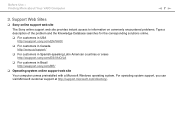
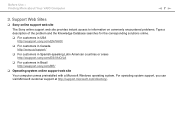
... commonly encountered problems. Type a description of the problem and the Knowledge Database searches for the corresponding solutions online.
❑ For customers in USA http://esupport.sony.com/EN/VAIO/
❑ For customers in Canada http://sony.ca/support/
❑ For customers in Spanish-speaking Latin American countries or areas http://esupport...
User Guide - Page 8
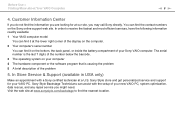
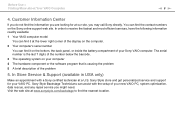
...3 The operating system on your Sony VAIO computer. The serial number is ...model
You can find it at a U.S. Customer Information Center
If you do not find the nearest location. In order to find the information you are looking for your new VAIO PC, system optimization, data rescue, and any repair service you may call Sony directly. Sony Style Backstage Technicians can assist with a Sony...
User Guide - Page 11
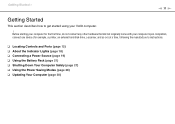
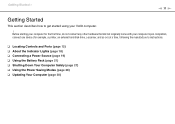
..., and so on) at a time, following the manufacturer's instructions.
❑ Locating Controls and Ports (page 12) ❑ About the Indicator Lights (page 18) ❑ Connecting a Power Source (page 19) ❑ Using the Battery Pack (page 21) ❑ Shutting Down Your Computer Safely (page 27) ❑ Using the...
User Guide - Page 12
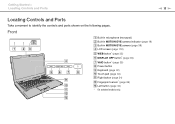
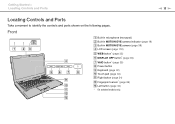
... EYE camera indicator (page 18) C Built-in MOTION EYE camera (page 38) D LCD screen (page 118) E WEB button* (page 35) F DISPLAY OFF button* (page 35) G VAIO button* (page 35) H Power button I Keyboard (page 32) J Touch pad (page 34) K Right button (page 34) L Fingerprint sensor* (page 69) M Left button (page 34)
* On selected...
User Guide - Page 42


...not conform to check both playback and recording compatibility with your computer's optical disc drives. VAIO computers may not support movie playback on the disc package carefully to the Compact Disc (CD...HDMI connection or a DVI connection, it may not be sure to malfunction. Sony does NOT guarantee the compatibility of copyright protected Blu-ray Disc media.
USING NON-COMPLIANT DISCS ...
User Guide - Page 51
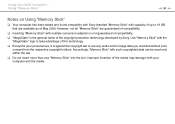
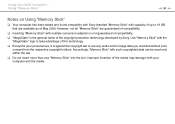
... of May 2009. However, not all "Memory Stick" are available as of the copyright protection technology developed by Sony. Improper insertion of this technology.
❑ Except for your computer and the media. Using Your VAIO Computer > Using "Memory Stick"
n 51 N
Notes on Using "Memory Stick"
❑ Your computer has been tested and...
User Guide - Page 92
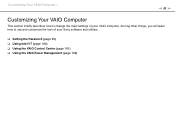
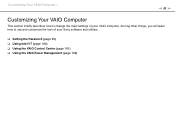
Among other things, you will learn how to change the main settings of your VAIO computer. Customizing Your VAIO Computer >
n 92 N
Customizing Your VAIO Computer
This section briefly describes how to use and customize the look of your Sony software and utilities.
❑ Setting the Password (page 93) ❑ Using Intel VT (page 100) ❑...
User Guide - Page 103
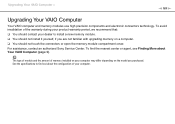
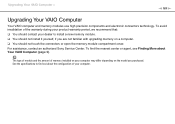
Upgrading Your VAIO Computer >
n 103 N
Upgrading Your VAIO Computer
Your VAIO computer and memory modules use high precision components and electronic connectors technology. See the specifications to install a new memory module. ❑ You should not install it yourself, if you purchased. For assistance, contact an authorized Sony Service Center. The type of module and the...
User Guide - Page 112
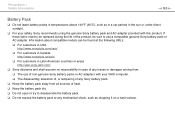
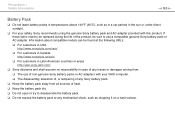
Information about compatible models can be sure to any mechanical shock, such as in a car parked in the sun or under direct sunlight.
❑ For your safety, Sony recommends using the genuine Sony battery pack and AC adapter provided with your VAIO computer. ❑ The disassembly, alteration of, or tampering of any losses or damages...
User Guide - Page 116
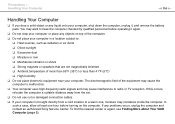
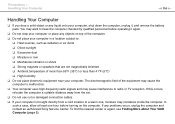
... the computer, unplug it, and remove the battery pack. If any problems occur, unplug the computer and contact an authorized Sony Service Center. The electromagnetic field of the equipment may cause the computer to malfunction. ❑ Your computer uses high-frequency ... any liquid onto your computer. To find the nearest center or agent, see Finding More about Your VAIO Computer (page 5).
User Guide - Page 126
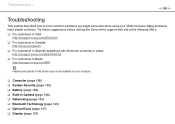
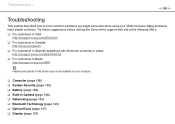
... Discs (page 147) ❑ Display (page 151) Try these suggestions before visiting the Sony online support web site at the following URLs: ❑ For customers in USA
http://esupport.sony.com/EN/VAIO/ ❑ For customers in Canada
http://sony.ca/support/ ❑ For customers in Spanish-speaking Latin American countries or areas
http...
User Guide - Page 128


... an external display, make sure the power strip or UPS
is plugged into a power source and turned on. ❑ If you are using the supplied Sony AC adapter. Make sure the brightness
... not use only the genuine Sony rechargeable battery
pack and AC adapter, which are supplied by Sony for your display for at least one hour. ❑ Check that came with your VAIO computer. To turn on your...
User Guide - Page 131
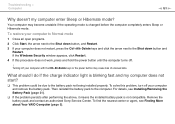
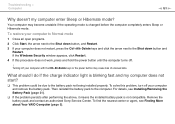
...see Finding More about Your VAIO Computer (page 5). Your... off .
! To solve this procedure does not work, press and hold the power button until the computer turns off your computer and remove the battery pack. Turning ...pack not being installed properly.
Remove the battery pack and contact an authorized Sony Service Center.
To find the nearest center or agent, see Installing/Removing the...
User Guide - Page 132
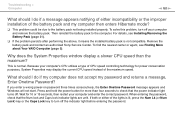
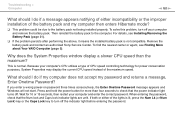
...VAIO Computer (page 5). Why does the System Properties window display a slower CPU speed than four seconds to check that the Num lock and Caps lock indicator lights are unlit. Because your computer and enter the correct password.
If you enter a wrong power..., check that the power indicator light turns off. Remove the battery pack and contact an authorized Sony Service Center. What should...
User Guide - Page 133


...BIOS functions to download. ❑ Make sure you have forgotten the power-on password, contact an authorized Sony Service Center to select Exit, select Exit Setup, and then press ...power-on your desired priority under Boot Priority and press the Enter key. 5 Press the M or m key to select the device to which you have installed the latest video driver software. ❑ On some VAIO models...
User Guide - Page 165


...", "Memory Stick Micro", "M2", the "Memory Stick" logo, Micro Vault, Micro Vault EX, MOTION EYE, Sony Style, DVgate, DVgate Plus, i.LINK, VAIO Care, VAIO Media, VAIO Media Music Server, VAIO Media Photo Server, VAIO Media Console, VAIO Sphere, VAIO World, VAIO Zone, Vegas, VAIO Media Video Server, Click to BD, G-Sensor, like.no.other, Handycam, LocationFree Player, SonicStage, SonicFlow, SmartWi...
Similar Questions
Sony Vgn-aw125j 18.4 Laptop (nvidia Geforce 9600m Gt)
Can I replace the Video card to a much faster card and if I can what card with 2 gig on board, I nee...
Can I replace the Video card to a much faster card and if I can what card with 2 gig on board, I nee...
(Posted by DSZAPF2 7 years ago)
How To Start Vaio Recovery Center Vpccw17fx
(Posted by daros 10 years ago)
Sony Vaio Vpccw17fx Will Not Load Windows
(Posted by mo5aJohnP 10 years ago)
Restore Cd Laptop Sony Vaio Tr3a Model Pcg-4a1l To Factory Settings
i Am Looking For Restore Cd Laptop Sony Vaio Tr3a Model Pcg-4a1l To Factory Settings Win Xp Sp3
i Am Looking For Restore Cd Laptop Sony Vaio Tr3a Model Pcg-4a1l To Factory Settings Win Xp Sp3
(Posted by juancerveracervera 10 years ago)

