Sony VPCCW1CGX/U - VAIO CW Series Support and Manuals
Get Help and Manuals for this Sony item
This item is in your list!

View All Support Options Below
Free Sony VPCCW1CGX/U manuals!
Problems with Sony VPCCW1CGX/U?
Ask a Question
Free Sony VPCCW1CGX/U manuals!
Problems with Sony VPCCW1CGX/U?
Ask a Question
Most Recent Sony VPCCW1CGX/U Questions
The Fn Key Didnt Worked After I Format Recavry And Instal Anether Windos
(Posted by ayman27483 12 years ago)
Popular Sony VPCCW1CGX/U Manual Pages
User Guide - Page 4
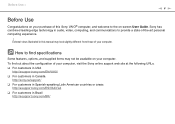
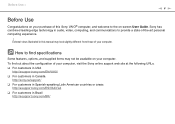
...-screen User Guide.
To find specifications
Some features, options, and supplied items may look slightly different from those of this manual may not be available on your computer. Before Use >
n4 N
Before Use
Congratulations on your computer, visit the Sony online support web site at the following URLs:
❑ For customers in USA http://esupport.sony.com/EN/VAIO...
User Guide - Page 5
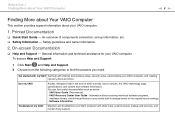
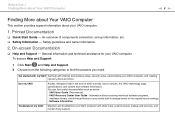
... troubleshoot your VAIO computer with Internet and wireless setup, security setup, personalizing your VAIO computer.
1. An overview of VAIO tutorials, how-to find useful documentation such as below: - VAIO User Guide (This manual) - To access Help and Support:
1 Click Start and Help and Support. 2 Choose from the following categories to articles, the VAIO technology page, specifications...
User Guide - Page 7
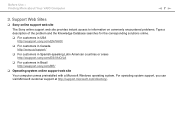
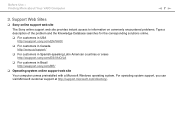
... Web Sites
❑ Sony online support web site
The Sony online support web site provides instant access to information on commonly encountered problems. Type a description of the problem and the Knowledge Database searches for the corresponding solutions online.
❑ For customers in USA http://esupport.sony.com/EN/VAIO/
❑ For customers in Canada http://sony.ca/support/
❑ For...
User Guide - Page 8
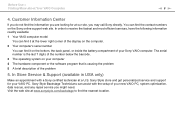
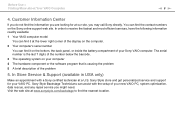
... your Sony VAIO computer. In Store Service & Support (available in USA only)
Make an appointment with the setup of the number below the barcode. 3 The operating system on the Sony online support web site. Customer Information Center
If you do not find the information you are looking for your new VAIO PC, system optimization, data rescue, and any repair service you...
User Guide - Page 15
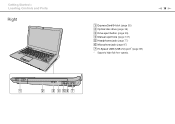
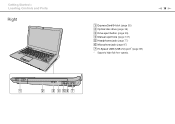
speeds. Getting Started > Locating Controls and Ports
Right
A ExpressCard/34 slot (page 52) B Optical disc drive (page 39) C Drive eject button (page 39) D Manual eject hole (page 147) E Headphones jack (page 77) F Microphone jack (page 87)
G Hi-Speed USB (USB 2.0) port* (page 88)
* Supports high-/full-/low-
n 15 N
User Guide - Page 32
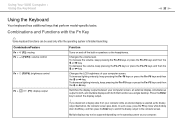
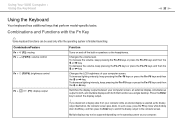
...the Fn Key ✍
Some keyboard functions can be supported depending on the operating system on and off the built-...screen, an external display, simultaneous output to both that perform model-specific tasks. Press the Enter key to the computer screen. ...
Switches the display output between your computer screen. Using Your VAIO Computer > Using the Keyboard
n 32 N
Using the Keyboard...
User Guide - Page 34
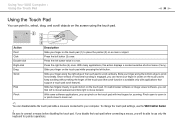
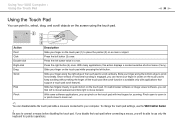
...VAIO Computer > Using the Touch Pad
Using the Touch Pad
You can point to, select, drag, and scroll objects on the touch pad. Press the right button (4) once.
To change the touch pad settings... function is connected to place the pointer (2) on the touch pad with applications that support a touch pad scroll feature). With many applications, this action displays a context-sensitive shortcut...
User Guide - Page 42


...connections, such as it is not supported.
! When you cannot play copyright protected Blu-ray Disc media continually, update the AACS key. The AACS key update requires Internet access.
Some content ... output. Using Your VAIO Computer > Using the Optical Disc Drive
n 42 N
! If the region setting on the optical disc drive does not match the region coding on packaged media recorded...
User Guide - Page 58
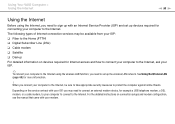
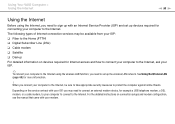
... setups and modem configuration, see the manual that came with an Internet Service Provider (ISP) and set ...instructions on devices required for connecting your computer to connect to the Internet. See Using the Wireless LAN (page 60) for example a USB telephone modem, a DSL modem, or a cable modem, to your computer to the Internet. The following types of Internet connection services...
User Guide - Page 93
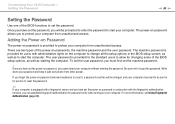
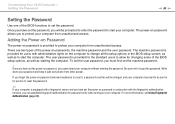
... set the user password, you have set the power-on your password and keep it , a password reset fee will be sent in for password entry when turning on password in the BIOS setup screen, as well as starting the computer. Write down your computer. Customizing Your VAIO Computer > Setting the Password
n 93 N
Setting the Password
Use one of the BIOS functions to set the machine password...
User Guide - Page 103
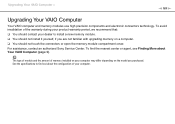
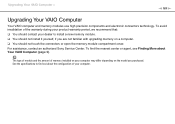
... configuration of your computer. For assistance, contact an authorized Sony Service Center. Upgrading Your VAIO Computer >
n 103 N
Upgrading Your VAIO Computer
Your VAIO computer and memory modules use high precision components and electronic connectors technology. See the specifications to install a new memory module. ❑ You should not install it yourself, if you are not familiar with...
User Guide - Page 116
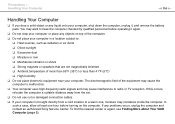
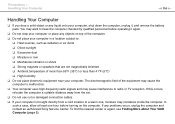
...agent, see Finding More about Your VAIO Computer (page 5). In such a... any problems occur, unplug the computer and contact an authorized Sony Service Center.... The electromagnetic field of more than 95°F (35°C) or less than 41°F (5°C) ❑ High humidity ❑ Do not place electronic equipment near your computer is brought directly from the set...
User Guide - Page 133


... you have installed the latest video driver software. ❑ On some VAIO models, the graphics memory is not guaranteed.
You can I cannot remember the power-on password, contact an authorized Sony Service Center to select Exit, select Exit Setup, and then press the Enter key. The optimal graphic performance in such a case
is shared with the system. Troubleshooting > Computer...
User Guide - Page 155
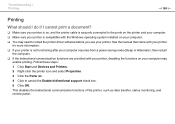
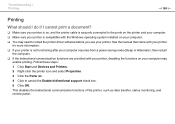
... functions of the printer, such as data transfer, status monitoring, and remote panel. Troubleshooting > Printing
n 155 N
Printing
What should I do if I cannot print a document... are provided with the Windows operating system installed on your computer may need to cancel the Enable bidirectional support check box. 5 Click OK. See the manual that came with your printer
for more information...
User Guide - Page 167
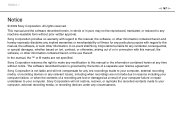
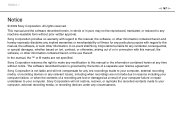
... the software described herein, in whole or in part, may not be liable for any lost or damaged as a result of or in connection with regard to this manual, the software, or other information. Notice >
n 167 N
Notice
© 2009 Sony Corporation. All rights reserved. In the manual, the ™ or ® marks are lost...
Sony VPCCW1CGX/U Reviews
Do you have an experience with the Sony VPCCW1CGX/U that you would like to share?
Earn 750 points for your review!
We have not received any reviews for Sony yet.
Earn 750 points for your review!
