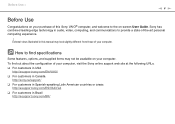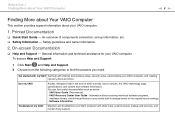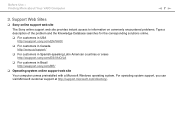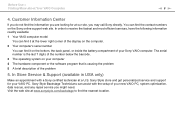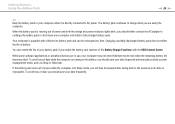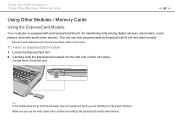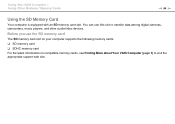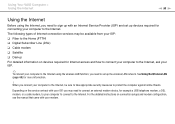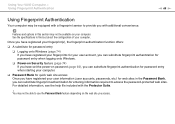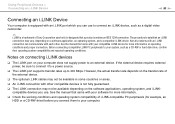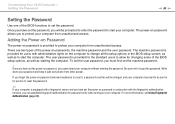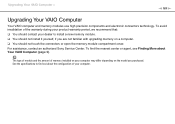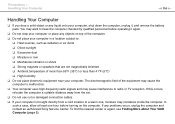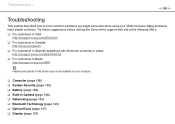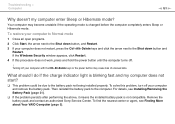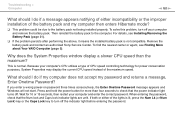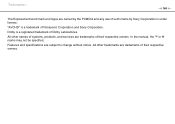Sony VPCCW17FX Support Question
Find answers below for this question about Sony VPCCW17FX - VAIO CW Series.Need a Sony VPCCW17FX manual? We have 1 online manual for this item!
Question posted by bilbo26871 on March 14th, 2012
Your Site Really Sucks! I Query For Service Manual And Get A Bunch Of Nothing!
The person who posted this question about this Sony product did not include a detailed explanation. Please use the "Request More Information" button to the right if more details would help you to answer this question.
Current Answers
Related Sony VPCCW17FX Manual Pages
Similar Questions
Vpccw17fx
free manuals? is this the service manual or are u trickin me to download the user manual. I NEED the...
free manuals? is this the service manual or are u trickin me to download the user manual. I NEED the...
(Posted by rjaymo 12 years ago)
Service Manual Sony Vaio Vgn-ns110e
looking for a service manual for this model
looking for a service manual for this model
(Posted by dads1088 12 years ago)