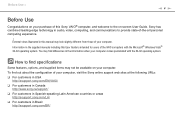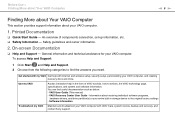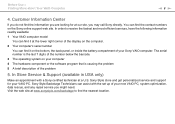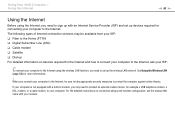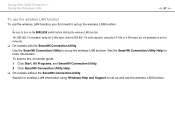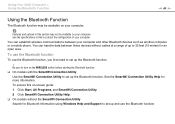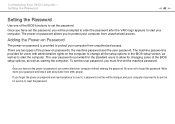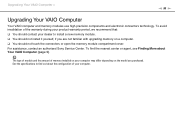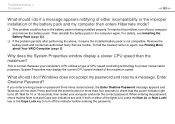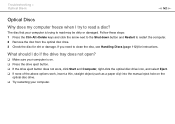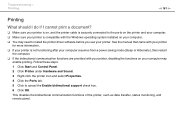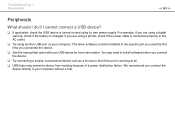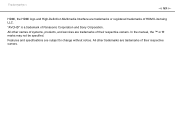Sony VGNFW485J/H Support Question
Find answers below for this question about Sony VGNFW485J/H - VAIO FW Series.Need a Sony VGNFW485J/H manual? We have 1 online manual for this item!
Question posted by terrence66 on May 27th, 2012
Need Service Manual
Current Answers
Answer #1: Posted by BusterDoogen on May 29th, 2012 4:05 PM
Here is a HD & here a CD/DVD replacement manual(s) that might help.
Are product service manuals available?
SolutionDepending on the product, it may be possible to purchase a service manual from Sony® Parts & Accessory Sales. Call 239-768-7691 for availability and pricing.
IMPORTANT: Make sure you have the model number of the product when calling.
Region United States Products Audio and Digital Imaging Computer Technology Home Products Qualia Last Modified Date:04-11-2012ID:C1028934
Check this site if you're willing to pay $19.50.
Related Sony VGNFW485J/H Manual Pages
Similar Questions
I am attempting to boot from a USB drive containing Win 7.
looking for a service manual for this model