Sony VGN-CR240N Support Question
Find answers below for this question about Sony VGN-CR240N - VAIO CR Series.Need a Sony VGN-CR240N manual? We have 1 online manual for this item!
Current Answers
There are currently no answers that have been posted for this question.
Be the first to post an answer! Remember that you can earn up to 1,100 points for every answer you submit. The better the quality of your answer, the better chance it has to be accepted.
Be the first to post an answer! Remember that you can earn up to 1,100 points for every answer you submit. The better the quality of your answer, the better chance it has to be accepted.
Related Sony VGN-CR240N Manual Pages
User Guide - Page 2


... ...21 Using the Battery Pack ...22 Shutting Down Your Computer Safely ...28
Using Your VAIO Computer ...29 Using the Keyboard ...30 Using the Touch Pad ...31 Using Special-function Buttons ...32 Using the Built-in MOTION EYE Camera...34 Using the Optical Disc Drive ...37 Using the ExpressCard Module ...46 Using the...
User Guide - Page 8
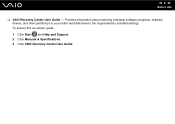
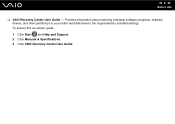
n8 N Before Use
❑ VAIO Recovery Center User Guide - To access this on-screen guide: 1 Click Start and Help and Support. 2 Click Manuals & Specifications. 3 Click VAIO Recovery Center User Guide. Provides information about restoring individual software programs, software drivers, and drive partition(s) or your entire hard disk drive to the original factory installed settings.
User Guide - Page 29


... to get the most out of using your VAIO computer.
❑ Using the Keyboard (page 30) ❑ Using the Touch Pad (page 31) ❑ Using Special-function Buttons (page 32) ❑ Using the Built-in MOTION EYE Camera (page 34) ❑ Using the Optical ...page 59) ❑ Using Wireless LAN (WLAN) (page 60) ❑ Using the Bluetooth Functionality (page 67)
n 29 N Using Your VAIO Computer
User Guide - Page 32


... button
Functions
When the computer is on or in VAIO Launcher. When the computer is off .
For more information on VAIO Camera Capture Utility, see the help you immediately to display...view the image data stored on the Instant Mode.
CAPTURE button DISPLAY OFF button
Launches VAIO Camera Capture Utility to capture still images and movies in Hibernate mode. To activate Instant Mode...
User Guide - Page 34


... messaging or video editing software does not activate or deactivate the built-in MOTION EYE camera. It decreases the frame rate and slows down the shutter speed to allow the camera to capture still images and movies with VAIO Camera Capture Utility. This is activated before using the software.
✍
The built-in MOTION...
User Guide - Page 35


... many more information. See the help file on the software for more features.
n 35 N Using Your VAIO Computer
Capturing Still Images
To capture a still image
1 Press the CAPTURE button on your computer to launch VAIO Camera Capture Utility. 2 Click the Still icon in the finder view is captured and its thumbnail image is...
User Guide - Page 36


...
Capturing Movies
To capture a movie
1 Press the CAPTURE button on your computer to launch VAIO Camera Capture Utility. 2 Click the Movie icon in the right pane of the main window.
✍
VAIO Camera Capture Utility provides many more information. The first scene of the captured movie is added to the thumbnail view at the...
User Guide - Page 44


...the desired CD software to the empty disc folder. 3 Close the disc folder. n 44 N Using Your VAIO Computer
Playing CDs
To play the CD.
Do not strike or shake your computer while writing data to a ...-screen instructions until the empty disc folder appears. 2 Open the folder that contains the file(s) you want to copy and drag them to play an audio CD
1 Insert a disc into the optical disc ...
User Guide - Page 46


...™ slot* or an ExpressCard™/34 slot* for transferring data among digital cameras, camcorders, music players, and other audio/video devices. and the latter, an ExpressCard...with an ExpressCard™/34 slot*.
* Referred to as shown below; n 46 N Using Your VAIO Computer
Using the ExpressCard Module
Your computer is equipped with either an ExpressCard™/34 (34mm wide)...
User Guide - Page 48


n 48 N Using Your VAIO Computer
! Before moving your computer, be sure to protect against debris entering the slot when not using an ExpressCard module. Make sure you are inserting it gently and verify you use the most recent software driver provided by the ExpressCard module manufacturer. Insert the ExpressCard slot protector to insert...
User Guide - Page 49


... Double-click the Safely Remove Hardware icon on .
The Safely Remove Hardware window appears. 2 Select the hardware you want to unplug. 3 Click Stop. If it is now safe to remove the device. 6 Click OK. 7 Click ... safely removed from the system. 5 Click OK. n 49 N Using Your VAIO Computer
Removing an ExpressCard Module
Follow the steps below to remove the ExpressCard module while your computer is on...
User Guide - Page 50


n 50 N Using Your VAIO Computer
Using the Memory Stick Media
Memory Stick media is removable, it is a compact, portable, and versatile IC recording media especially designed for external data storage. Because it can be used for exchanging and sharing digital data with compatible products, such as digital cameras, mobile phones and other devices.
User Guide - Page 53


... a malfunction.
✍
The formatting process will be completed more quickly if you want to format the media and supports the Memory Stick media when formatting the media. ... the Memory Stick media icon and select Format. 4 Click Restore device defaults. ! n 53 N Using Your VAIO Computer
To format a Memory Stick media
The Memory Stick media has been formatted in Format options. 5 Click Start...
User Guide - Page 56


... a memory card from the slot and can use this slot to transfer data among digital cameras, camcorders, music players, and other audio/video devices. The SD memory card slot on ...card ❑ MultiMediaCard (MMC) For the latest information on your computer. n 56 N Using Your VAIO Computer
Using Other Memory Cards
In addition to the Memory Stick slot and ExpressCard slot, your computer does...
User Guide - Page 70


n 70 N Using Your VAIO Computer
Communicating with Another Bluetooth Device
You can connect your computer to a Bluetooth device such as another computer, a mobile phone, a PDA, a headset, a mouse, or a digital camera without the use of any cables.
User Guide - Page 101


... in your computer.
✍
Set the Windows password on your system using the Power-on Security feature. n 101 N Customizing Your VAIO Computer
Enrolling a Fingerprint
To use the fingerprint authentication functionality, you want to 21 fingerprints can also select the finger of which fingerprint you must enroll your fingerprint(s) in step 2. See Adding...
User Guide - Page 116


... adapter) and from any telecommunication links, networks, or modems before you remove any cover or panel from ESD. n 116 N Upgrading Your VAIO Computer
Adding and Removing Memory
If you want to expand the functionality of your computer, you upgrade your computer's memory, read the notes and procedures in the following : ❑ The...
User Guide - Page 152
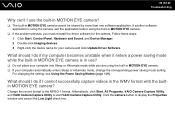
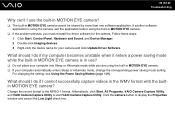
... click Start, All Programs, VAIO Camera Capture Utility, and VAIO Camera Capture Utility to display the ...Properties window and cancel the Low Light check box. n 152 N Troubleshooting
Why can't I use ?
❑ Do not place your computer into Sleep or Hibernate mode while you must reinstall the driver software for your camera and click Update Driver...
User Guide - Page 179


... were formatted on a VAIO computer, on it. Formatting Memory Stick media erases all data, including music data previously saved on other devices? Why can't I copy images from a digital camera using Memory Stick media?...Memory Stick media-compatible digital cameras. Sony is off. Make sure the erasure prevention switch is not responsible for music files that you want to save music files onto ...
User Guide - Page 180


... the device.
❑ See the manual that came with your computer without a hub. The driver could be installed to test if the port is turned on your computer. For example, if you...device directly to the AC outlet.
❑ Try using another USB port on and using a digital camera, check if the battery is connected properly to your USB device for more information. We recommend you ...
Similar Questions
Webcam Drivers Missing
How Do I Download My Sony Vgn-fe770g Webcam Drivers,and To Where Do I Find Them In The Internet
How Do I Download My Sony Vgn-fe770g Webcam Drivers,and To Where Do I Find Them In The Internet
(Posted by WEBSTERKUBAYI 9 years ago)
Sony Vgn-ns240e - Vaio Ns Series Manuals
(Posted by sharon87 10 years ago)
Camera Driver
I UPDATE MY SONY VAIO VGN-FZ10E FRO WINDOWS VISTA TO WINDOWS 7 AND I CAN NOT GET THE CAMERA UTILITY ...
I UPDATE MY SONY VAIO VGN-FZ10E FRO WINDOWS VISTA TO WINDOWS 7 AND I CAN NOT GET THE CAMERA UTILITY ...
(Posted by RAFABARRAZAG 12 years ago)
Sony Vgn-tz240n Hard Drive
Hi, How do I open up a Sony VGN-TZ240N laptop to replace its hard drive?Thanks
Hi, How do I open up a Sony VGN-TZ240N laptop to replace its hard drive?Thanks
(Posted by timwen7 13 years ago)

