Sony VGN-CR240N Support Question
Find answers below for this question about Sony VGN-CR240N - VAIO CR Series.Need a Sony VGN-CR240N manual? We have 1 online manual for this item!
Current Answers
There are currently no answers that have been posted for this question.
Be the first to post an answer! Remember that you can earn up to 1,100 points for every answer you submit. The better the quality of your answer, the better chance it has to be accepted.
Be the first to post an answer! Remember that you can earn up to 1,100 points for every answer you submit. The better the quality of your answer, the better chance it has to be accepted.
Related Sony VGN-CR240N Manual Pages
User Guide - Page 2


... ...21 Using the Battery Pack ...22 Shutting Down Your Computer Safely ...28
Using Your VAIO Computer ...29 Using the Keyboard ...30 Using the Touch Pad ...31 Using Special-function Buttons ...32 Using the Built-in MOTION EYE Camera...34 Using the Optical Disc Drive ...37 Using the ExpressCard Module ...46 Using the...
User Guide - Page 8
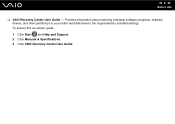
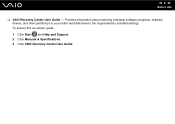
To access this on-screen guide: 1 Click Start and Help and Support. 2 Click Manuals & Specifications. 3 Click VAIO Recovery Center User Guide. Provides information about restoring individual software programs, software drivers, and drive partition(s) or your entire hard disk drive to the original factory installed settings. n8 N Before Use
❑ VAIO Recovery Center User Guide -
User Guide - Page 29


... to get the most out of using your VAIO computer.
❑ Using the Keyboard (page 30) ❑ Using the Touch Pad (page 31) ❑ Using Special-function Buttons (page 32) ❑ Using the Built-in MOTION EYE Camera (page 34) ❑ Using the Optical ...page 59) ❑ Using Wireless LAN (WLAN) (page 60) ❑ Using the Bluetooth Functionality (page 67)
n 29 N Using Your VAIO Computer
User Guide - Page 32


... disk drive without launching Windows. When the computer is on the Instant Mode. Turns the volume on the software.
CAPTURE button DISPLAY OFF button
Launches VAIO Camera Capture Utility to help file on and off or in Hibernate mode: Activates Instant Mode to enable you use specific functions of the computer. For...
User Guide - Page 34


... and video editing software and enables you press the CAPTURE button. The built-in MOTION EYE camera. When capturing an image in MOTION EYE camera with VAIO Camera Capture Utility. You cannot operate the built-in a dark place, click Start, All Programs, VAIO Camera Capture Utility, and VAIO Camera Capture Utility to capture more than one software application.
User Guide - Page 35


... many more information. See the help file on the software for more features. n 35 N Using Your VAIO Computer
Capturing Still Images
To capture a still image
1 Press the CAPTURE button on your computer to launch VAIO Camera Capture Utility. 2 Click the Still icon in the finder view is captured and its thumbnail image is...
User Guide - Page 36


...
Capturing Movies
To capture a movie
1 Press the CAPTURE button on your computer to launch VAIO Camera Capture Utility. 2 Click the Movie icon in the right pane of the main window.
✍
VAIO Camera Capture Utility provides many more information.
The first scene of the captured movie is added to the thumbnail view at the...
User Guide - Page 46


... former can accommodate either a Universal ExpressCard™ slot* or an ExpressCard™/34 slot* for transferring data among digital cameras, camcorders, music players, and other audio/video devices. n 46 N Using Your VAIO Computer
Using the ExpressCard Module
Your computer is equipped with either an ExpressCard™/34 (34mm wide) or ExpressCard™...
User Guide - Page 50


Because it is a compact, portable, and versatile IC recording media especially designed for external data storage. n 50 N Using Your VAIO Computer
Using the Memory Stick Media
Memory Stick media is removable, it can be used for exchanging and sharing digital data with compatible products, such as digital cameras, mobile phones and other devices.
User Guide - Page 56


... slot and can use this slot to transfer data among digital cameras, camcorders, music players, and other audio/video devices. You can...removing from the SD memory card slot. n 56 N Using Your VAIO Computer
Using Other Memory Cards
In addition to the Memory Stick slot...computer. The SD memory card slot on compatible memory cards, see Sony Support Information (page 181) to insert a memory card or ...
User Guide - Page 70


n 70 N Using Your VAIO Computer
Communicating with Another Bluetooth Device
You can connect your computer to a Bluetooth device such as another computer, a mobile phone, a PDA, a headset, a mouse, or a digital camera without the use of any cables.
User Guide - Page 116


n 116 N Upgrading Your VAIO Computer
Adding and Removing Memory
If you want to expand the functionality of the chassis while performing the procedure. ❑ Do not open the memory module package before you upgrade your computer. Failure ...
User Guide - Page 124


... guidelines and precautions to help you protect your VAIO computer from potential damage.
❑ On Handling the LCD Screen (page 125) ❑ On Using the Power Source (page 126) ❑ On Handling Your Computer (page 127) ❑ On Using the Built-in MOTION EYE Camera (page 129) ❑ On Handling Floppy Disks...
User Guide - Page 129


... not touch the front mirror plate over the lens of the built-in MOTION EYE camera is force-sensitive. Do not rub the plate, as it is disabled while videos or... Clean the front mirror plate over the lens of the built-in MOTION EYE camera, as it may cause a malfunction of the camera.
❑ The built-in MOTION EYE camera with a soft dry cloth. If the plate is extremely dirty, wipe it ...
User Guide - Page 138


... customers in Spanish speaking Latin American countries or areas http://esupport.sony.com/ES/VAIO/BR/ for customers in Brazil ❑ Computer (page 140) ❑ System Security (page 147) ❑ Battery (page 148) ❑ Built-in MOTION EYE Camera (page 150) ❑ Internet (page 153) ❑ Networking (page 155) ❑ Bluetooth Technology (page...
User Guide - Page 152
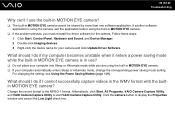
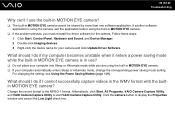
...2 Double-click Imaging devices. 3 Right-click the device name for the camera. Click the Camera button to start VAIO Camera Capture Utility. What should I do if my computer becomes unstable when it...Do not place your computer into Sleep or Hibernate mode while you must reinstall the driver software for your computer automatically enters Sleep or Hibernate mode, change the corresponding power...
User Guide - Page 179


...and you can view video clips that you want to keep. 1 Copy the data from the ... Stick media are equipped with Memory Stick media-compatible digital cameras.
Why can 't I save data or images. 2 ...cannot use Memory Stick media, which were formatted on a VAIO computer, on it.
Make sure the erasure prevention switch ... Stick media? Sony is off. Can I copy images from the ...
User Guide - Page 185


... listed below . Adobe® Photoshop® Elements, Premiere® Elements, Reader® Adobe Systems Inc. ❑ For customers in Brazil Web site http://esupport.sony.com/ES/VAIO/BR/
For contacts about third-party software products, see the following.
n 185 N Support Options
Program Support Information
Depending on the computer model and particular...
User Guide - Page 192


... into your computer and output them to CDs, DVDs, or audio files in MOTION EYE® camera on your computer. For contacts about the software, see Program Support Information (page 185). VAIO® Camera Utility Sony Electronics Inc. VAIO® Camera Capture Utility Sony Electronics Inc. For contacts about the software, see Program Support Information (page 185).
User Guide - Page 195


... program or change the sound/display settings with the buttons on the launcher window. VAIO® Wireless Switch Setting Utility Sony Electronics Inc. VAIO Video & Photo Suite Sony Electronics Inc. VAIO Touch Launcher allows you to or from a DVD, digital still camera, or camcorder.
For contacts about the software, see Program Support Information (page 185). For...
Similar Questions
How To Update Sony Vaio Laptop Vgn-nw270f To Run Visualization Technology (vtx)
(Posted by Anonymous-154678 8 years ago)
How To Replace Hard Drive On A Sony Vaio Laptop Vgn-z850g
(Posted by YAStonyn 10 years ago)
Sony Vgn-ns240e - Vaio Ns Series Manuals
(Posted by sharon87 10 years ago)
I Am Having Problem With The Motherboard Problem Of Sony Vaio Laptop Vgn-ns140e.
Please send me the details
Please send me the details
(Posted by KAPIL 12 years ago)

