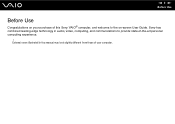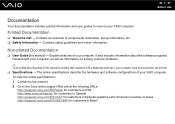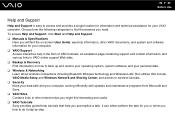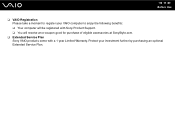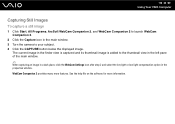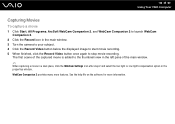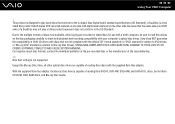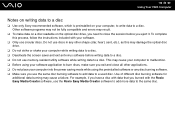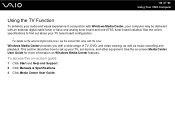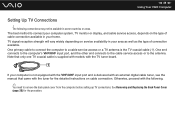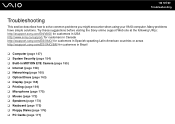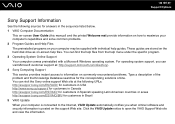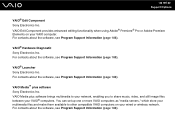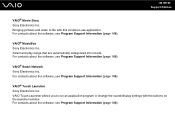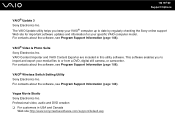Sony VGC-LT35E Support Question
Find answers below for this question about Sony VGC-LT35E - VAIO LT Series PC/TV All-In-One.Need a Sony VGC-LT35E manual? We have 1 online manual for this item!
Question posted by jblew74 on February 24th, 2013
How Do I Retrive The Icon From The Sony Vgc-lt35e In My Computer
Current Answers
Answer #1: Posted by tintinb on February 26th, 2013 10:04 PM
1. Click Start/Windows logo
2. Open Computer/My Computer
3. Open the Drive C:
4. Open the All Programs folder
5. Locate the application that you wish to place its icon
6. Right click that application and hover to send to
7. Click the Desktop (Create Shortcut) option
Please refer to the manual if you need more information.
http://www.helpowl.com/manuals/Sony/VGCLT35E/31341
If you have more questions, please don't hesitate to ask here at HelpOwl. Experts here are always willing to answer your questions to the best of our knowledge and expertise.
Regards,
Tintin
Related Sony VGC-LT35E Manual Pages
Similar Questions
video card doesn't work in a sony vaio vgc-lt35e could it be replaced?
Where can download VIAO ZONE and SONY Media Platform original software for all -in-one PC-TV?
I have not cracked the desktop open yet but thoughti would ask the question prior to it. When replac...