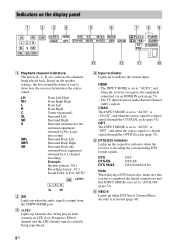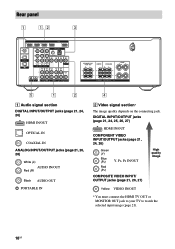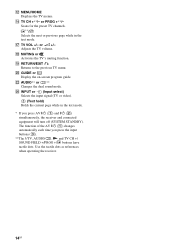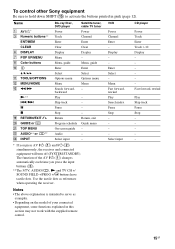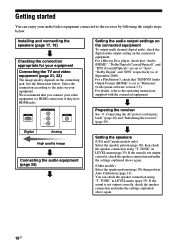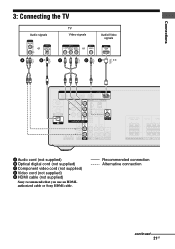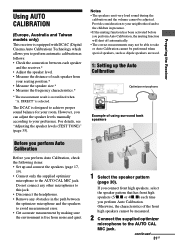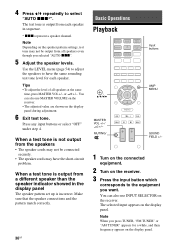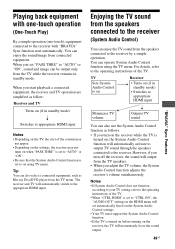Sony STR-DH520 Support Question
Find answers below for this question about Sony STR-DH520.Need a Sony STR-DH520 manual? We have 2 online manuals for this item!
Question posted by oakley71 on April 19th, 2012
Tv Audio Without The Receiver?
It seems as tho the receiver is always on. It automatically comes on with the tv and vise versa. Cant I listen to the tv thru its own speakers without having to use the receiver? Is it always "all or nothing"?
Current Answers
Related Sony STR-DH520 Manual Pages
Similar Questions
High Frequency Sound.
Does This System Have An Equilizer Or Crossover? how Do U Set It
Does This System Have An Equilizer Or Crossover? how Do U Set It
(Posted by perryborel1960 2 years ago)
Receiver Is On But No Sound Coming Out . I Had Check All Speakers Wire And Recei
receiver is on but no sound comes out. I had check all speaker and receiver connections and proper. ...
receiver is on but no sound comes out. I had check all speaker and receiver connections and proper. ...
(Posted by Tessiemasonwoon 4 years ago)
How To Setup A Wii On A Sony Digital Audio/video Control Center Str-dh520
(Posted by elbrcorona 9 years ago)
How Do I Get Sound From Tv Speakers With Da5300es Receiver?
Just bought a new Sony TV and connected it to mny existing DA5300ES. Had Bose speakers connected pri...
Just bought a new Sony TV and connected it to mny existing DA5300ES. Had Bose speakers connected pri...
(Posted by geracidan 12 years ago)