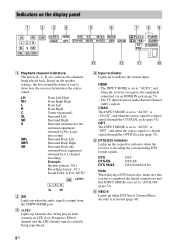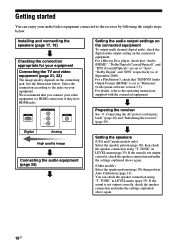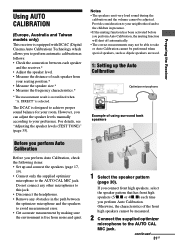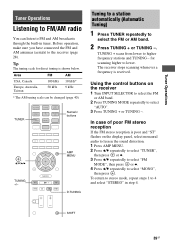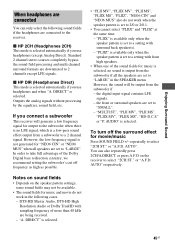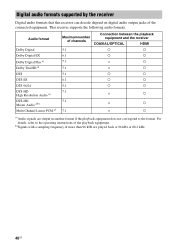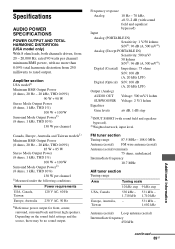Sony STR-DH520 Support Question
Find answers below for this question about Sony STR-DH520.Need a Sony STR-DH520 manual? We have 2 online manuals for this item!
Question posted by perryborel1960 on July 8th, 2021
High Frequency Sound.
Current Answers
Answer #1: Posted by SonuKumar on July 9th, 2021 8:32 AM
Yes, it has it.
https://helpguide.sony.net/ha/strdh7555/v1/en/contents/TP0000301724.html
How do I adjust the bass on my Sony receiver?
Adjusting the equalizer [Equalizer]
You can adjust the bass/treble level ( ) of the front, center, surround/surround back and height speakers. Select [Sound Effect] - [Equalizer] from the home menu. Press / to select the speaker whose level you want to adjust. Press / to select [Bass] or [Treble], and then press .
How do I connect my equalizer to my Sony receiver?
Connect one pair of RCA cables between the receiver and equalizer. Connect one pair of cables to the pre-amp output channels on the receiver and the other end of the cable to the left and right channel inputs on the equalizer. You will usually find these channels on the rear of the equalizer.
How do I adjust the bass and treble on my Sony receiver?
You can adjust the bass/treble level ( ) of the front speakers. Select [Sound Effect] from the home menu. Select [Bass] or [Treble]. Press / to adjust the level, and then press .
How do I hook up an equalizer to my receiver?
Plug a pair of RCA audio cables into the input sockets on the rear of the graphic equalizer. Connect the other end to the "Tape Monitor" outputs on the rear of the receiver. Connect a second pair of audio cables to the "Tape Monitor" inputs on the rear panel of the receiver.
Should Treble be higher than bass?
Yes, treble should be higher than bass in an audio track. This will result in a balance in the audio track, and will additionally eliminate problems such as low-end rumble, mid-frequency muddiness, and vocal projection.
Please respond to my effort to provide you with the best possible solution by using the "Acceptable Solution" and/or the "Helpful" buttons when the answer has proven to be helpful.
Regards,
Sonu
Your search handyman for all e-support needs!!
Related Sony STR-DH520 Manual Pages
Similar Questions
got it from a freind w/o remote control, when I did auto calib. gives me error 12, how to bypass the...