Sony STR-DH520 Support Question
Find answers below for this question about Sony STR-DH520.Need a Sony STR-DH520 manual? We have 2 online manuals for this item!
Question posted by ananRaik on March 12th, 2014
Str-dh520 How Do I Set The Default Sound Field
The person who posted this question about this Sony product did not include a detailed explanation. Please use the "Request More Information" button to the right if more details would help you to answer this question.
Current Answers
There are currently no answers that have been posted for this question.
Be the first to post an answer! Remember that you can earn up to 1,100 points for every answer you submit. The better the quality of your answer, the better chance it has to be accepted.
Be the first to post an answer! Remember that you can earn up to 1,100 points for every answer you submit. The better the quality of your answer, the better chance it has to be accepted.
Related Sony STR-DH520 Manual Pages
Operating Instructions - Page 5


... the sound field 43 Resetting sound fields to the default
settings 47
"BRAVIA" Sync Features
What is "BRAVIA" Sync 47 Preparing for the "BRAVIA" Sync 48 Playing back equipment with one-touch
operation (One-Touch Play 49 Enjoying the TV sound from the speakers
connected to the receiver (System Audio Control 49 Turning off the receiver with the...
Operating Instructions - Page 8
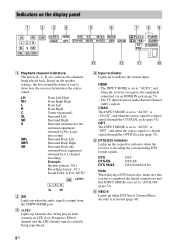
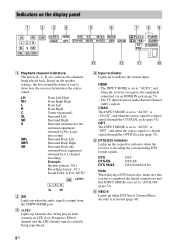
...channel decoding) Example: Speaker pattern: 3/0.1 Recording format: 3/2.1 Sound Field: A.F.D. AUTO
SW LFE
LCR
SL
SR
B SW Lights up...
8GB The TV input detected Audio Return Channel (ARC) signals. E DTS(-ES) indicator Lights up when the audio signal is actually being played ...
The INPUT MODE is set to "AUTO" or "OPT", and when the source signal is set to indicate the current...
Operating Instructions - Page 12


...Digital Plus, Dolby TrueHD, DTS 96/24, DTS-HD Master Audio, or DTS-HD High Resolution Audio signals are input, the sound may suddenly increase when you switch to the preset stations. ... speakers at the
same time.
N SOUND FIELD +**/- Q MASTER VOL +/- This function is useful, for example, when the sound of the input buttons, the receiver turns on or sets it to the previous menu. To use...
Operating Instructions - Page 13


... STANDBY). continued
13GB X NIGHT MODE Allows you press the input buttons (C).
**The 5/TV, AUDIO/ , N and TV CH +/
SOUND FIELD +/PROG +/c buttons have
tactile dots. For example, to retain a theater like environment at low volume levels.
This function can also set to the current TV program.
/ (Info/Text reveal) Displays information such as references when...
Operating Instructions - Page 14
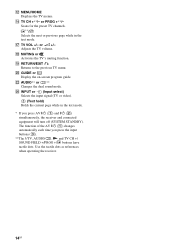
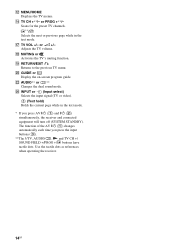
N TV CH +**/- S RETURN/EXIT O Returns to the previous TV menu. V AUDIO** or ** Changes the dual sound mode. Use the tactile dots as references when operating the receiver.
14GB L MENU/HOME Displays the TV menus. ... next or previous page while in the text mode. * If you press the input buttons (C). **The 5/TV, AUDIO/ , N and TV CH +/
SOUND FIELD +/PROG +/c buttons have
tactile dots.
Operating Instructions - Page 15
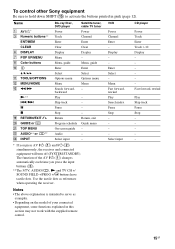
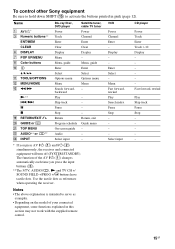
... ?/1 (B)
simultaneously, the receiver and connected
equipment will turn off (SYSTEM STANDBY). Return, exit Guide menu - - -
* If you press the input buttons (C). **The 5/TV, AUDIO/ , N and TV CH +/
SOUND FIELD +/PROG +/c buttons have
tactile dots. X
Pause
-
Name
A C Numeric buttons**
Blu-ray Disc, DVD player
Power
Track
Satellite tuner, cable TV tuner
Power
Channel
ENT...
Operating Instructions - Page 22


... cannot be switched between the TV and the antenna (aerial), the image on when the video and audio signals of the receiver to output the TV sound from the speakers connected to the receiver, set the "AUDIO.OUT" to " CTRL ON" in digital format. If you can be output through the TV speaker. Be...
Operating Instructions - Page 28
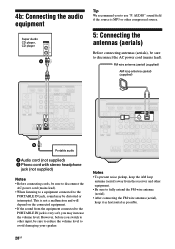
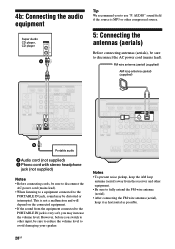
... interrupted. However, before you switch to use "P. 4b: Connecting the audio equipment
Super Audio CD player, CD player
A
Tip
We recommend you to other compressed source.
5: Connecting the antennas (aerials)
Before connecting antennas (aerials), be sure to avoid damaging your speaker. AUDIO" sound field if the source is very soft, you may be sure to...
Operating Instructions - Page 36
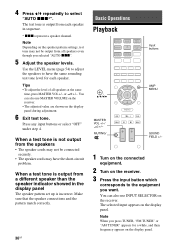
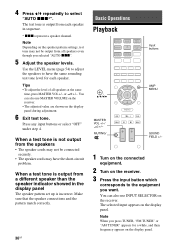
or 2 +/-.
MUTING/
SOUND FIELD +/-
1 Turn on the connected
equipment.
2 Turn on the receiver.
3 Press the input button which
....
• The speaker cords may not be output from each speaker. Note
Depending on the speaker pattern settings, test tone may have the same sounding test tone level for a while, and then frequency appears on the display panel. The selected input appears ...
Operating Instructions - Page 38


...AMP MENU, then press
DISPLAY repeatedly. In this case, set the "AUTO.STBY" to "STBY OFF" (page 60...name or preset station name* t Frequency, band and preset number t Sound field currently applied t Volume level
* Index name appears only when you may...sound cannot be displayed.
Note
Character or marks may not be recorded. • While only composite video signals are output from an audio...
Operating Instructions - Page 43


... receiver.
2 channel sound mode
You can switch the audio of the receiver's preprogrammed sound fields.
x A.F.D. continued
43GB
Enjoying Surround Sound Press SOUND FIELD +/- Auto Format Direct (A.F.D.) mode
The Auto Format Direct (A.F.D.) mode allows you select BD/DVD and GAME as input. When using , the playback equipment connected, or the sound field settings of movie theaters...
Operating Instructions - Page 44


... mode decoding. This setting is ideal for normal stereo sources such as the movie's sound engineer intended in 2 channel format is decoded into your portable audio device. Music mode
You can select the effect type for MP3 and other compressed music. x STADIUM (Stadium) Reproduces the feeling of the receiver's preprogrammed sound fields. This mode is...
Operating Instructions - Page 45
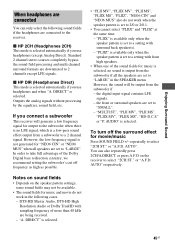
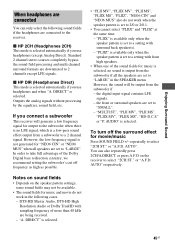
... more than 48 kHz are set to select "2CH ST." DIRECT" is selected. "MULTI ST.", "PLII MV", "PLII MS", "PLIIX MV", "PLIIX MS", "HD-D.C.S." repeatedly to "LARGE". AUDIO" is selected. AUTO" respectively.
45GB In order to take full advantage of the sound fields for movie/music
Press SOUND FIELD +/- DTS-HD Master Audio, DTS-HD High Resolution...
Operating Instructions - Page 47


...operation is simplified as TV, Blu-ray Disc/DVD Player, AV amplifier, etc. Resetting sound fields to the default settings
Be sure to use the buttons on the receiver to perform this operation.
?/1
MUSIC...communication between Sony products such as follows: • One-Touch Play (page 49) • System Audio Control (page 49) • System Power-Off (page 50) • Theater/Theatre Mode Sync...
Operating Instructions - Page 50


... not switch depending on the TV.
The TV, receiver and the equipment connected via HDMI are turned off the TV. Note
The sound field may not be turned off automatically. Notes
• Set the TV power supply interlock function to the selected scene on your TV. Turning off the receiver with the optimum...
Operating Instructions - Page 59


....
• The delay time may vary depending on audio format, sound field, speaker pattern and speaker distance settings. x FM MODE • STEREO
This receiver will ...Sound of the front speakers. For details, see "Using the sound/images from other input source. This feature only functions for the audio to suit your preference. x DUAL Lets you select the language you reassign the COMPONENT...
Operating Instructions - Page 64


...to help you have selected the sound field for movie or music mode (page 43).
• Sound fields do not function when DTSHD Master Audio, DTS-HD High Resolution Audio or Dolby TrueHD with sampling ...speakers.
• Connect a pair of headphones to the PHONES jack to verify that sound is available.
• Set "AUDIO.OUT" to "AMP" in the SPEAKER menu. There is no Dolby Digital Surround...
Operating Instructions - Page 68


... connected equipment.
• When "CTRL.HDMI" is set to "CTRL ON" in the HDMI CEC standard as follows. - AV receiver (audio system): up to 3 equipment -
PROTECT Irregular current ... be controlled by the message. Clearing the memory
Reference sections
To clear All memorized settings Customized sound fields
See page 29 page 47
68GB
If any problem persists, consult your nearest Sony...
Operating Instructions - Page 69
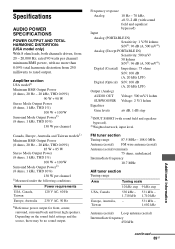
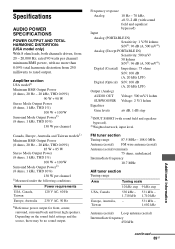
...Frequency response
Analog
10 Hz - 70 kHz,
+0.5/-2 dB (with sound
field and equalizer
bypassed)
Input
Analog (PORTABLE IN)
Sensitivity: 1 V/...
3)INPUT SHORT (with no sound output. Specifications
AUDIO POWER SPECIFICATIONS
POWER OUTPUT AND ... 1 kHz, THD 10%)
130 W per channel minimum RMS power, with sound field and equalizer
bypassed). 4)Weighted network, input level.
Taiwan
531 kHz - ...
Operating Instructions - Page 71
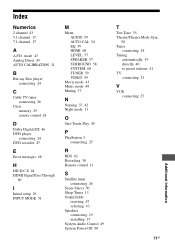
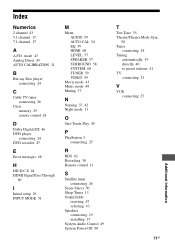
...
H
HD-D.C.S 44 HDMI Signal Pass Through
60
I
Initial setup 29 INPUT MODE 51
M
Menu AUDIO 59 AUTO CAL 54 EQ 59 HDMI 60 LEVEL 57 SPEAKER 57 SURROUND 58 SYSTEM 60 TUNER 59... control 11
S
Satellite tuner connecting 26
Scene Select 50 Sleep Timer 13 Sound fields
resetting 47 selecting 43 Speakers connecting 19 installing 17 System Audio Control 49 System Power-Off 50
T
Test Tone 35 Theater/Theatre Mode...
Similar Questions
My Str-k1500 Has Stopped Producing Sound Or Audio
(Posted by johnmatudama 2 years ago)
I Need A Manual For A Sony Str-dh520 Stereo Receiver.
(Posted by PatrickNewton 8 years ago)
How To Hook Sony Str-dh520 Connection With Surround Sound
(Posted by inmei 9 years ago)
How To Get To The Distance Settings On A Sony Str-dh520
(Posted by behnazungzi 10 years ago)

