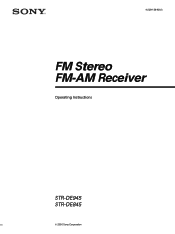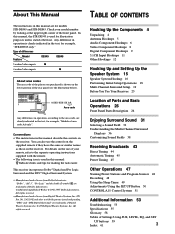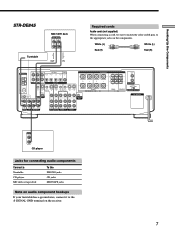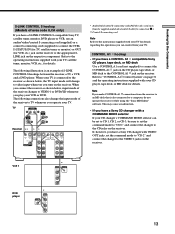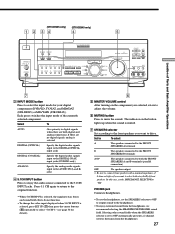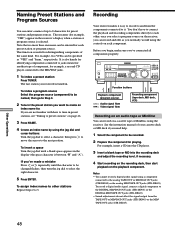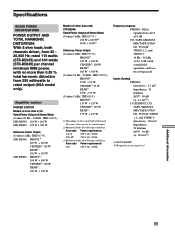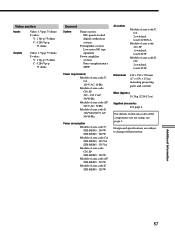Sony STR-DE845 - Fm Stereo/fm-am Receiver Support and Manuals
Get Help and Manuals for this Sony item

View All Support Options Below
Free Sony STR-DE845 manuals!
Problems with Sony STR-DE845?
Ask a Question
Free Sony STR-DE845 manuals!
Problems with Sony STR-DE845?
Ask a Question
Most Recent Sony STR-DE845 Questions
Checking And Replacing Fuses On My De845
How do I access and replace fuses on my de845?
How do I access and replace fuses on my de845?
(Posted by jojedech 1 year ago)
My Tuner Will Not Put Out Sound But Comes On Fine Sry De845
(Posted by heltzelrandy420 2 years ago)
I Dont Know How To Hook Up Speakers And Get Sound. There Is No Sound
I have hooked up speakers to the back of. SONY receiver STR-DE845. IM NOT GETTING ANY SOUND WHY
I have hooked up speakers to the back of. SONY receiver STR-DE845. IM NOT GETTING ANY SOUND WHY
(Posted by ninasmail2017 3 years ago)
Receiver Is On But No Sound Coming Out . I Had Check All Speakers Wire And Recei
receiver is on but no sound comes out. I had check all speaker and receiver connections and proper. ...
receiver is on but no sound comes out. I had check all speaker and receiver connections and proper. ...
(Posted by Tessiemasonwoon 4 years ago)
Sony STR-DE845 Videos
Popular Sony STR-DE845 Manual Pages
Sony STR-DE845 Reviews
We have not received any reviews for Sony yet.