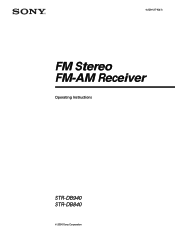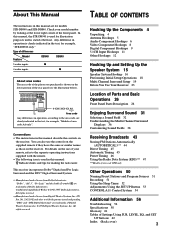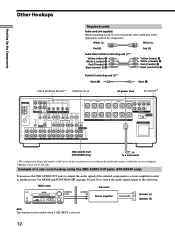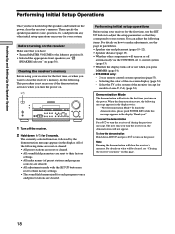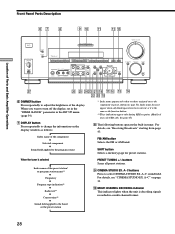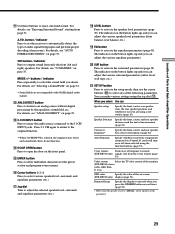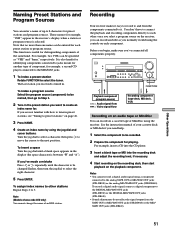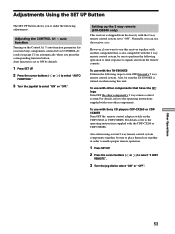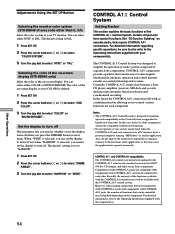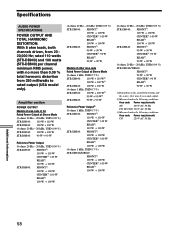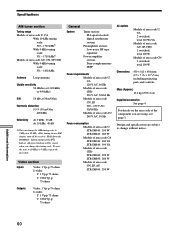Sony STR-DB940 - Fm Stereo/fm-am Receiver Support and Manuals
Get Help and Manuals for this Sony item

View All Support Options Below
Free Sony STR-DB940 manuals!
Problems with Sony STR-DB940?
Ask a Question
Free Sony STR-DB940 manuals!
Problems with Sony STR-DB940?
Ask a Question
Most Recent Sony STR-DB940 Questions
Sony Str Db 940 Qs Gone Dead
i used another sony remote for a other devise.de reciever went from standby to off..dead.i can not g...
i used another sony remote for a other devise.de reciever went from standby to off..dead.i can not g...
(Posted by johnpetersbeek 1 year ago)
My Sony Str-db940 Has Given Protector Message And No Sound From Speakers.
(Posted by edogan 11 years ago)
Protector
I AM UNABLE TO FIND THE FALT THAT HAS MADE MY PROTECTOR COME ON
I AM UNABLE TO FIND THE FALT THAT HAS MADE MY PROTECTOR COME ON
(Posted by BAZIL53 12 years ago)
Sony STR-DB940 Videos
Popular Sony STR-DB940 Manual Pages
Sony STR-DB940 Reviews
We have not received any reviews for Sony yet.