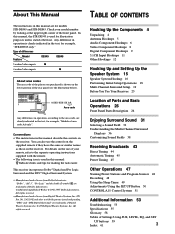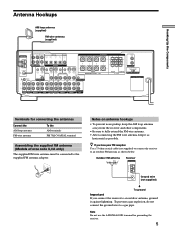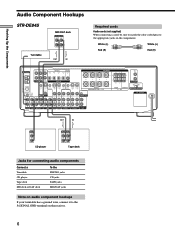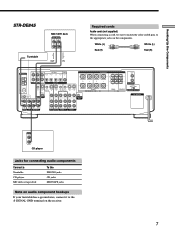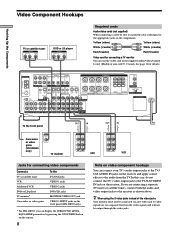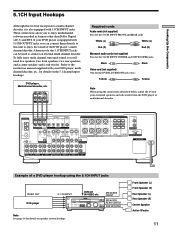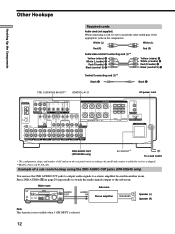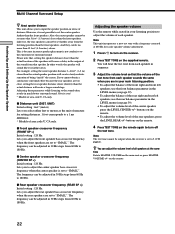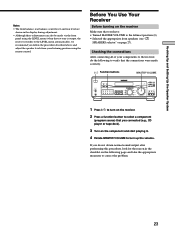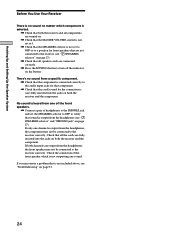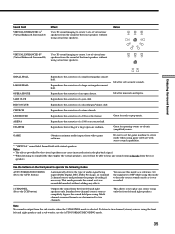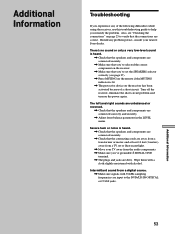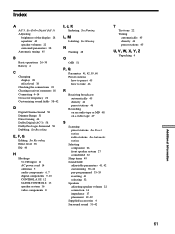Sony STR-DE845 Support Question
Find answers below for this question about Sony STR-DE845 - Fm Stereo/fm-am Receiver.Need a Sony STR-DE845 manual? We have 3 online manuals for this item!
Question posted by Tessiemasonwoon on April 6th, 2020
Receiver Is On But No Sound Coming Out . I Had Check All Speakers Wire And Recei
receiver is on but no sound comes out. I had check all speaker and receiver connections and proper. And when I hold the receiver power button sound come out but when I release sound out .
Current Answers
Related Sony STR-DE845 Manual Pages
Similar Questions
My Tuner Will Not Put Out Sound But Comes On Fine Sry De845
(Posted by heltzelrandy420 2 years ago)
When Clicking Power Button It Makes Clicking Sound But Nothing Happens
I opened the box and there seems to be a black rubber band thats broken. How do I fix it?
I opened the box and there seems to be a black rubber band thats broken. How do I fix it?
(Posted by Lilyclaro 2 years ago)
I Dont Know How To Hook Up Speakers And Get Sound. There Is No Sound
I have hooked up speakers to the back of. SONY receiver STR-DE845. IM NOT GETTING ANY SOUND WHY
I have hooked up speakers to the back of. SONY receiver STR-DE845. IM NOT GETTING ANY SOUND WHY
(Posted by ninasmail2017 3 years ago)
Problem With Speakers When Connecting To Pc
Hi,I have sony shake lbt-sh2000,when i play cd both speakers works fine, But when i play music via P...
Hi,I have sony shake lbt-sh2000,when i play cd both speakers works fine, But when i play music via P...
(Posted by Leshabame 9 years ago)
I Have No Sound Coming Out Of My Outside Speakers.
(Posted by lsu14 9 years ago)