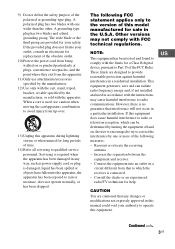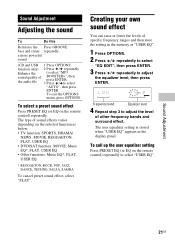Sony LBT-SH2000 Support and Manuals
Get Help and Manuals for this Sony item

View All Support Options Below
Free Sony LBT-SH2000 manuals!
Problems with Sony LBT-SH2000?
Ask a Question
Free Sony LBT-SH2000 manuals!
Problems with Sony LBT-SH2000?
Ask a Question
Most Recent Sony LBT-SH2000 Questions
Issues Regarding System Self Protect
Hi, my Sony 22000W system is on self protect and won't come ON even there is power going through it
Hi, my Sony 22000W system is on self protect and won't come ON even there is power going through it
(Posted by judeomata228 1 year ago)
Can I Play With My Phone
(Posted by Ngele8 2 years ago)
Stand By Light Or Power Light Only
The standby light or the power light is the only thing that comes on there's no noise no nothing
The standby light or the power light is the only thing that comes on there's no noise no nothing
(Posted by 6619mp 2 years ago)
Sony Machine Problems
My machine shows protect n now sond doesn't come at all but shows playing
My machine shows protect n now sond doesn't come at all but shows playing
(Posted by davislaryea93 2 years ago)
Sony LBT-SH2000 Videos
Popular Sony LBT-SH2000 Manual Pages
Sony LBT-SH2000 Reviews
 Sony has a rating of 5.00 based upon 1 review.
Get much more information including the actual reviews and ratings that combined to make up the overall score listed above. Our reviewers
have graded the Sony LBT-SH2000 based upon the following criteria:
Sony has a rating of 5.00 based upon 1 review.
Get much more information including the actual reviews and ratings that combined to make up the overall score listed above. Our reviewers
have graded the Sony LBT-SH2000 based upon the following criteria:
- Durability [1 rating]
- Cost Effective [1 rating]
- Quality [1 rating]
- Operate as Advertised [1 rating]
- Customer Service [1 rating]