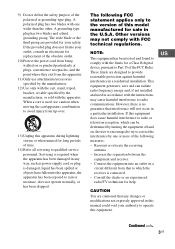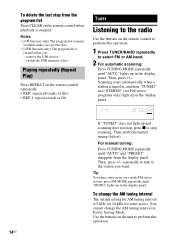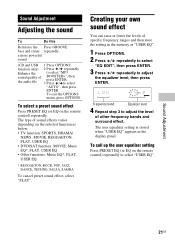Sony LBT-SH2000 Support Question
Find answers below for this question about Sony LBT-SH2000.Need a Sony LBT-SH2000 manual? We have 1 online manual for this item!
Question posted by 6619mp on March 15th, 2022
Stand By Light Or Power Light Only
The standby light or the power light is the only thing that comes on there's no noise no nothing
Current Answers
Answer #1: Posted by SonuKumar on March 16th, 2022 7:33 AM
Please respond to my effort to provide you with the best possible solution by using the "Acceptable Solution" and/or the "Helpful" buttons when the answer has proven to be helpful.
Regards,
Sonu
Your search handyman for all e-support needs!!
Related Sony LBT-SH2000 Manual Pages
Similar Questions
How Do I Turn Off The Demo Mode When The System Is Stand-by (powered Off)?
How do I turn of the annoying demo mode when the system is in stand-by mode (powered off but plugged...
How do I turn of the annoying demo mode when the system is in stand-by mode (powered off but plugged...
(Posted by hvanmunster 8 months ago)
Led Light Effects
how do I customize the choice o colours for the LED light effects of my Sony Shake SH-2000?
how do I customize the choice o colours for the LED light effects of my Sony Shake SH-2000?
(Posted by aryanns500 9 years ago)
Power Will No Come On
My power no longer comes on, what could be the issue
My power no longer comes on, what could be the issue
(Posted by riccicam 11 years ago)